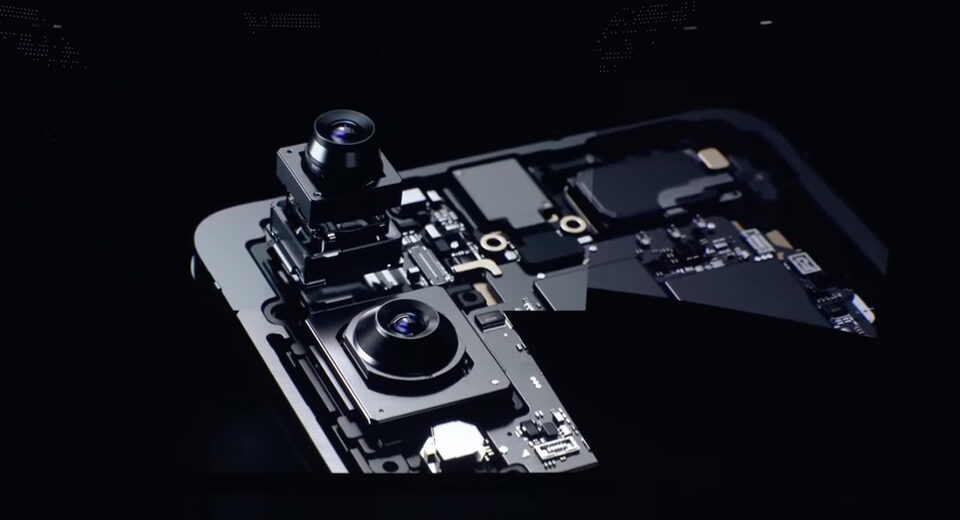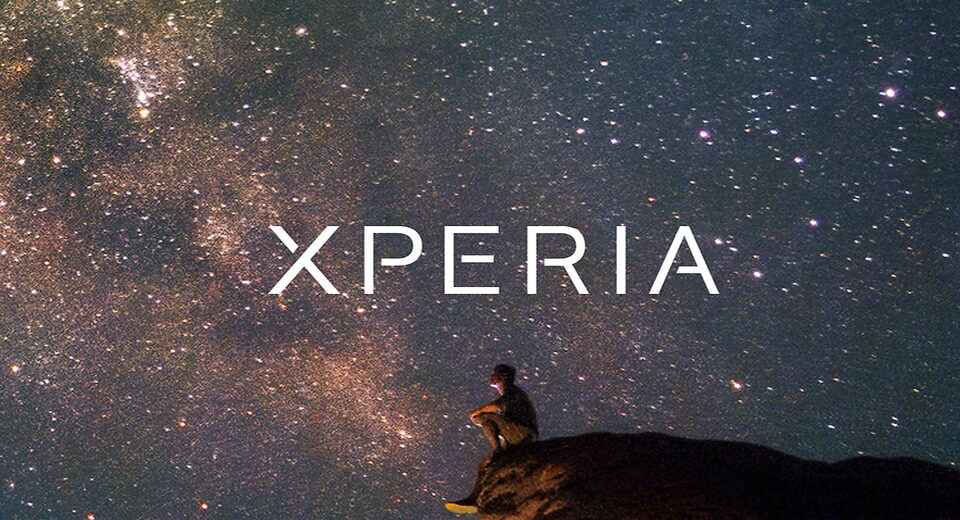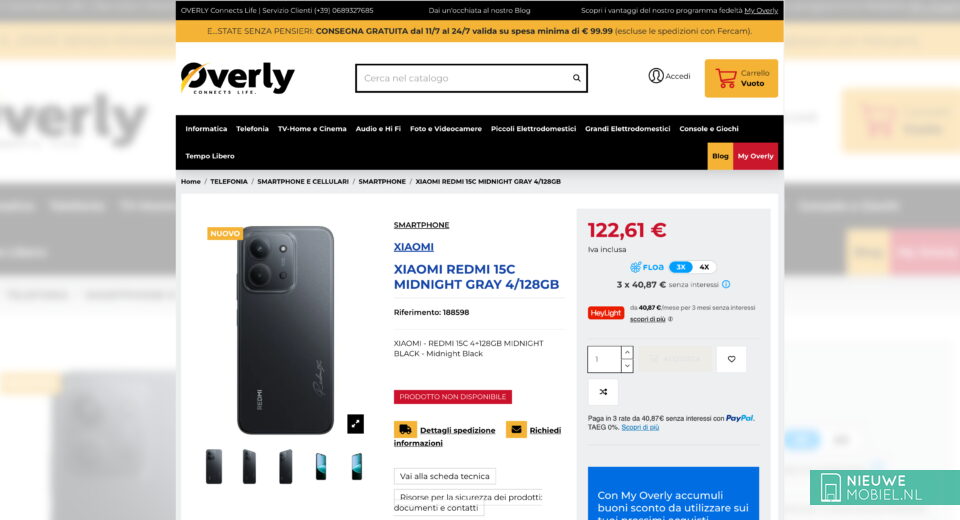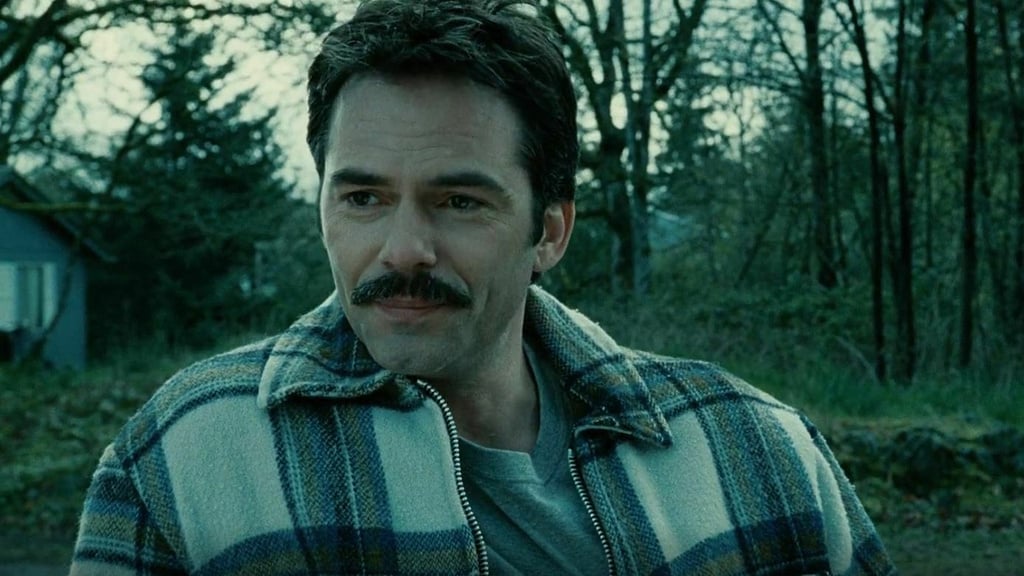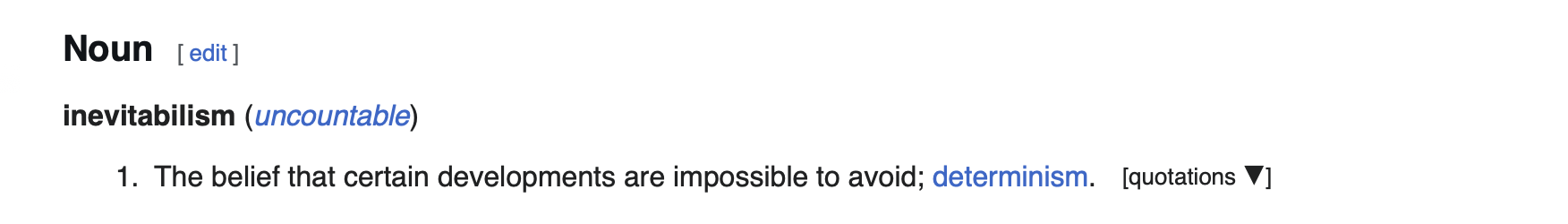Show HN: CallFS – S3-style object store in one Go binary (MIT)
CallFS - Ultra-lightweight REST API Filesystem
CallFS is an ultra-lightweight, high-performance REST API filesystem that provides precise Linux filesystem semantics over various backends including local filesystem, Amazon S3, and distributed peer networks.
🚀 Quick Start
# Start CallFS server with default configuration ./callfs server # Start with custom config file ./callfs server --config /path/to/config.yaml # Validate configuration and display settings ./callfs config validate # Show help ./callfs --help
📋 Command Line Flags and Options
Main Commands
callfs server
Starts the CallFS server with configured backends and API endpoints.
Usage:
callfs server [--config|-c /path/to/config.yaml]
Flags:
--config,-c- Path to configuration file (optional)
Configuration Sources (in priority order):
- Environment variables (highest priority)
- Configuration file (
config.yaml,config.yml, orconfig.json) - Default values (lowest priority)
callfs config validate
Validates the CallFS configuration and displays loaded settings.
Usage:
callfs config validate
Environment Variables
All configuration options can be set via environment variables with the CALLFS_ prefix:
Server Configuration
CALLFS_SERVER_LISTEN_ADDR- Server listen address (default::8443)CALLFS_SERVER_EXTERNAL_URL- External URL for link generation (default:localhost:8443)CALLFS_SERVER_CERT_FILE- TLS certificate file path (default:server.crt)CALLFS_SERVER_KEY_FILE- TLS private key file path (default:server.key)CALLFS_SERVER_READ_TIMEOUT- HTTP read timeout (default:30s)CALLFS_SERVER_WRITE_TIMEOUT- HTTP write timeout (default:30s)CALLFS_SERVER_FILE_OP_TIMEOUT- File operation timeout (default:10s)CALLFS_SERVER_METADATA_OP_TIMEOUT- Metadata operation timeout (default:5s)
Authentication Configuration
CALLFS_AUTH_API_KEYS- Comma-separated list of valid API keys (required)CALLFS_AUTH_INTERNAL_PROXY_SECRET- Secret for internal proxy authentication (required)CALLFS_AUTH_SINGLE_USE_LINK_SECRET- Secret for single-use link generation (required)
Logging Configuration
CALLFS_LOG_LEVEL- Log level:debug,info,warn,error(default:info)CALLFS_LOG_FORMAT- Log format:json,console(default:json)
Metrics Configuration
CALLFS_METRICS_LISTEN_ADDR- Metrics server address (default::9090)
Backend Configuration
CALLFS_BACKEND_DEFAULT_BACKEND- Default backend for new files:localfsors3(default:localfs)CALLFS_BACKEND_LOCALFS_ROOT_PATH- Local filesystem root path (default:/var/lib/callfs)CALLFS_BACKEND_S3_ACCESS_KEY- AWS S3 access keyCALLFS_BACKEND_S3_SECRET_KEY- AWS S3 secret keyCALLFS_BACKEND_S3_REGION- AWS S3 region (default:us-east-1)CALLFS_BACKEND_S3_BUCKET_NAME- AWS S3 bucket nameCALLFS_BACKEND_S3_ENDPOINT- Custom S3 endpoint (for MinIO, etc.)CALLFS_BACKEND_S3_SERVER_SIDE_ENCRYPTION- S3 server-side encryption:AES256,aws:kms(default:AES256)CALLFS_BACKEND_S3_ACL- S3 object ACL:private,public-read, etc. (default:private)CALLFS_BACKEND_S3_KMS_KEY_ID- KMS key ID for SSE-KMS encryptionCALLFS_BACKEND_INTERNAL_PROXY_SKIP_TLS_VERIFY- Skip TLS verification for internal proxy requests (default:false)
Metadata Store Configuration
CALLFS_METADATA_STORE_DSN- PostgreSQL connection string (required)
Distributed Lock Manager Configuration
CALLFS_DLM_REDIS_ADDR- Redis server address (default:localhost:6379)CALLFS_DLM_REDIS_PASSWORD- Redis password
Instance Discovery Configuration
CALLFS_INSTANCE_DISCOVERY_INSTANCE_ID- Unique instance identifier (default:callfs-instance-1)CALLFS_INSTANCE_DISCOVERY_PEER_ENDPOINTS- JSON map of peer endpoints for clustering
🏗️ Architecture
CallFS provides a REST API that abstracts filesystem operations across multiple storage backends:
- LocalFS Backend: Direct local filesystem access with full Unix semantics
- S3 Backend: Amazon S3 or S3-compatible storage (MinIO, etc.)
- Internal Proxy Backend: Distributed peer-to-peer file sharing with cross-server operation routing
- NoOp Backend: Placeholder for disabled backends
Core Components
- Engine: Central orchestrator for file operations and backend selection
- Metadata Store: PostgreSQL-based metadata management with caching
- Link Manager: Secure single-use download link generation and validation
- Lock Manager: Redis-based distributed locking for concurrent operations
- Metrics: Prometheus-compatible metrics collection
- Authentication: API key-based authentication with Unix authorization
🔑 Key Features
- Multi-Backend Support: Local filesystem, S3, and distributed peer networks
- Cross-Server Operations: Automatic conflict detection and operation routing across servers
- Enhanced REST API: Standard HTTP methods with cross-server proxy support
- Single-Use Links: Secure, time-limited download links with HMAC validation
- Distributed Locking: Redis-based locking for concurrent operations across instances
- Metadata Caching: High-performance in-memory metadata operations with TTL
- Authentication & Authorization: API key-based authentication with Unix permission model
- Unix Permissions: Full Unix filesystem semantics and permission enforcement
- Monitoring: Comprehensive Prometheus metrics and structured logging
- TLS Security: HTTPS-only with comprehensive security headers and middleware
📊 Monitoring
CallFS exposes Prometheus metrics at /metrics endpoint:
- HTTP Request Metrics: Duration, status codes, request paths, method-specific timing
- Backend Operation Metrics: Duration and operation counts by backend type
- Metadata Database Metrics: Query performance and operation counts
- Single-Use Link Metrics: Generation/consumption rates and status tracking
- Distributed Lock Metrics: Lock acquisition/release duration and success rates
- Active Locks Gauge: Real-time count of active distributed locks
- Cross-Server Metrics: Proxy operation success rates and routing statistics
🔗 API Endpoints
File Operations
GET /v1/files/{path}- Download file or list directoryHEAD /v1/files/{path}- Get file metadata with cross-server routingPOST /v1/files/{path}- Create file or directory with conflict detectionPUT /v1/files/{path}- Update file content with cross-server proxy supportDELETE /v1/files/{path}- Delete file or directory with cross-server routing
Directory Listing API
GET /v1/directories/{path}- List directory contents with metadataGET /v1/directories/{path}?recursive=true- Recursive directory listingGET /v1/directories/{path}?recursive=true&max_depth=N- Depth-limited recursive listing
Single-Use Links
POST /v1/links/generate- Generate single-use download link with rate limitingGET /download/{token}- Download file via single-use link (no auth required)
System Endpoints
GET /health- Health check (no authentication required)GET /metrics- Prometheus metrics (no authentication required)
🔧 Configuration File
Create a config.yaml file for persistent configuration:
server: listen_addr: ":8443" external_url: "https://your-domain.com:8443" cert_file: "/path/to/cert.pem" key_file: "/path/to/key.pem" auth: api_keys: - "your-secure-api-key-1" - "your-secure-api-key-2" internal_proxy_secret: "your-internal-secret" single_use_link_secret: "your-link-secret" backend: default_backend: "localfs" # Default backend for new files localfs_root_path: "/var/lib/callfs" s3_bucket_name: "your-s3-bucket" s3_region: "us-west-2" s3_access_key: "your-access-key" s3_secret_key: "your-secret-key" s3_endpoint: "https://s3.amazonaws.com" # Custom for MinIO s3_server_side_encryption: "AES256" s3_acl: "private" internal_proxy_skip_tls_verify: false metadata_store: dsn: "postgres://user:pass@localhost/callfs?sslmode=require" dlm: redis_addr: "localhost:6379" redis_password: "your-redis-password" instance_discovery: instance_id: "callfs-instance-1" peer_endpoints: "callfs-instance-2": "https://peer2.example.com:8443" "callfs-instance-3": "https://peer3.example.com:8443" log: level: "info" format: "json"
🚀 Example Usage
# Upload a file curl -X PUT -H "Authorization: Bearer your-api-key" \ -H "Content-Type: application/octet-stream" \ --data-binary @localfile.txt \ https://localhost:8443/v1/files/documents/myfile.txt # Download a file curl -H "Authorization: Bearer your-api-key" \ https://localhost:8443/v1/files/documents/myfile.txt # List directory with enhanced API curl -H "Authorization: Bearer your-api-key" \ https://localhost:8443/v1/directories/documents/ # Recursive directory listing curl -H "Authorization: Bearer your-api-key" \ "https://localhost:8443/v1/directories/documents/?recursive=true&max_depth=3" # Generate single-use link curl -X POST -H "Authorization: Bearer your-api-key" \ -H "Content-Type: application/json" \ -d '{"path":"/documents/myfile.txt","expiry_seconds":3600}' \ https://localhost:8443/v1/links/generate # Cross-server file operations (automatic conflict detection) curl -X POST -H "Authorization: Bearer your-api-key" \ -H "Content-Type: application/json" \ -d '{"type":"file"}' \ https://localhost:8443/v1/files/shared/newfile.txt
📖 Documentation
Comprehensive documentation is available in the docs_markdown/ directory:
⚡ Performance Features
- Zero-Copy I/O: Efficient streaming with
io.Reader/io.Writerinterfaces - Connection Pooling: Optimized database and HTTP client connections
- Metadata Caching: In-memory cache with configurable TTL for hot paths (5min TTL, 1000 entries)
- Concurrent Operations: Safe concurrent file operations with distributed locking
- Streaming Uploads/Downloads: No memory buffering for large files
- Background Processing: Async cleanup workers for expired links and metadata
- Smart Backend Selection: Configurable default backend with automatic routing
🔒 Security Features
- TLS/HTTPS Only: All communications encrypted with configurable certificates
- API Key Authentication: Bearer token authentication with internal proxy secrets
- Unix Permissions: Full filesystem permission enforcement with user/group support
- Security Headers: Comprehensive HTTP security headers and middleware
- Rate Limiting: Configurable rate limiting for sensitive endpoints (link generation)
- Single-Use Links: Time-limited, cryptographically secure one-time download links
- Cross-Server Security: Secure internal proxy communication with TLS verification
- Request Validation: Path sanitization and input validation throughout the stack
📝 License
MIT License - see LICENSE file for details.
🤝 Contributing
See CONTRIBUTING.md for contribution guidelines.
What's Your Reaction?
 Like
0
Like
0
 Dislike
0
Dislike
0
 Love
0
Love
0
 Funny
0
Funny
0
 Angry
0
Angry
0
 Sad
0
Sad
0
 Wow
0
Wow
0