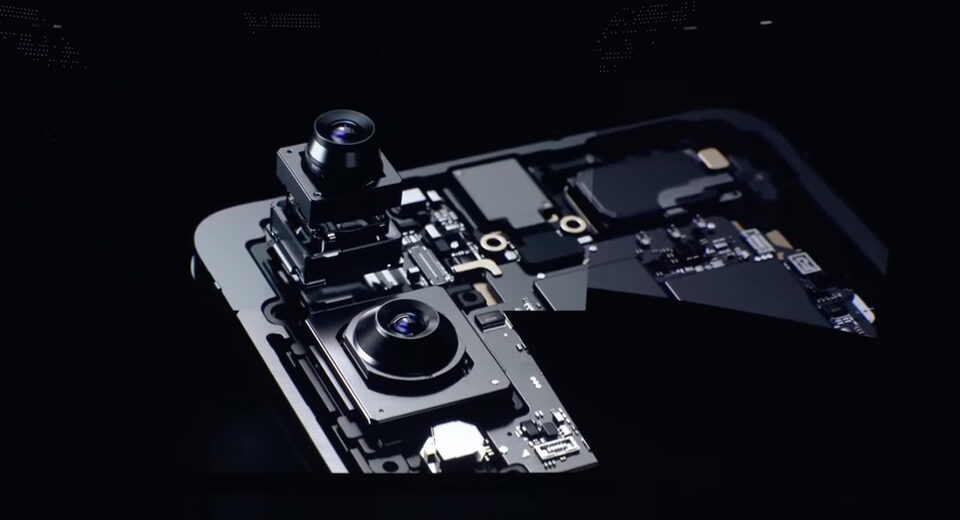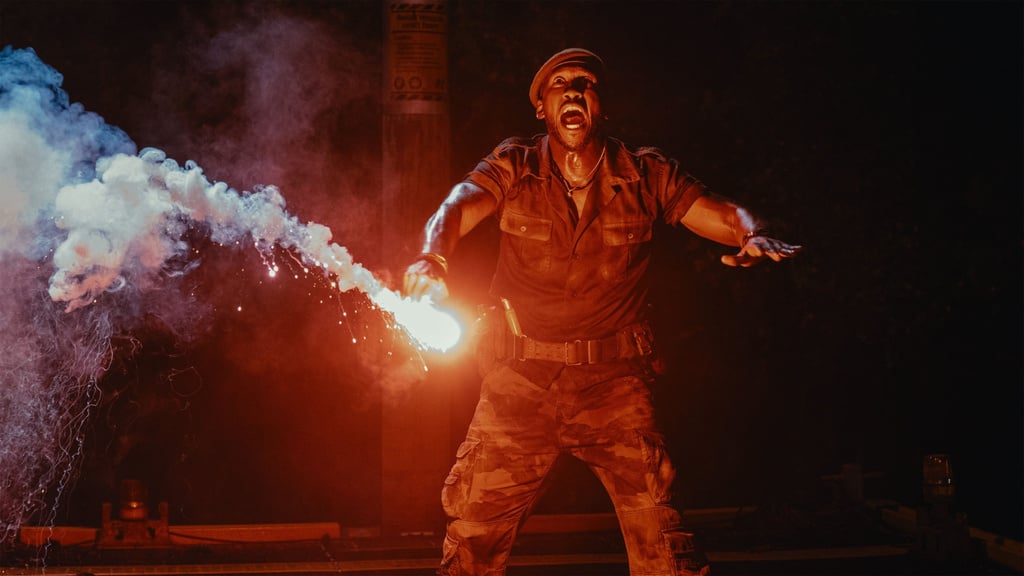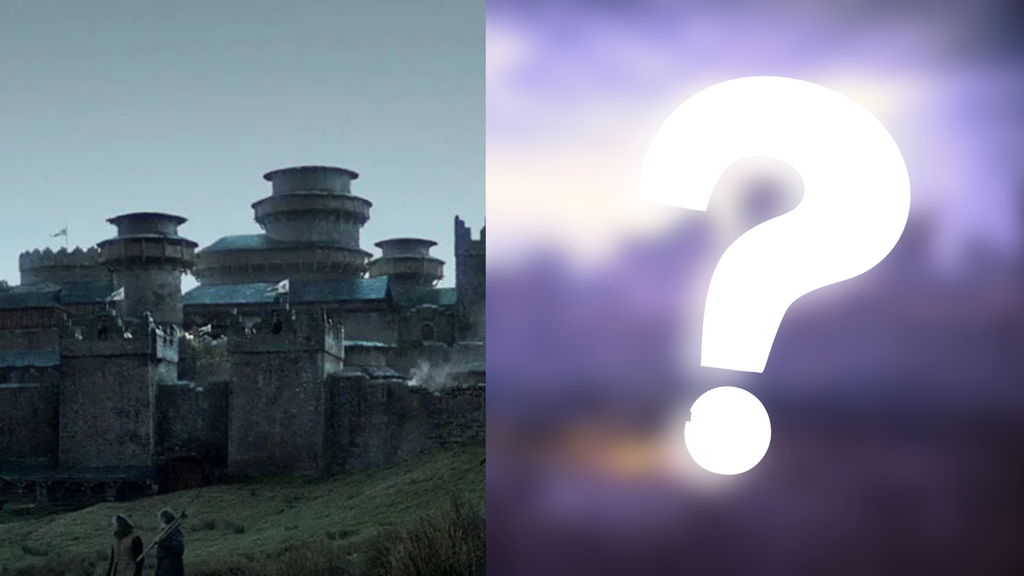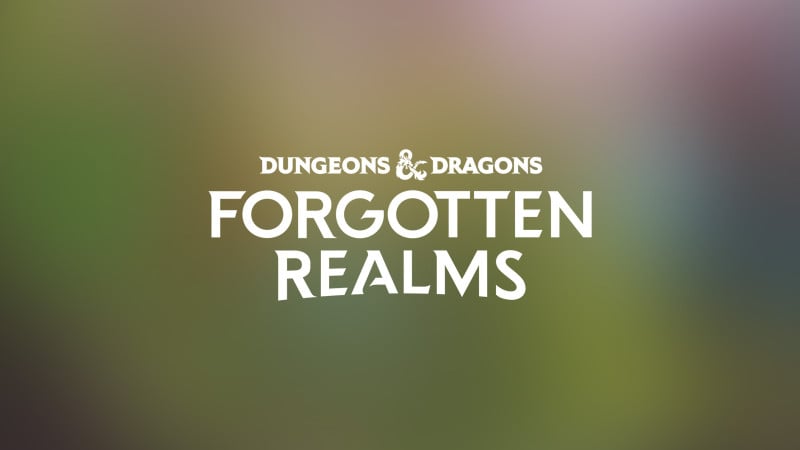Artisanal handcrafted Git repositories

There’s no love and care put into crafting our git repositories nowadays.
Let’s change that.
I’m going to talk about how to handmake your git repositories without using these silly git commands.
You might also learn a bit more about how git works under the hood during the process, or whatever.
If you’re so inclined, you might also take it as an opportunity to appreciate how the power of git comes not from the complexity of its code but from the simplicity and elegance of its design. I mean, if that’s your thing.
Git refers to the user-friendly commands as “porcelain” and to the internals as “plumbing”, so you can think of this as an introductory lesson in git plumbing. In fact, git has “plumbing” commands which we’re not even using, so this is more like an introductory course in git fluid dynamics. In other words, it’s pretty silly. #
Pre-requisites
I’m going to assume you are familiar with git and are comfortable in a shell environment, otherwise this probably won’t make much sense to you. #
Let’s get started
The first thing we’d do normally is run git init, but where’s the care and attention in that? We’re going to do it the old-fashioned way, like the pilgrims of yore would’ve done.
Now we only have to add one more file before we’ve got a valid git repository, and that’s the HEAD. You might’ve come across this before – HEAD just means “what is your repository pointing to right now?”. It’s a text file and it’s either got a reference in (the normal state of a repository) or just a plain commit hash – this is what’s referred to as a “detached head” (sounds painful, I know).
We’re going to point git to our default branch, called main.
You might be thinking – wait a minute, where is this main branch? I’ve not created any branches yet. And you haven’t, but that’s fine because we don’t have any commits yet. We can run git status to check whether git is happy with our handiwork so far.
If you get the error “fatal: This operation must be run in a work tree”, it’s probably just because you’re running it from inside the .git folder, which won’t work. Just cd one level up and you should be good to go.
Nice! Now, let’s get committing. #
Content Addressable Storage
Before we start hand-crafting our commits, we need to spend a bit of time refining our craftwork by studying the lore.
First, we need to understand what an “object” is in git, what they are and how git stores them.
Git needs to store lots of things. If you create a commit in git, git then needs to store everything about the commit itself, including the commit description, which files it includes, who committed it, the timestamp, and the contents of the files.
All of these things are stored as “objects”. But what do these look like? Let’s take another repository which already has a bunch of data in it.
This is the last commit in the repo for this blog, at the time of writing. We can see that the commit is identified by its SHA-1 hash, 84eae65b (I can’t be bothered to type out the whole thing).
This is where things start to get clever – the way git stores all these things like commits, files, etc.1 is not based on some location separate from the data itself like a filename or a key (which would require knowing this filename/key outside of the data itself, e.g. by querying a central listing) but based on the contents of the thing itself. Do a SHA-1 hash of the object and that is the “key” that you use to find the object on disk.
This is called Content Addressable Storage (CAS) or sometimes fixed-content storage and once you recognise it, you start seeing it all over the place. CAS and content addressing in general are used by, among other things:
A side bonus of using content addressable storage is that if you ever have duplicate files, you don’t need to store them twice – they’ll have the same hash so they’ll be stored in the same location. #
Commit objects
To find commit 84eae65b we need to look in .git/objects/84/eae65b6780129486768e6497736c38bfdf9b3d. The data is compressed using zlib so we have to pipe it into a decompressor (I’m using pigz here):
If we pipe this into hexyl we can see the hidden null byte:
So this follows the format commit (content length)\x00(commit contents) which is the format used by all the other types of objects too.
#
Tree objects
We can see the hash of another object here by looking at the first info after the null byte: tree 5a0be7720e65417e08034a64bc257bc56a60b4b3. This tells us that the “tree” object with hash 5a0be772 contains the files included in the commit.
We can clearly see that this contains some useful information like filenames and some 644s which smells of unix permissions/file modes, but it looks like a mixed binary-text format. If we look at the hex, we can see a bit clearer what’s going on:
Ok maybe it’s not that much clearer, but it’s obvious once I explain it:
The file mode is in plaintext so here we see that the file .gitignore has mode 100644 which (according to Greg Bacon on StackOverflow) means a regular file with permissions 644. (Side note: I don’t know what git does on Windows where unix file modes and stat don’t exist, leave a comment below if you do!)
This also tells us that the hash of the .gitignore file is d6 20 48 19 40 d7 4c de f6 ff ba be c0 d2 42 4f a7 b5 70 f6 – we don’t need a null terminator at the end of this because SHA-1 hashes are always precisely 20 bytes, so we can go straight into the file mode of the next file in the tree without any bytes separating the two files in the tree.
Because git uses this content-addressing system, we can then look up the file itself using this hash:
Again, we see the object type, in this case “blob” indicating file contents, followed by the length of the file contents, followed by a null byte (not shown by terminal here), followed by the file contents (and a very exciting example it is).
There’s actually some helper commands, which git calls “plumbing” commands, for printing out object info: git cat-file -p (sha-1 hash) will pretty print the object contents (the -t flag will display the object type and -s will display the size). We haven’t covered annotated tags, which are also objects, but they’re quite similar to commits and not massively interesting for our discussion. Lightweight tags (without messages) are just references to commits hashes, not objects, so are stored in the refs/ folder alongside branches.
Neat! #
But wait, there’s no diffs/delta here! I thought commits were showing changes to files?
Commits do not store deltas or differences between files but rather store the whole before and the whole after. This was actually one of the big selling points of git compared to competing version control systems, back before git became the de-facto standard2.
What git does when you do git diff is get the before contents, get the after contents, then run a differ on these two versions to display to the user. You can even change the differ that git uses. Personally, I use delta, but I’ve heard good things about difftastic and diff-so-fancy.
You might be thinking that this will surely make repositories mahoosive, right? We’ll get onto that in just a second. #
What’s up with the first two letters of the hash being the folder?
Good question. Apparently, there are some filesystems which don’t allow you to have more than a certain n# files in any particular directory, and others which use a sequential scan to find a file within a directory, which wouldn’t be good if you were trying to commit to the Linux kernel, which has some ~4.5 million objects or so.
SHA-1 hashes are well distributed so you can expect as many hashes starting with 00 as 1e as 8f and every other possible combination. Git takes advantage of this by checking whether there are 27 or more files in any of these subdirectories3. If so, it would indicate that there are more than 6,700 objects in total, which tells git that it’s time to “pack” those “loose” objects up into packfiles, to save on space.
#
Time to pack it up
If you look in the .git/objects folder, there are a couple of non-hex folders that you might be wondering about. One is called info/ and one is called pack/.
The “info” folder is super interesting and not something I encountered before researching for this blog post – turns out multiple git repositories can share a single object database to reduce on storage size which is pretty neat. I think the “info” folder is only used for very specific, niche use cases to be honest.
The “pack” folder is very commonly used, and it’s where git puts its packfiles. What’s a packfile, I hear you ask? Well, as I said above, when git decides that there are too many “loose” objects in the .git/objects folder (apparently, 6,700 by default), it pulls multiple objects together into a single packfile. This allows multiple objects to be compressed together within the same file, improving compression ratios.
This does introduce the problem of how to find objects once they’ve been packed up. Git supports per-pack index files and also multi-index files, which is a more recent introduction that allows using a single index for all your packs. If you’re using multiple pack index files, you can try some tactics like looking at the most recently changed packfiles first as potential speedups, but ultimately you do have to search through all the packfile index files to find your object. #
Creating our first commit
Now that we understand git objects, we can make our first commit.
Okay, so normally we would need to add the file to our staging area before we can commit it. But we don’t really need to do that because we’re handcrafting our artisanal repository. Plus, the index is a binary file located in .git/index which makes it a) not massively interesting and b) not particularly easy to manipulate using just command line tools.
If you’re interested in learning more about the index file format and enjoy sitting down with a cup of hot mocha and an internal documentation page describing binary file formats, take a look over at the git docs reference page on the index format: https://git-scm.com/docs/index-format[^me-disclaimer]. #
Creating our file blob
Okay, so we need to construct the commit object from scratch. Let’s start with the blob, then use that to construct the tree, then we can build the commit object from that tree.
Creating our tree blob
Phew, so now let’s use that file blob object to create a tree blob with just that file in it, using file mode 100644 again:
Note for Fish shell users: your hex-to-bytes() function will look like this:
Back to creating our tree object:
Creating our commit
Now that we have our tree, we can create the commit! (Finally…)
Okay, so now we’ve created our commit, but we haven’t told git that our main branch points to this commit yet. That’s fine, we just need to create the main branch reference file. #
Okay, but what is a reference?
Well, an object is something that has data within it – it has a type and size and gets stored in .git/objects as either loose or packed files. A reference is just a hash – no contents. References live in .git/refs and there are 3 common types:
- local branches, that live in
.git/refs/heads/, e.g..git/refs/heads/mainfor the “main” branch - remote branches, that live in
.git/refs/remotes, e.g..git/refs/remotes/origin/mainfor the “main” branch in the remote called “origin” - lightweight tags, that live in
.git/refs/tags, e.g..git/refs/tags/v1.2.3for the “v1.2.3” tag (as mentioned before, annotated tags are objects because they contain messages).
When you do git fetch, git checks the refs on the server to see whether they match the ones you’ve got in your .git/refs/remotes folder, and updates your local folder accordingly. When git says Your branch is up to date with 'origin/main'., it’s just saying that your local branch has the same reference in it than the remote branch, i.e. .git/refs/heads/main is identical to .git/refs/remotes/origin/main.
So what’s in one of these reference files? It’s just a commit hash! We already know our commit hash so let’s make our main branch and point it to our artisanally created commit:
Checking our work
We can use our good-old porcelain commands to check our handiwork:
Nice! We did it 🎉🎊 #
Troubleshooting
If you get stuck with any of these points or get an error like error: bad tree object HEAD, try running git fsck --full and it’s likely to tell you what’s gone wrong.
#
Future Topics
It’s taken long enough to get to this point, but there’s a bunch of really interesting stuff that we didn’t have a chance to talk about – leave a comment, send me an email or shout into the wind which of the following you’d like to hear in a follow-up post:
- Stashes – how do they work? (Spoiler: they’re basically just commits)
- Reflog – what is it and why should I care?
- Packfile format and indices – I want to hear more about these packfiles and how git looks through them.
- Index file format – I am deeply upset that you skipped over this and demand a full blog post covering the binary format in full detail bit-by-bit, otherwise I will be seeking legal action.
- Networking – how does git communicate with the server? What’s the actual on-the-wire difference between using
https://github.com/...vs.[email protected]:/...vs.[email protected]:.... I actually have no idea about this so it’d be interesting to explore.
Conclusion
While it was fun to learn how all these internals work, it’s not a good idea to do this in an actual repository – you will break things, and it will make you sad.
Hopefully, you found this interesting. To be honest, if you make it this far, you either a) skipped over the rest to see whether the conclusion said anything interesting (sorry to disappoint) or b) are the kind of person who reads all the way through highly technical articles about artisanal hand-crafted git repositories. Either way, I hope you enjoyed the read and maybe even learned something.
If there’s one thing to take away from this, it is the elegance of the design of git, and how it’s actually not that complicated once you understand the underlying file formats. Yes, I know there’s rebases and reflogs and all these more complicated things but git is not magic, and implementing a git clone (pun intended) from scratch in a language of your choice actually wouldn’t be that hard! At least, if you ignore the more complex things. #
Further reading
The main inspiration for this was reading Julia Evans’ blog posts about git, so if you found this interesting, check our her posts about git. Then check out all the others too, they’re all good.
- Julia Evans – Inside .git – https://jvns.ca/blog/2024/01/26/inside-git
- Julia Evans – In a git repository, where do your files live? – https://jvns.ca/blog/2023/09/14/in-a-git-repository—where-do-your-files-live-/
- Git Reference Documentation – The Git indec file has the following format – https://git-scm.com/docs/index-format
- Unpacking Git packfiles – https://codewords.recurse.com/issues/three/unpacking-git-packfiles
- Abin Simon (@meain) – What is in that .git directory? – https://blog.meain.io/2023/what-is-in-dot-git/
- Dulwich Project Documentation – Git File format – https://www.samba.org/~jelmer/dulwich/docs/tutorial/file-format.html
Footnotes
-
But not everything. ↩
-
Some people still use Perforce and Mercurial and whatnot, I know. Perforce was still popular in game dev last time I was there (which was a while ago now). ↩
-
Given SHA-1 is well distributed, git just picks one folder to check to determine how many loose objects are in it. Junio Hamano chose folder
17/. Don’t ask me why. Maybe it’s his favourite hexadecimal number? ↩
What's Your Reaction?
 Like
0
Like
0
 Dislike
0
Dislike
0
 Love
0
Love
0
 Funny
0
Funny
0
 Angry
0
Angry
0
 Sad
0
Sad
0
 Wow
0
Wow
0