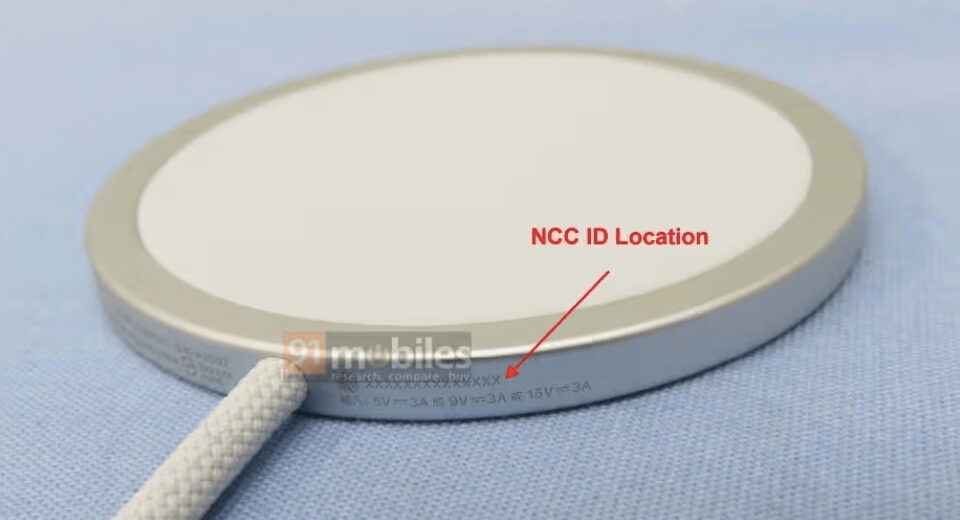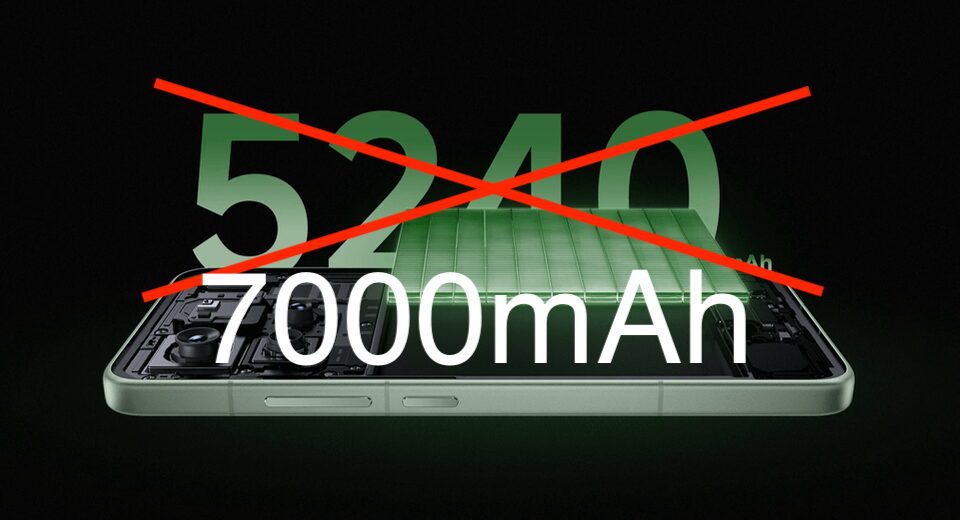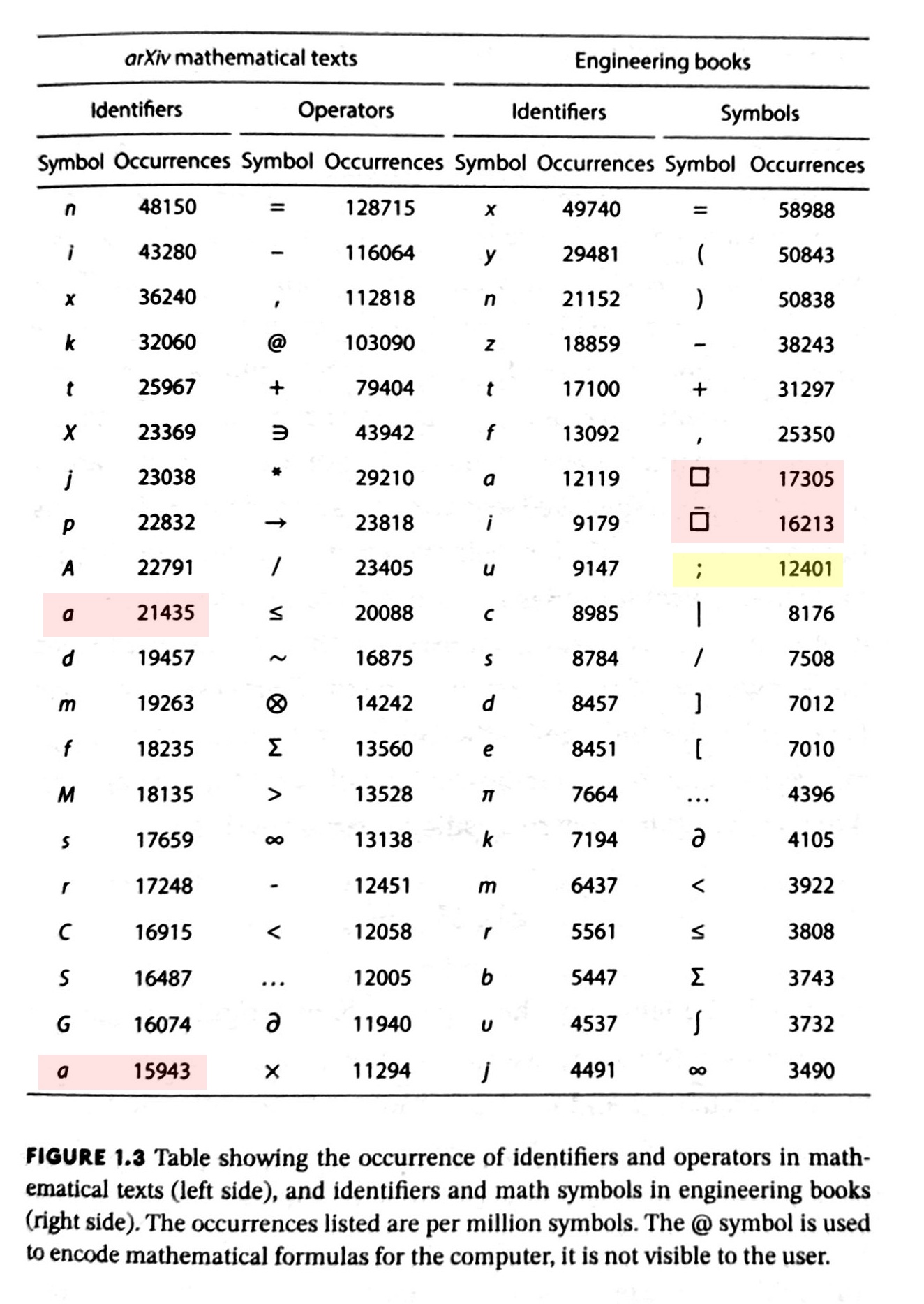Self-Host and Tech Independence: The Joy of Building Your Own

 Contents
Contents
After watching the two PewDiePie videos where he learned about installing Arch (something considered quite hard, even for Linux enthusiasts) and building three products (camera for the dog, weather/drinking/meditation device, and who knows what comes next) based on open-source, 3D-printed parts, I started wondering about building things yourself, self-hosting, and tech independence. Something dear to my heart for a while.
If people ask me how they should start writing or how to get a job, I always say to buy a domain first. Secondly, host your own blog website if you have the technical skills (although it’s not so hard anymore). Because all of this compounds over time. Of course, you can start with a ready-made blog and a URL not yours, but if you want to do it long term, I saw many people changing from WordPress to Medium to Substack to Ghost, so what’s next? Over that time, sometimes they didn’t migrate their long-effort blog posts but started new.
Every time they had a new domain. To me, that’s so sad. Of course, you have learned a lot, and sometimes it’s also good to start new, but imagine instead if that happened over 10 years. If you compare that 10-year blog that has the same domain, keeping hard-earned backlinks, showcasing your long-term investment with old blog posts, even though they might not be as good as current ones (but doesn’t that happen all the time), what a huge difference that would be?
As someone who has hosted my own stuff for quite a while, and has been adding more every year, I thought I would write a short article about it.
My Own Story
I self-host my blog, my second brain, my book, my subscriber list (with Listmonk), implemented my own paywall with Memberstack, and have had my own website and blog for almost all my life (started my own domain, built WordPress, moved to GoHugo).
Lately, I also went into Homelab and built my own Home Server with SSH, backup, photos, Gitea, etc. Setting up my own configuration for Reverse Proxy and SSL Certificates for my Homeserver, creating SSL certificates, setting up SSH keys to SSH into without a login—all great things you learn along the way.
Initially everything seems hard, but once you know how, it’s kind of obvious and less hard. It’s also, as ThePrimeagen says, that there is always a big part of ignorance where one tells themselves, “Oh that can’t be that hard”. But then you realize it’s much harder than you thought. But once you overcome the first hurdles, it’s really rewarding, and once working, it just works!
Most of what inspires me to do more is the joy of using something you built yourself, and usually not paying for it. Maybe this is also because of the subscription hell we are living in, where every single app or service can’t be used without a subscription.
How it Started for Me
When I got into vim, and especially Neovim, all of a sudden I lived in the terminal and knew some of the commands that usually only Linux wizards or nerds know, but now I am one myself :) But with great pride. Find more on my journey on my PKM Workflow Blog.
Tech Independence
Tech Independence is something I learned from Derek Sivers, and basically means that you do not depend on any particular company or software.
The premise is that by learning some of the fundamentals, in this case Linux, you can host most things yourself. Not because you need to, but because you want to, and the feeling of using your own services just gives you pleasure. And you learn from it. Derek goes deep in his article. He self-hosts email, contacts & calendar, and your own backup storage. But you can start small. We always believe we just have to use what’s out there to buy, but there are other ways.
Start by buying your own domain today. Put some thought into the name, but don’t overcomplicate it. If you have any success or links whatsoever, you can always move the domain later if you don’t like it (and forward existing blogs to a new domain with not much lost). But you can’t do it if you don’t have your own domain or own hosted server.
Open-Source
Most of it is Open-Source and comes when you dabble in Linux. As the story of PewDiePie shows, once you learn Linux, you want to build everything yourself and not pay for anything 🙃.
Open-source and open-source code is beautiful. It’s much more than just using someone else’s software, but it’s all the millions of people who just give away their work for free. It’s a community of people working for everyone. By putting it on GitHub, people can give feedback (issues) or contribute (Pull Requests), and you as the owner can or cannot listen to it. It’s your choice. Like in the real world.
But most of all, everyone can use your code for free. Some nuances on the licensing, but if you have MIT or some other permissive License, everyone can use it.
Open-Source for Myself
Actually, my whole writing experience started because I could use an open-source BI tool that at work we pay a huge amount of money for. That quick brew install and run locally fascinated me since then, and I haven’t let go of it. And all my writing on this blog is essentially around open-source data engineering, which is just a beautiful thing.
I understand that everyone needs to make money, but in a perfect world, everyone would just work collaboratively on open-source software to make the world a better place. And for everyone to profit. Like Linux.
Linux and Linus Torvalds
Linux runs the world. There is almost no digital device that we use that is not running Linux or part of it. It’s amazing what Linus Torvalds created. He would probably be the richest person on earth if he had monetized it, but then again, would it be so popular? Probably not. And as he has mentioned, he is very well off now, despite not monetizing it. Isn’t that a great outcome too?
More is Possible
As I said, sharing what you work on, for everyone to see, will only benefit others to learn, but even more so you. As you get potential contributions or other forks that build something else on top of it.
You get feedback and connecting with like-minded people. If nothing else, this is probably the most rewarding part of open-source. That you meet new people that you would have never met otherwise.
I share almost all of my knowledge and code, but most of the time I use it for myself and am not really expecting contributions. Or I actively don’t encourage anyone, as it makes it harder for myself. But I want to share so others can learn from it, copy it, or just give me feedback in case I do something stupid.
And this journey of sharing my knowledge so openly is just a great feeling. And also where I believe most of the trust from people comes from. If someone shares their knowledge and learning, aren’t we inclined to initially like that person? It doesn’t mean anything per se, but if you have been in need of a small software or script and you didn’t know how, and then you find a full-blown solution. In these occasions, you can’t be more thankful to the person who openly shared their code.
And this person has an instant place in your heart. You don’t even need to, but you can, pay them.
My Tech Stack (Thanks You!)
For example, I use open-source tools for most of my online presence. For example, I’m immensely thankful for Jacky Zhao who built the Quartz, an open-source Obsidian Publish alternative that I use to this day to share my Obsidian notes. He has since moved on to a newer version, but I still use the GoHugo v3 version, but isn’t that the beauty? From now on, I manage and maintain the v3 version myself, but based on everything he built.
I use GoatCounter to have anonymized stats for my sites. It does not take any hidden pixels or spy on people, but I get a very elegant way of seeing unique visits for my websites. I’m immensely thankful to Martin Tournoij for sharing that for free and even running it for small websites.
I’m using Listmonk, an open-source newsletter list, where I’m immensely thankful to Kailash Nadh who created and still maintains it for everyone who uses it. Such a simple installation and nice solution to run a simple newsletter list.
And later, I wanted to automatically send an email whenever I wrote a new blog, and I’m immensely thankful to Stephan Heuel who created listmonk-rss that just does that. And he even wrote the most helpful documentation so that it worked for my blog, setting up GitHub Actions on the first try.
These are just a few of My Tech Stack that I use, and I am immensely thankful for any of these. That’s why I find it’s only fair to share what I am building in the open too, so everyone else can profit too.
Other Cool Tools and Self-hosts
There are many more tools, especially if you are into Homelabs; there are a plethora of apps that you can just install. Some of which I use and have installed on my Homelab and playing around with:
- Paperless: Digital document management system that scans, indexes, and organizes your physical documents with OCR and tagging capabilities
- PhotoPrism: Self-hosted Google Photos alternative with AI-powered face recognition, automatic tagging, and privacy-focused photo management
- Pi-hole: Network-wide ad blocker that acts as a DNS sinkhole to block advertisements and tracking domains across all devices on your network
- Nginx Proxy Manager: Web-based reverse proxy management tool with SSL certificate automation and easy domain routing for self-hosted services
- Audiobookshelf: Self-hosted audiobook and podcast server with mobile apps, progress tracking, and library management features
- Calibre: Comprehensive e-book management suite for organizing, converting, and serving your digital library with web-based reading interface
- Syncthing: Decentralized file synchronization tool that keeps folders in sync across multiple devices without cloud dependencies
- Gitea: Lightweight, self-hosted Git service with web interface, issue tracking, and collaboration tools for code repositories
Btw, I just bought a cheap and old client server and refurbished it for my homelab at home. You don’t need to spend a huge amount of money to buy the latest and shiniest server. Usually you can do a lot with old hardware and running a great operating system on it.
The Joy You Get
As you might have noticed by now, not only do you get a lot of value out of it, but it also takes some work. But to me, that’s where I get my joy. One of my principles and things I like to do most over anything else is learning. And what is a better way to learn than building something you can actually use?
Besides, you also get lots of independence. That’s why Derek calls it tech independence, because you are not depending on the big players such as Google, Apple, and others to implement your features or tweak them to your needs. You also don’t get a heart attack if Google turns off your favorite app such as Google Inbox and many others I loved but got cut off. Or if they simply raise the price.
I hope you enjoyed my little rant. There’s much more to be said, but for now, that’s it. Check my dotfiles to see any of my tools or Linux tools I use, check out my free blogs on data engineering, my second brain where I share more than 1000 notes, interconnected, or my book, that I’m writing in the open and releasing chapter by chapter as I go.
One common denominator that I have noticed for a while, besides software running on Linux, is that open-source or content sharing is running on Markdown. As all written content on GitHub or on all of my websites and content, even the newsletter (that’s why I have chosen Listmonk), is based on Markdown. Meaning no converting formatting from one editor’s Rich Text to another (e.g., check out Markdown vs Rich Text if that interests you), or find anything else on my Website or GitHub.
Thanks for reading this far. And have a great day. If you enjoyed it, I would love to discuss or hear your experience on Bluesky.
What's Your Reaction?
 Like
0
Like
0
 Dislike
0
Dislike
0
 Love
0
Love
0
 Funny
0
Funny
0
 Angry
0
Angry
0
 Sad
0
Sad
0
 Wow
0
Wow
0