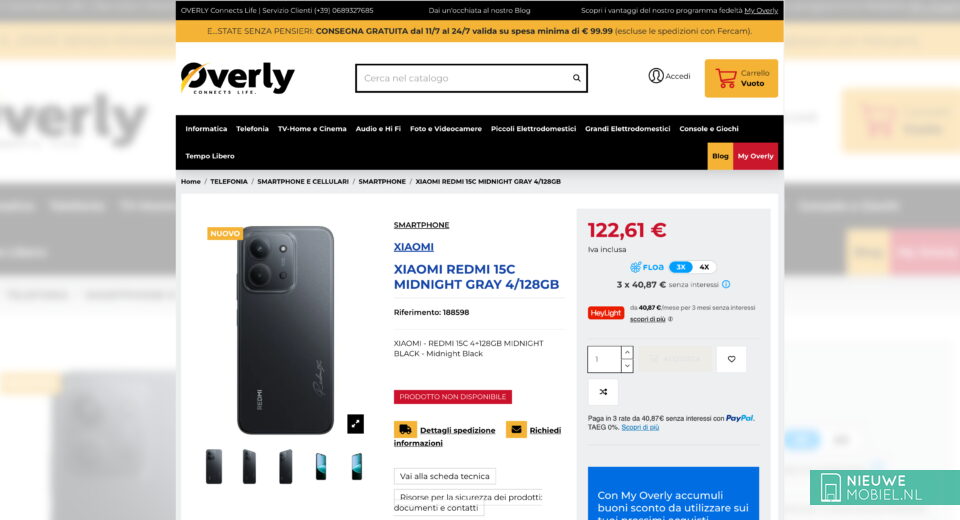OpenCut: The open-source CapCut alternative

|
OpenCut (prev AppCut)A free, open-source video editor for web, desktop, and mobile. |
Why?
- Privacy: Your videos stay on your device
- Free features: Every basic feature of CapCut is paywalled now
- Simple: People want editors that are easy to use - CapCut proved that
Features
- Timeline-based editing
- Multi-track support
- Real-time preview
- No watermarks or subscriptions
- Analytics provided by Databuddy, 100% Anonymized & Non-invasive.
Project Structure
apps/web/– Main Next.js web applicationsrc/components/– UI and editor componentssrc/hooks/– Custom React hookssrc/lib/– Utility and API logicsrc/stores/– State management (Zustand, etc.)src/types/– TypeScript types
Getting Started
Prerequisites
Before you begin, ensure you have the following installed on your system:
- Bun
- Docker and Docker Compose
- Node.js (for
npmalternative)
Setup
Getting Started
- Fork the repository
- Clone your fork locally
- Navigate to the web app directory:
cd apps/web - Install dependencies:
bun install - Start the development server:
bun run dev
Development Setup
Prerequisites
- Node.js 18+
- Bun (latest version)
- Docker (for local database)
Local Development
-
Start the database and Redis services:
# From project root docker-compose up -d -
Navigate to the web app directory:
cd apps/web -
Copy
.env.exampleto.env.local:# Unix/Linux/Mac cp .env.example .env.local # Windows Command Prompt copy .env.example .env.local # Windows PowerShell Copy-Item .env.example .env.local
-
Configure required environment variables in
.env.local:Required Variables:
# Database (matches docker-compose.yaml) DATABASE_URL="postgresql://opencut:opencutthegoat@localhost:5432/opencut" # Generate a secure secret for Better Auth BETTER_AUTH_SECRET="your-generated-secret-here" BETTER_AUTH_URL="http://localhost:3000" # Redis (matches docker-compose.yaml) UPSTASH_REDIS_REST_URL="http://localhost:8079" UPSTASH_REDIS_REST_TOKEN="example_token" # Development NODE_ENV="development"
Generate BETTER_AUTH_SECRET:
# Unix/Linux/Mac openssl rand -base64 32 # Windows PowerShell (simple method) [System.Web.Security.Membership]::GeneratePassword(32, 0) # Cross-platform (using Node.js) node -e "console.log(require('crypto').randomBytes(32).toString('base64'))" # Or use an online generator: https://generate-secret.vercel.app/32
Optional Variables (for Google OAuth):
# Only needed if you want to test Google login GOOGLE_CLIENT_ID="your-google-client-id" GOOGLE_CLIENT_SECRET="your-google-client-secret"
-
Run database migrations:
bun run db:migratefrom (inside apps/web) -
Start the development server:
bun run devfrom (inside apps/web)
The application will be available at http://localhost:3000.
Contributing
Note: We're currently moving at an extremely fast pace with rapid development and breaking changes. While we appreciate the interest, it's recommended to wait until the project stabilizes before contributing to avoid conflicts and wasted effort.
Visit CONTRIBUTING.md
We welcome contributions! Please see our Contributing Guide for detailed setup instructions and development guidelines.
Quick start for contributors:
- Fork the repo and clone locally
- Follow the setup instructions in CONTRIBUTING.md
- Create a feature branch and submit a PR
Sponsors
Thanks to Vercel for their support of open-source software.
License
What's Your Reaction?
 Like
0
Like
0
 Dislike
0
Dislike
0
 Love
0
Love
0
 Funny
0
Funny
0
 Angry
0
Angry
0
 Sad
0
Sad
0
 Wow
0
Wow
0