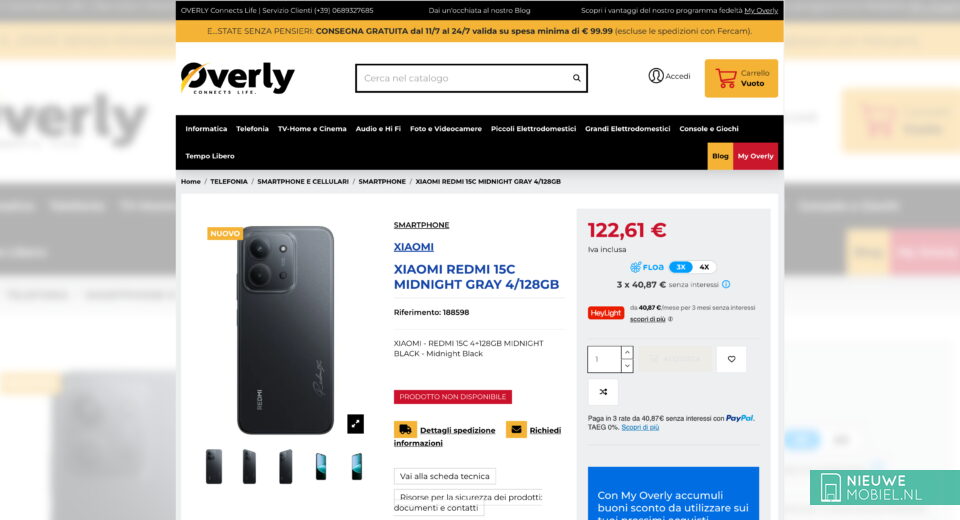Does Showing Seconds in the System Tray Use More Power?
We're no strangers to poking around the weird settings of an OS, but we'll admit: we haven’t paid much attention this one because the setting is off by default and why would we want to decrease our battery life? That is, until a Reddit post pointed it out, and it would keep us at night if we did not at least try our best to find an answer. Admittedly, after a little testing, it is not a very conclusive answer but it is an interesting one nonetheless.
The Claim
The warning suggests that updating the taskbar clock every second, instead of once per minute, could increase power usage. This is possibly due to more frequent CPU wakeups or additional rendering activity. It sounds reasonable at first, but as with most operating system questions, the real explanation might be more complicated. The screen is being refreshed dozens or even hundreds of times per second anyway. So why would this one label update make a difference?
It might be that redrawing the clock every second will prevent the CPU from entering lower power states as often, or that it triggers more frequent compositor (the thing that takes all graphical elements and combines it into one image) updates. These ideas sound plausible, but they are still just educated guesses so we just tested them!
How We Tested
We ran battery drain tests on three laptops, comparing results with the “show seconds” setting enabled and disabled. Each laptop was tested against itself, with all relevant settings kept consistent between runs to ensure a fair comparison.
For readers interested in the detailed system configurations, test conditions, and power settings, we’ve included them in the appendix.
The Results
We selected a mix of laptops to represent different hardware configurations and usage scenarios.
The ASUS ROG Zephyrus M16 GU604VZ (2023) is a high-performance gaming laptop with a dedicated GPU. It showed the largest drop in battery life, falling from 321 minutes (5 hours, 21 minutes) to 279 minutes (4 hours, 39 minutes). That is a 42-minute difference, or about 13%. This system could not be set up using our usual standardized procedure, but its configuration remained consistent between runs.
The Asus Zenbook 16 (2024) is a typical x86 ultrabook with integrated graphics. It dropped from 654 minutes (10 hours, 54 minutes) to 608 minutes (10 hours, 8 minutes). That is a 46-minute or roughly 7% reduction.
The Microsoft Surface Laptop 7 (2024), based on ARM architecture and designed for efficiency, showed the smallest difference. Battery life fell from 904 minutes (15 hours, 4 minutes) to 892 minutes (14 hours, 52 minutes). That is a 12-minute or around 1.4% change.
This set of results provides a useful cross-section of how the setting might behave across different types of systems, from high-performance gaming laptops to modern low-power ARM devices.
What's Your Reaction?
 Like
0
Like
0
 Dislike
0
Dislike
0
 Love
0
Love
0
 Funny
0
Funny
0
 Angry
0
Angry
0
 Sad
0
Sad
0
 Wow
0
Wow
0