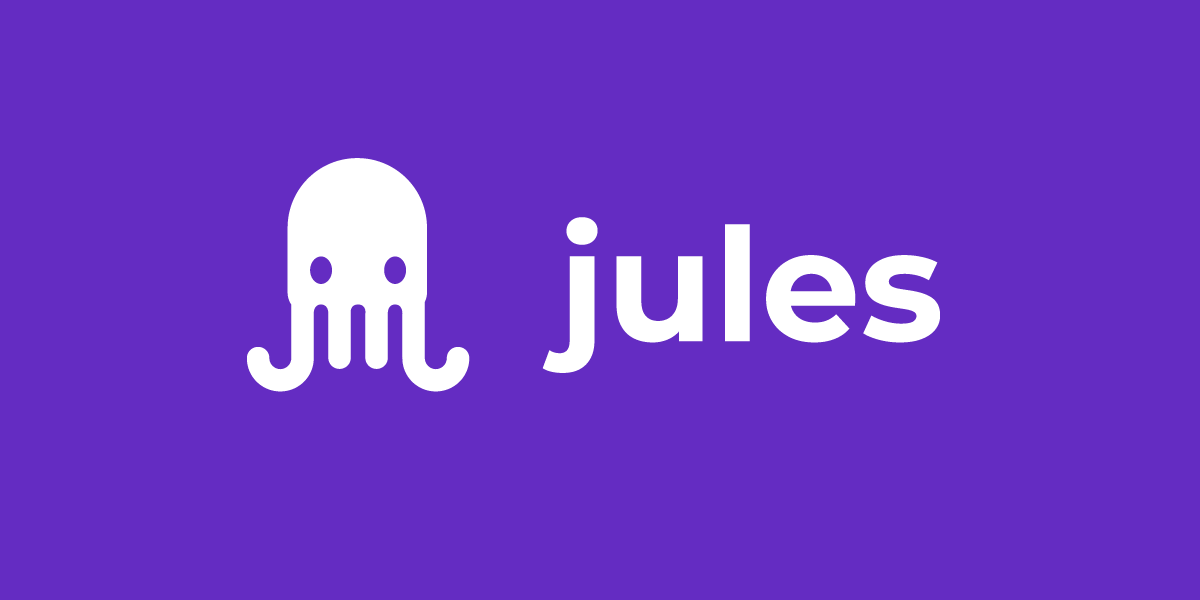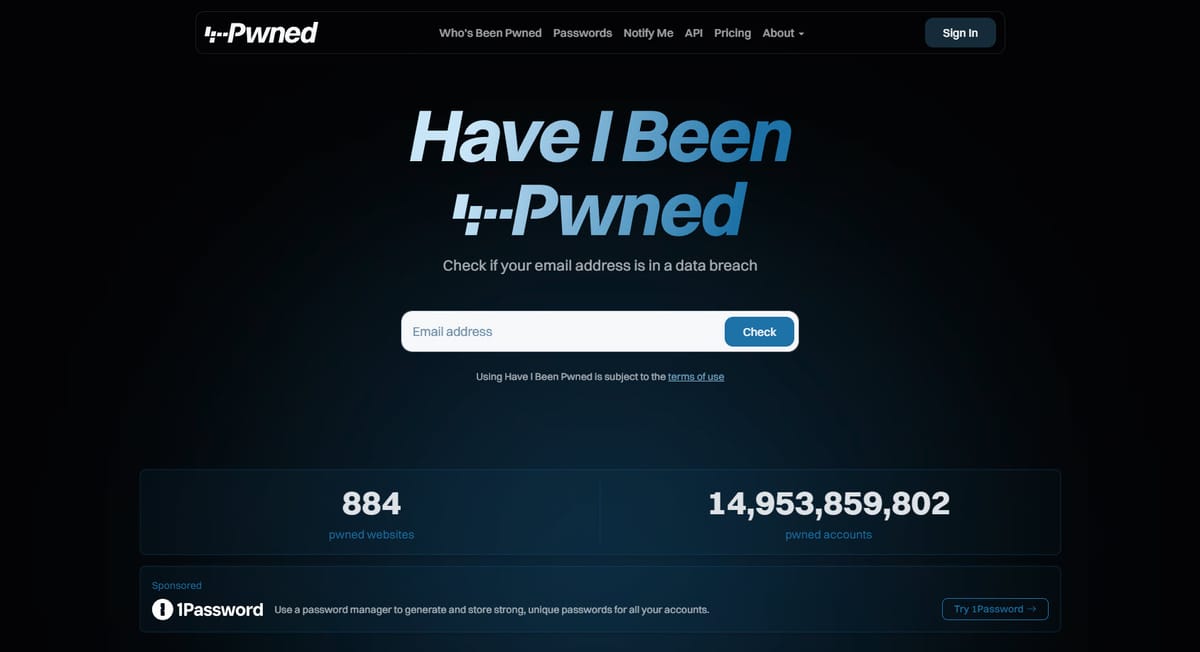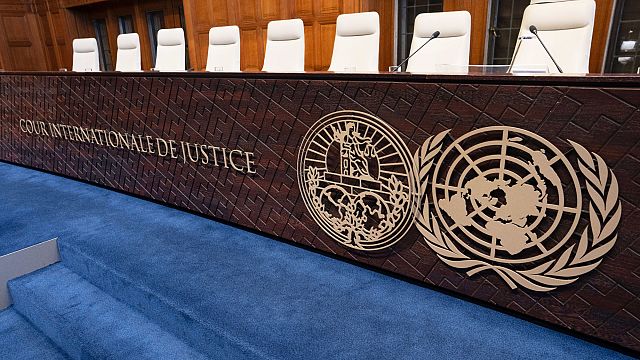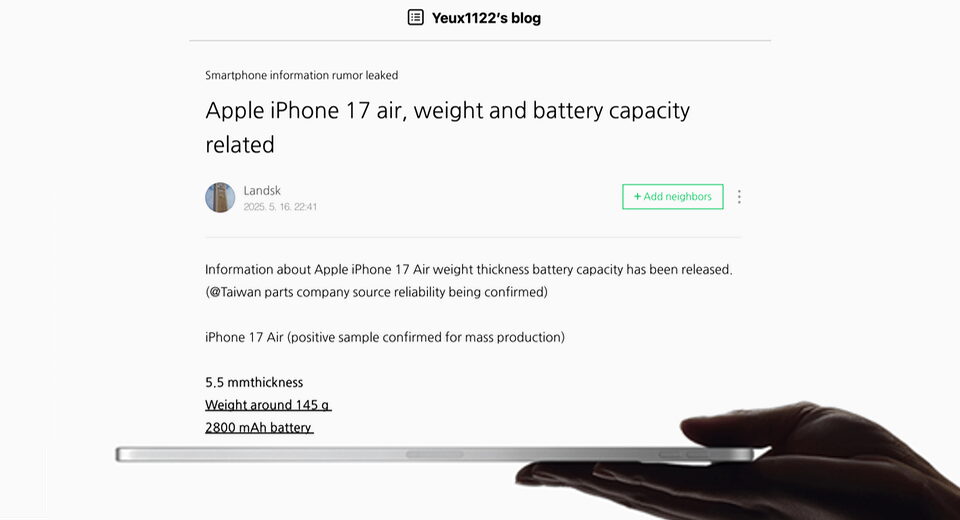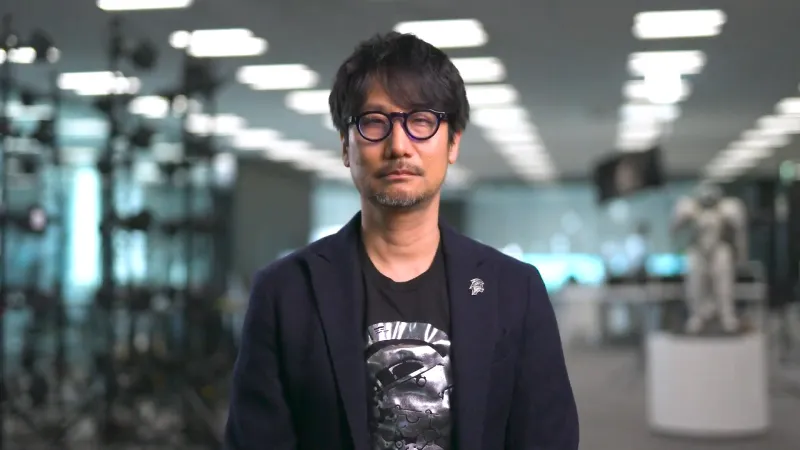Claude Code SDK

The Claude Code SDK allows developers to programmatically integrate Claude Code into their applications. It enables running Claude Code as a subprocess, providing a way to build AI-powered coding assistants and tools that leverage Claude’s capabilities.
The SDK currently support command line usage. TypeScript and Python SDKs are coming soon.
Basic SDK usage
The Claude Code SDK allows you to use Claude Code in non-interactive mode from your applications. Here’s a basic example:
Advanced usage
Multi-turn conversations
For multi-turn conversations, you can resume conversations or continue from the most recent session:
Custom system prompts
You can provide custom system prompts to guide Claude’s behavior:
You can also append instructions to the default system prompt:
MCP Configuration
The Model Context Protocol (MCP) allows you to extend Claude Code with additional tools and resources from external servers. Using the --mcp-config flag, you can load MCP servers that provide specialized capabilities like database access, API integrations, or custom tooling.
Create a JSON configuration file with your MCP servers:
Then use it with Claude Code:
Note: When using MCP tools, you must explicitly allow them using the --allowedTools flag. MCP tool names follow the pattern mcp__ where:
serverNameis the key from your MCP configuration filetoolNameis the specific tool provided by that server
This security measure ensures that MCP tools are only used when explicitly permitted.
Available CLI options
The SDK leverages all the CLI options available in Claude Code. Here are the key ones for SDK usage:
| Flag | Description | Example |
|---|---|---|
--print, -p | Run in non-interactive mode | claude -p "query" |
--output-format | Specify output format (text, json, stream-json) | claude -p --output-format json |
--resume, -r | Resume a conversation by session ID | claude --resume abc123 |
--continue, -c | Continue the most recent conversation | claude --continue |
--verbose | Enable verbose logging | claude --verbose |
--max-turns | Limit agentic turns in non-interactive mode | claude --max-turns 3 |
--system-prompt | Override system prompt (only with --print) | claude --system-prompt "Custom instruction" |
--append-system-prompt | Append to system prompt (only with --print) | claude --append-system-prompt "Custom instruction" |
--allowedTools | Comma/space-separated list of allowed tools (includes MCP tools) | claude --allowedTools "Bash(npm install),mcp__filesystem__*" |
--disallowedTools | Comma/space-separated list of denied tools | claude --disallowedTools "Bash(git commit),mcp__github__*" |
--mcp-config | Load MCP servers from a JSON file | claude --mcp-config servers.json |
--permission-prompt-tool | MCP tool for handling permission prompts (only with --print) | claude --permission-prompt-tool mcp__auth__prompt |
For a complete list of CLI options and features, see the CLI usage documentation.
Output formats
The SDK supports multiple output formats:
Text output (default)
Returns just the response text:
JSON output
Returns structured data including metadata:
Response format:
Streaming JSON output
Streams each message as it is received:
Each conversation begins with an initial init system message, followed by a list of user and assistant messages, followed by a final result system message with stats. Each message is emitted as a separate JSON object.
Message schema
Messages returned from the JSON API are strictly typed according to the following schema:
We will soon publish these types in a JSONSchema-compatible format. We use semantic versioning for the main Claude Code package to communicate breaking changes to this format.
Examples
Simple script integration
Processing files with Claude
Session management
Best practices
-
Use JSON output format for programmatic parsing of responses:
-
Handle errors gracefully - check exit codes and stderr:
-
Use session management for maintaining context in multi-turn conversations
-
Consider timeouts for long-running operations:
-
Respect rate limits when making multiple requests by adding delays between calls
Real-world applications
The Claude Code SDK enables powerful integrations with your development workflow. One notable example is the Claude Code GitHub Actions, which uses the SDK to provide automated code review, PR creation, and issue triage capabilities directly in your GitHub workflow.
Related resources
- CLI usage and controls - Complete CLI documentation
- GitHub Actions integration - Automate your GitHub workflow with Claude
- Tutorials - Step-by-step guides for common use cases
What's Your Reaction?
 Like
0
Like
0
 Dislike
0
Dislike
0
 Love
0
Love
0
 Funny
0
Funny
0
 Angry
0
Angry
0
 Sad
0
Sad
0
 Wow
0
Wow
0