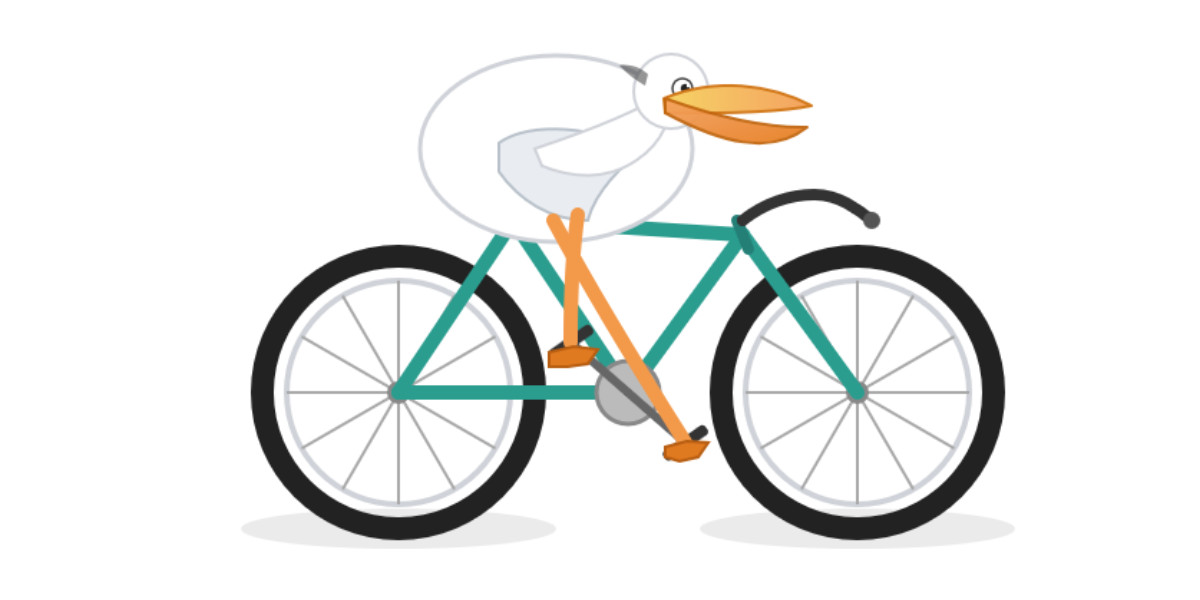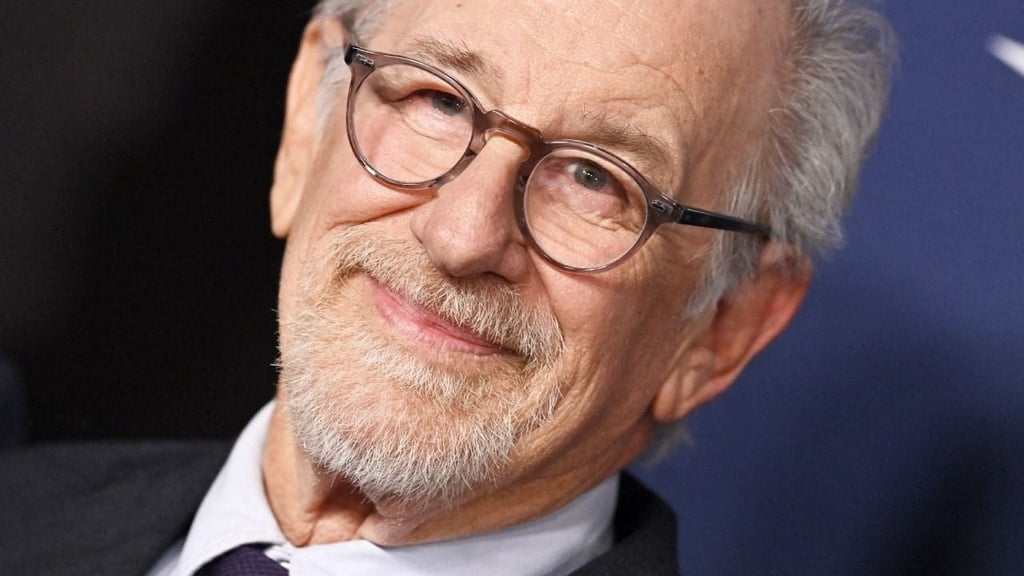Arm Desktop: x86 Emulation

Marcin Juszkiewicz
Random mumblings of ARM developer
This post is part 5 of the "Let me try to use an AArch64 system as a desktop" series:
Whenever people use a non-x86 system, sooner or later someone asks: “But can it run
[name of x86-64 only binary]?”. So, let’s check how to make it possible.
When you look for ‘how to run x86-64 apps on Fedora/Arm’, you usually end up
with Asahi’s documentation about it.
It is a good thing to read to understand the stack. But if your Arm system runs
a 4K page size kernel, then most of that documentation can be skipped. You would
not need What you need is FEX-emu, and nothing else, as it recommends all required components.
To make it easier, I recommend removing some of QEMU packages:
Installing FEX-emu should also install the Fedora/x86-64 rootfs. So, let check
if emulation is working:
If you have errors at this stage, then check what you have in the
/usr/lib/binfmt.d/ directory. There should be only two files:
So, let me check speed of the emulated CPU. I ran Geekbench 6 on it:
Test results were awful:
That’s the level of an Intel Atom CPU from 2021. My AMD Ryzen 5 3600 has much
better results.
I asked FEX-Emu developers a few days ago with this kind of question. There are
several Arm CPU features that can be used to make emulation faster:
The Ampere Altra is an old, Arm v8.2 CPU. Its Neoverse-N1 cores are from 2019
and can support only a small subset of entries from the table above: all crypto
ones + LSE and LRCPC.
After publishing post I got some additional hints from FEX-emu folks to make
emulation a bit faster.
One is reducing precision of x86 FPU, second is disabling TSO. So my
configuration file (“~/.fex-emu/Config.json”) looks like this now:
This gave Factorio a visible speed-up. Cannot compare Geekbench results cause it
crashes randomly after configuration changes.
Now that we have sorted out software, let’s start with games (because what else
would you do with x86(-64) emulation?). Which usually means Steam.
First of all, we need Steam package. I took it from the
RPM Fusion non-free
page. The next step is installation. This is done without dependencies (those
will be provided by the FEX-emu rootfs), and we need to tell RPM that the
architecture of the package is not that important:
The next step is the Steam installation, where we run it under emulation:
It can take some time, but at the end you should get the Steam window:
So now we are ready to play some games, right?
As you may know from one of my previous posts,
I am addicted to the the Factorio game. So how it goes on an Ampere Altra-based system?
Let me be honest: without tweaking FEX-Emu config it was unplayable. At least
not with my saved games, in 3440x1440 resolution. What was 60/60 on a Ryzen 5
3600 went to 8-11/59.5 ;(
After tweaking FEX-Emu configuration Factorio started to be more playable. In
areas with many robots it was running at 16-25 FPS and there were moments with
close to 60/60 but it had to be close zoom to deserted area. I may consider
attempt to finish game during 100 hours.
A few days ago, @chenlin3 added Ninja build solution for EDK2 build system.
I took a look at that change.
At first, I built the ALTRA8UD-1L2T firmware without using Ninja. It took 30
seconds (11 minutes of total CPU time). Then I did a run with Ninja. It took
2 minutes (72 minutes of total CPU time).
Hmm… It should be much faster. I retried and looked at the htop window. And I
saw a lot of “FEXInterpreter” lines… So it was running in emulation.
I then replaced the x86-64 binary of Ninja with a symlink to the aarch64 one, and
then it was a visible improvement.
I commented on the pull request with a NAK.
So, the final question is: “Is it worth using x86(-64) emulation at all?”…
I do not plan to use it much. I may try to play some older games like Torchlight
II, which I managed to run once and then it stopped working.
If you want to comment, head over to my post on Mastodon.
Arm desktop: emulation
Software stack
muvm nor binfmt-dispatcher packages.
dnf remove qemu-static-* so only FEX-emu will be used for running foreign
architecture binaries.
Checking emulation
$ uname -m
aarch64
$ FEXBash "uname -m"
erofsfuse 1.8.9
$ ls /usr/lib/binfmt.d/ -l
-rw-r--r--. 1 root root 198 07-13 02:00 FEX-x86_64.conf
-rw-r--r--. 1 root root 195 07-13 02:00 FEX-x86.conf
Geekbench 6
CPU Information
Name Neoverse N1
Topology 1 Processor, 80 Cores
Identifier GenuineIntel Family 6 Model 166 Stepping 1
Base Frequency 3.00 GHz
L1 Instruction Cache 32.0 KB x 80
L1 Data Cache 32.0 KB x 80
L2 Cache 512 KB x 80
L3 Cache 8.00 MB
Instruction Sets sse2 sse3 pclmul fma3 sse41 aesni avx avx2 shani vaes
Can it be better?
Section
Features
Crypto
AES, CRC, SHA, PMULL
TSO emulation
Apple Silicon TSO bit, LRCPC, LRCPC2, LSE2
Flags stuff
AFP, FlagM, FlagM2
Atomic operations
LSE
Misc
FCMA, FRINTTS, RPRES, SVE, SVE_bitperm
Future
RCPC3, CSSC, RAND
Tips and tricks
{
"Config": {
"RootFS": "/usr/share/fex-emu/RootFS/default.erofs",
"X87ReducedPrecision": "1",
"TSOEnabled": "0"
},
"ThunksDB": {
"GL": 1,
"Vulkan": 1
}
}
Steam
$ sudo rpm -i steam-1.0.0.82-3.fc42.i686.rpm --nodeps --ignorearch
FEXBash steam
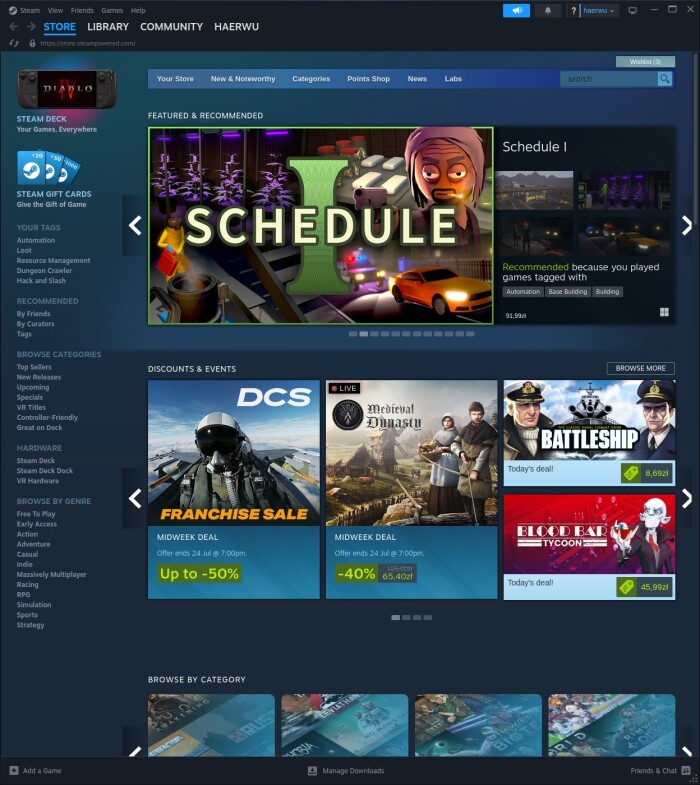
Factorio
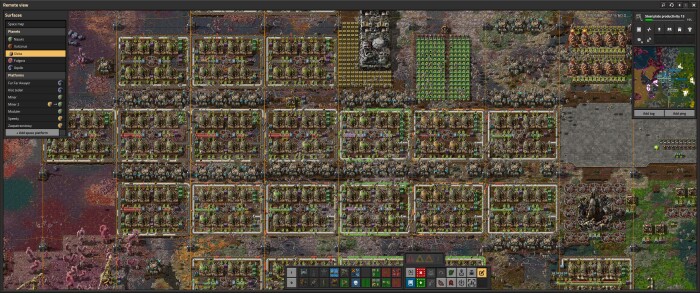
A funny story
Is it worth using?
Comments?
Related posts
What's Your Reaction?
 Like
0
Like
0
 Dislike
0
Dislike
0
 Love
0
Love
0
 Funny
0
Funny
0
 Angry
0
Angry
0
 Sad
0
Sad
0
 Wow
0
Wow
0