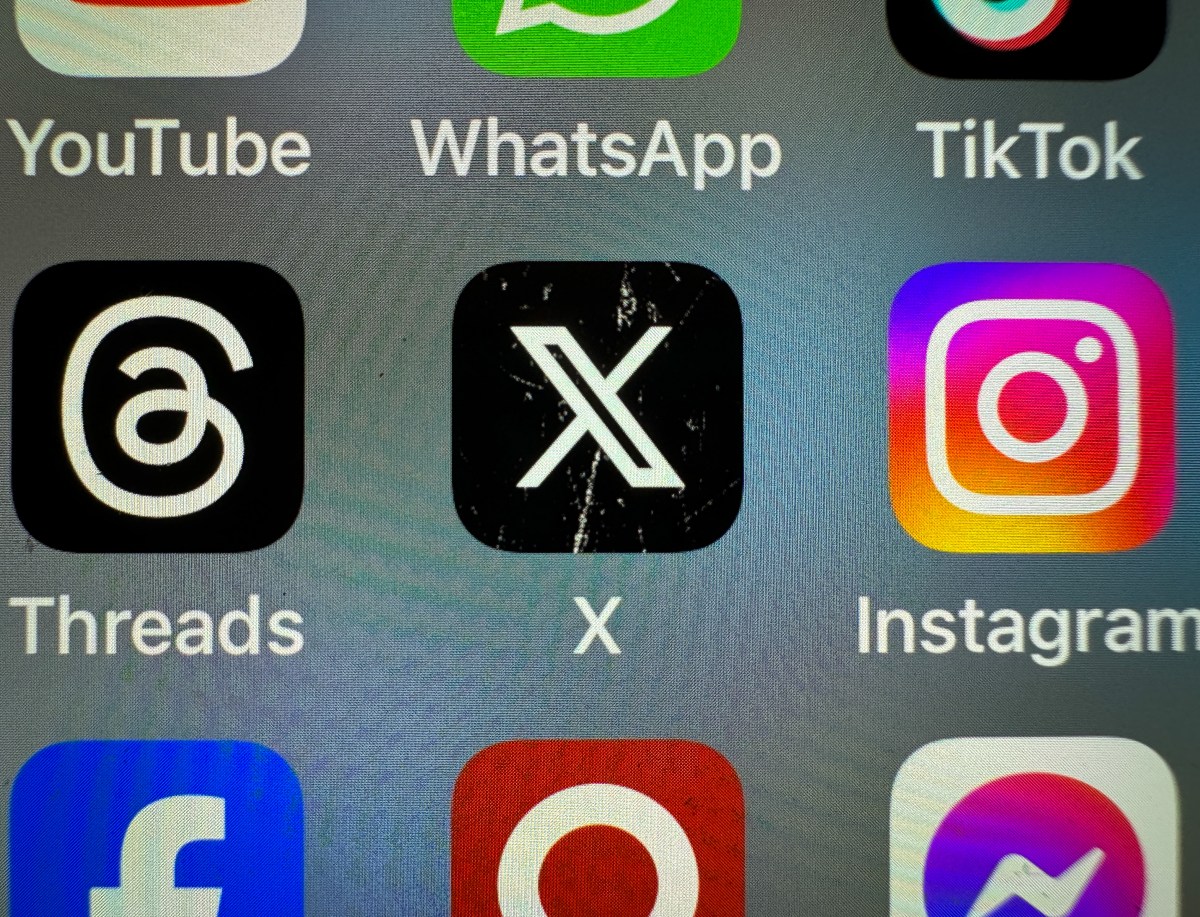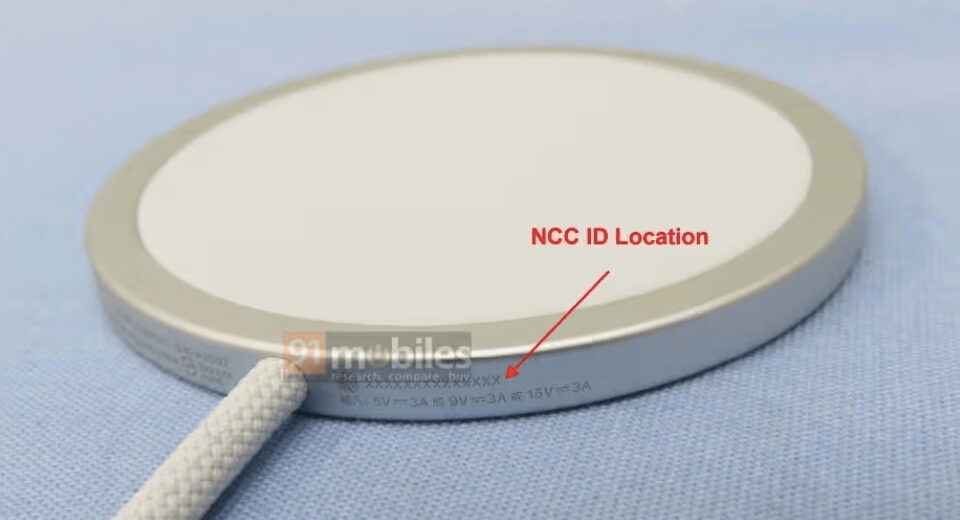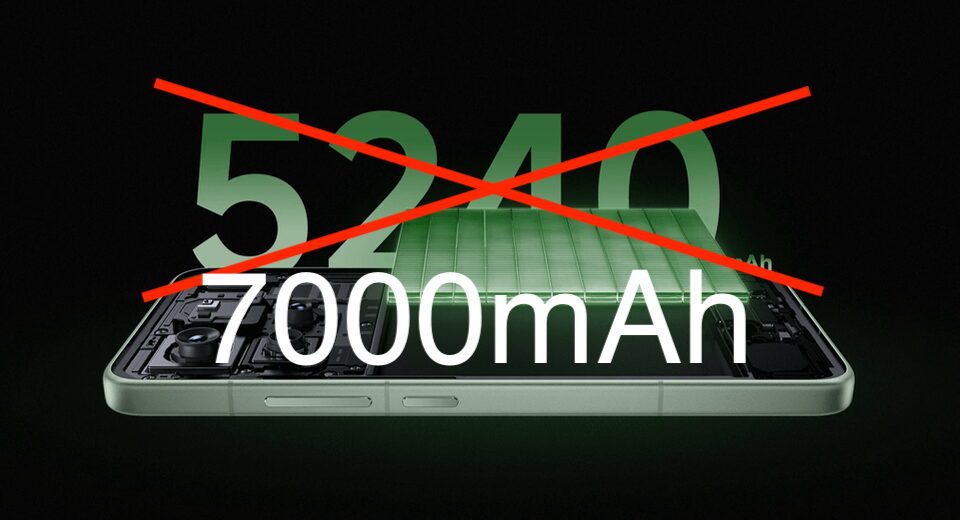Swift and Cute 2D Game Framework: Setting Up a Project with CMake
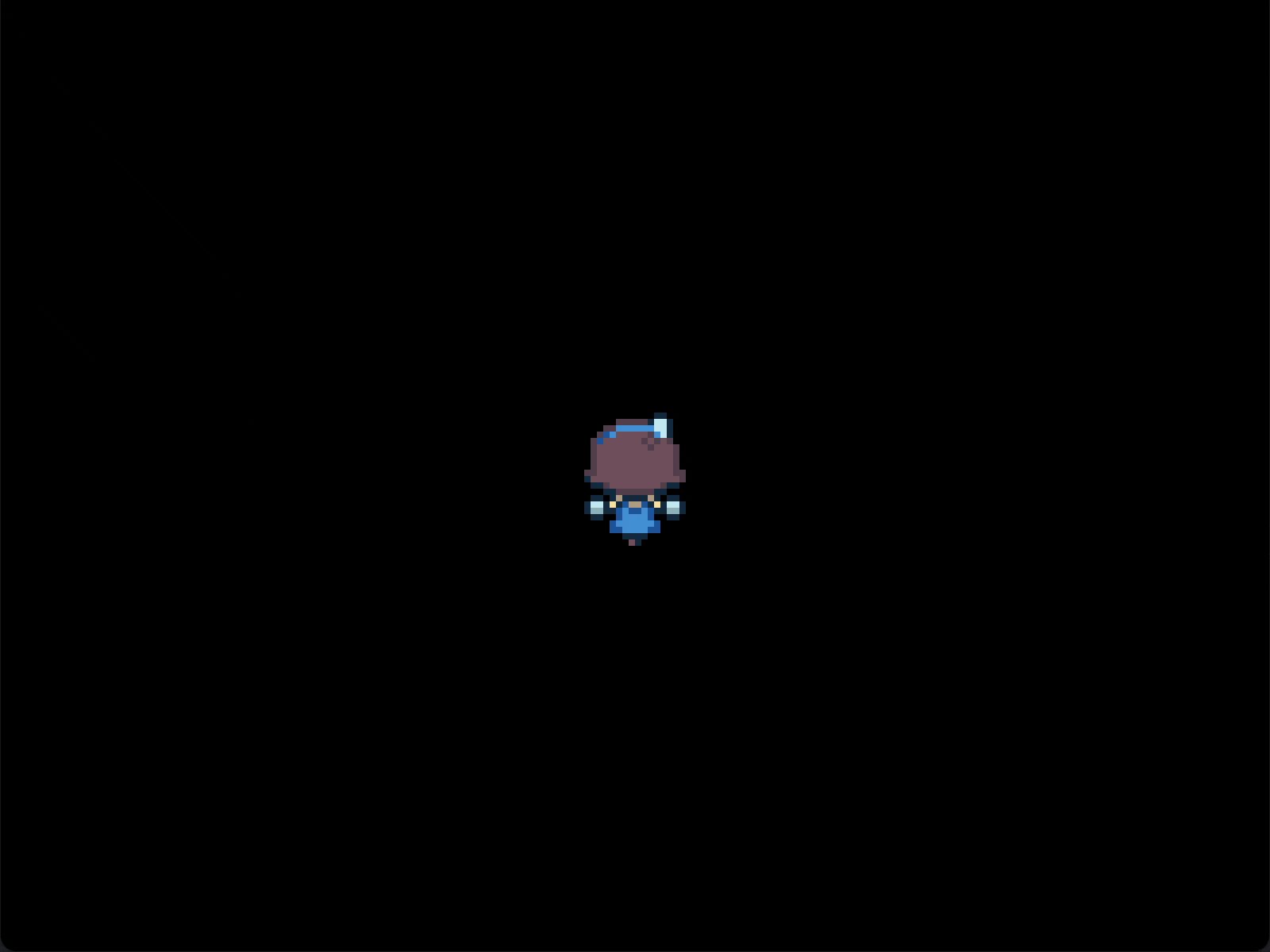
Swift and Cute Framework: Setting up a project with CMake
· 5 min read · cute · cute-framework · cmake · swift · game-developmentCute Framework is a simple, yet powerful C/C++ framework for building 2D games using the modern GPU pipeline. While C or C++ is fine, Swift is a modern language that many developers prefer for its safety and expressiveness. In this post, we will explore how to set up a project using Cute Framework with CMake, enabling you to write your game logic in Swift while leveraging the performance of C/C++ for rendering and other performance-critical tasks.
Prerequisites
Before we begin, ensure you have the following installed:
- Swift (latest version, preferably Swift 6 or later)
- CMake (we are going to use the most recent version 4.0, but 3.20+ should work just fine)
- Ninja (required for building Swift with CMake)
Setting Up the Project Structure
Create a new directory for your project and navigate into it:
mkdir MyCuteGame
cd MyCuteGame
Create the following directory structure:
mkdir src include
touch CMakeLists.txt # Our CMake configuration file
touch src/main.swift # Our main Swift file
touch include/shim.h # Our C header file for Swift interoperability
touch include/module.modulemap # Our C module map for Swift interoperability
The next step is to configure the CMakeLists.txt file. Open it in your favorite text editor and add the following content:
cmake_minimum_required(VERSION 4.0)
# Set the project name and languages
project(
MyCuteGame
LANGUAGES C CXX Swift # Ensure we include C, C++, and Swift
)
# Set our game sources
file(GLOB_RECURSE SOURCES CONFIGURE_DEPENDS src/*.swift)
# Set our executable target
add_executable(MyCuteGame ${SOURCES})
# Include FetchContent to download Cute Framework
include(FetchContent)
# Define cute as our Cute Framework dependency
FetchContent_Declare(
cute
GIT_REPOSITORY https://github.com/RandyGaul/cute_framework
)
# Fetch the Cute Framework
FetchContent_MakeAvailable(cute)
# Add the Cute Framework as a dependency
target_include_directories(MyCuteGame PUBLIC $${CMAKE_CURRENT_SOURCE_DIR}/include>)
target_link_libraries(MyCuteGame cute)
The CMakeLists.txt file defines few key components:
- It sets the project name and specifies that we will be using C, C++, and Swift. We use C and C++ as Cute Framework is written in C/C++.
- It collects all Swift source files in the
srcdirectory. - It sets up the Cute Framework as a dependency using
FetchContent, which allows us to download and include it directly in our project. - It creates an executable target named
MyCuteGameand links it with the Cute Framework. - It includes the
includedirectory for header files, which will be used for Swift interoperability.
Setting Up Swift Interoperability
To enable Swift to call C functions, we need to create a C header file and a module map. Open include/shim.h and add the following content:
#pragma once
#include The shim.h file includes the Cute Framework header, allowing Swift to access its functions.
Next, create the module map in include/module.modulemap:
module CCute [extern_c] {
header "shim.h"
export *
}
This module map tells Swift how to import the C header file. The extern_c attribute indicates that this module is a C module, which is necessary for Swift interoperability.
With all that in place, we can now write our Swift code in src/main.swift. Open this file and add the following content:
import CCute
// Center the window on the screen
let options: CF_AppOptionFlags = Int32(CF_APP_OPTIONS_WINDOW_POS_CENTERED_BIT.rawValue)
let width: Int32 = 800
let height: Int32 = 600
// Create the Cute Framework app
let result = cf_make_app("MyCuteGame", 0, 0, 0, width, height, options, CommandLine.unsafeArgv[0])
if cf_is_error(result) {
fatalError("Failed to create Cute Framework app")
}
// Create a demo girl sprite
var sprite = cf_make_demo_sprite()
// Play the "spin" animation
cf_sprite_play(&sprite, "spin")
// Make the sprite 4x larger
sprite.scale = CF_V2(x: 4.0, y: 4.0)
while cf_app_is_running() {
// Update internal app state without a callback
cf_app_update(nil)
// Update the sprite state
cf_sprite_update(&sprite)
// Draw the sprite
cf_sprite_draw(&sprite)
// Draw the app onto the screen with clearing enabled
cf_app_draw_onto_screen(true)
}
cf_destroy_app()
Configure and Build the Project
Now that we have our project structure and code set up, we can configure and build the project using CMake. Open a terminal in the root directory of your project and run the following commands:
mkdir build # Create a build directory
cd build
cmake -G Ninja .. # Configure the project using CMake with Ninja as the generator
cmake --build . # Build the project
All that’s left is to run the executable. You can do this by executing:
./MyCuteGame
This should launch your Cute Framework application, displaying a window with a spinning girl sprite.
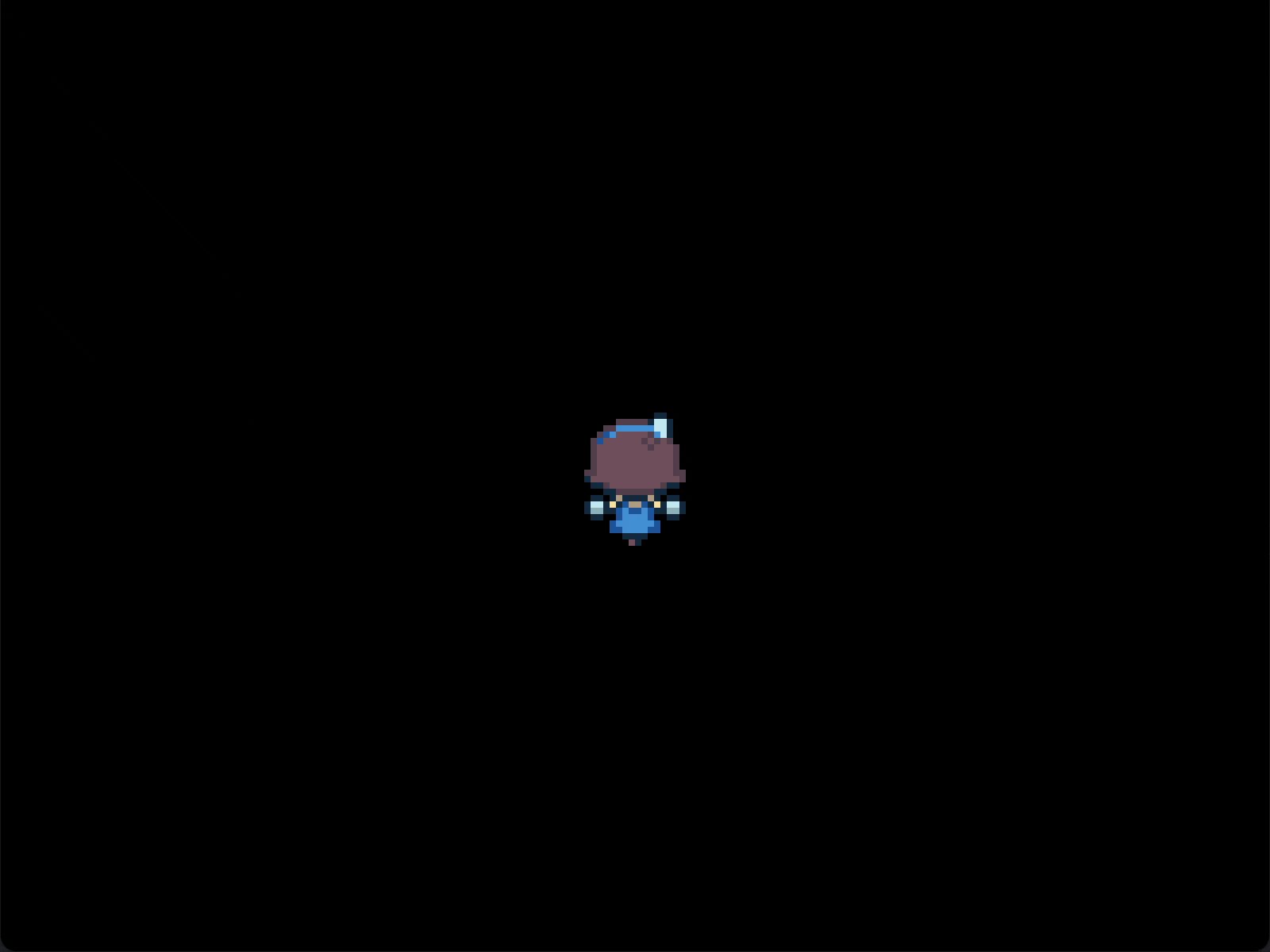
And voila! You have successfully set up a Cute Framework project using CMake and Swift. You can now start building your game logic in Swift while leveraging the performance of C/C++ for rendering and other tasks.
I encourage you to explore the documentation, and especially the Getting Started guide.
There is also a Discord server where you can ask questions and share your projects: Cute Framework Discord.
Last modified: 06-Jun-25
What's Your Reaction?
 Like
0
Like
0
 Dislike
0
Dislike
0
 Love
0
Love
0
 Funny
0
Funny
0
 Angry
0
Angry
0
 Sad
0
Sad
0
 Wow
0
Wow
0






![[Podcast - Echoes of Africa ] : Uzi Freyja libère son enfant intérieur](http://static.euronews.com/articles/stories/09/31/91/24/640x360_cmsv2_b8d4dcca-e153-500c-9535-573864e58d44-9319124.jpg?1749232231#)