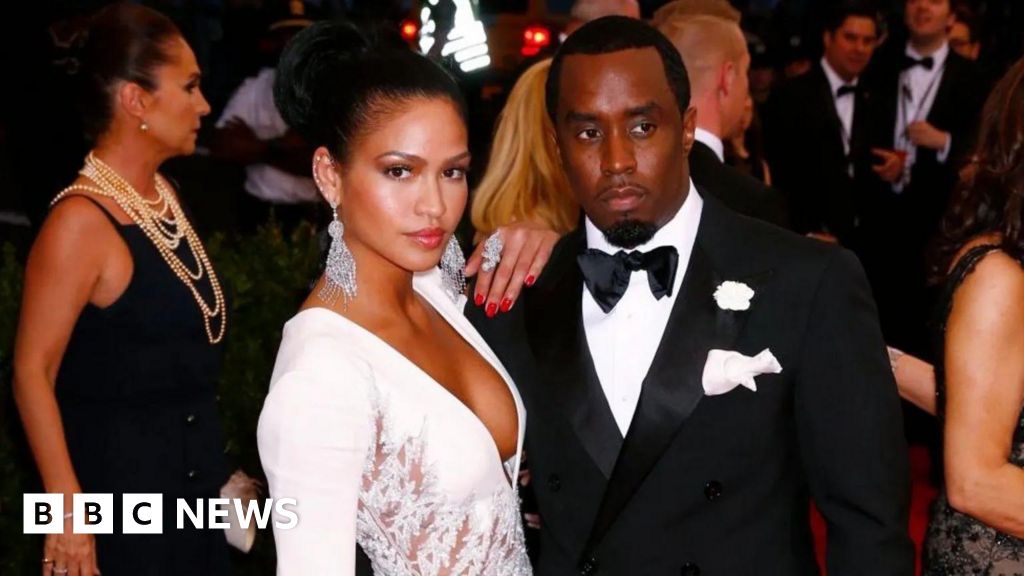Show HN: Merliot – plugging physical devices into LLMs
MERLIOT DEVICE HUB
Merliot Hub is an AI-integrated device hub.
What does that mean? It means you can control and interact with your physical devices, your security cameras, your thermometer, seamlessly using natural language from an LLM host such as Claude Desktop or Cursor. The hub is a gateway between AI and the physical world.
What could go wrong?
Devices
Which devices? Sorry, not any of the consumer-grade Smart devices such as Smart security cameras, Smart lights, and Smart thermostats. Merliot Hub only supports devices you build. You build devices from hobby-grade components which are readily available, like Raspberry Pis, Arduinos, buttons, relays, and sensors. You need maker-level skills to build the devices. The hub includes a parts list and instructions for building each device. There is no software to write; the hub includes the downloadable device firmware.
FEATURES
-
Privacy
- Merliot Hub uses a distributed architecture rather than a centralized architecture, eliminating third-party access to your devices' data. You install and maintain your own hub and devices. No one else has access. Your data is private. Your data can't be sold, shared, stored, analyzed, or surveilled by third parties. Read more.
-
Web App
- Merliot hub is a web app. There is no phone app. You can use any web browser on any device, including your phone, to access your hub, locally or over the internet. Try the demo to get a feel for the UI.

-
AI-Integration
-
Merliot Hub is a Model Context Protocol (MCP) server. The MCP server lets you plug your Merliot Hub into LLM hosts such as Claude or Cursor. From there, you can chat with the hub using natural language:
"List all of the devices in a tree view" "Add a new gps device" "Turn on all the relays" "Show the instructions on how to deploy a qrcode device"
-
-
Cloud-Ready
- Merliot Hub is packaged as a Docker image so you can run your hub anywhere you can run a Docker image, locally on your own laptop or server using Docker Desktop, or on the cloud. See install guide for more info. The docker image requires a minimal VM: 0.1vCPU, 256MB RAM, 256MB disk. Koyeb offers a FREE VM suitable for running a hub in the cloud.
SUPPORTED DEVICES TARGETS
Merliot Hub devices are built from one or more target platforms:
QUICK START
See the official Quick Start and Install guides for more info.
Install with Docker
$ sudo docker run -p 8000:8000 merliot/hub
Browse to http://localhost:8000 to view hub.
Install on Cloud
Run a FREE hub instance on Koyeb. Use this one-click button to get started:
Run from Source
$ git clone https://github.com/merliot/hub.git $ cd hub $ go run ./cmd
Browse to http://localhost:8000 to view hub.
CONTRIBUTING
PRs/Issues welcomed.
I'd like to see others build cool devices to share and to add to the project.
TESTING
$ go test ./test/...
LICENSE
BSD 3-Clause License
CONTACT
Email: [email protected]
X: @merliotio
Slack: #merliot
CREDITS
Merliot is written in
Go,
TinyGo, and
htmx.
Thank you to those who built and maintain these fine tools.



What's Your Reaction?
 Like
0
Like
0
 Dislike
0
Dislike
0
 Love
0
Love
0
 Funny
0
Funny
0
 Angry
0
Angry
0
 Sad
0
Sad
0
 Wow
0
Wow
0