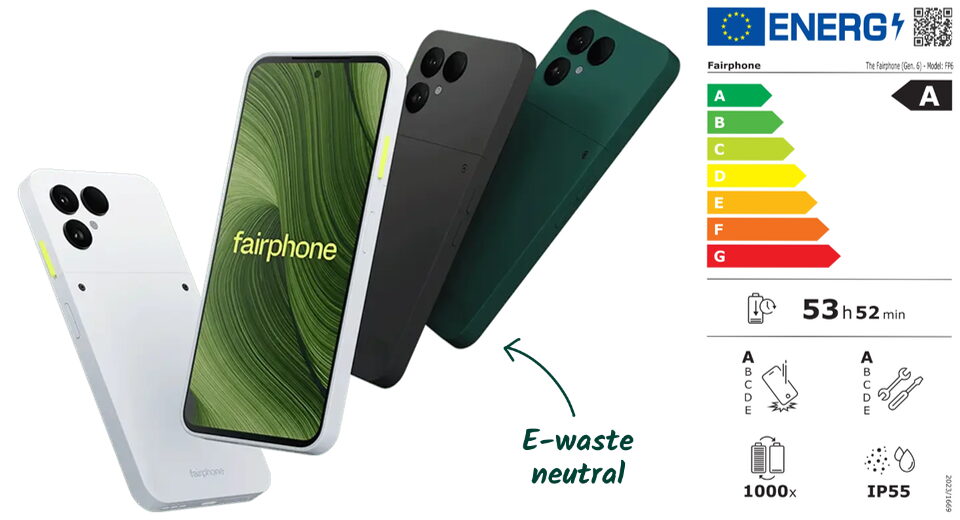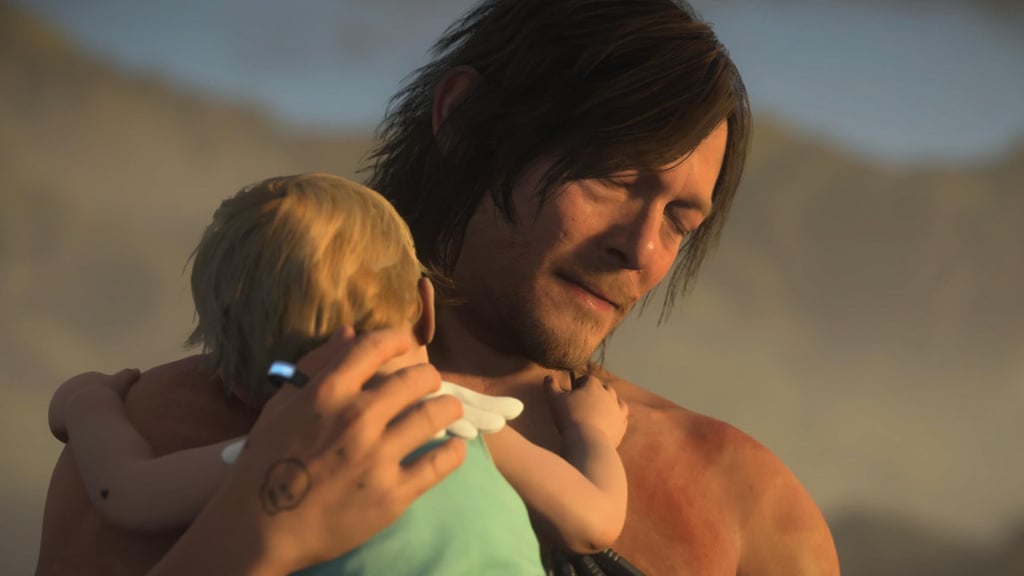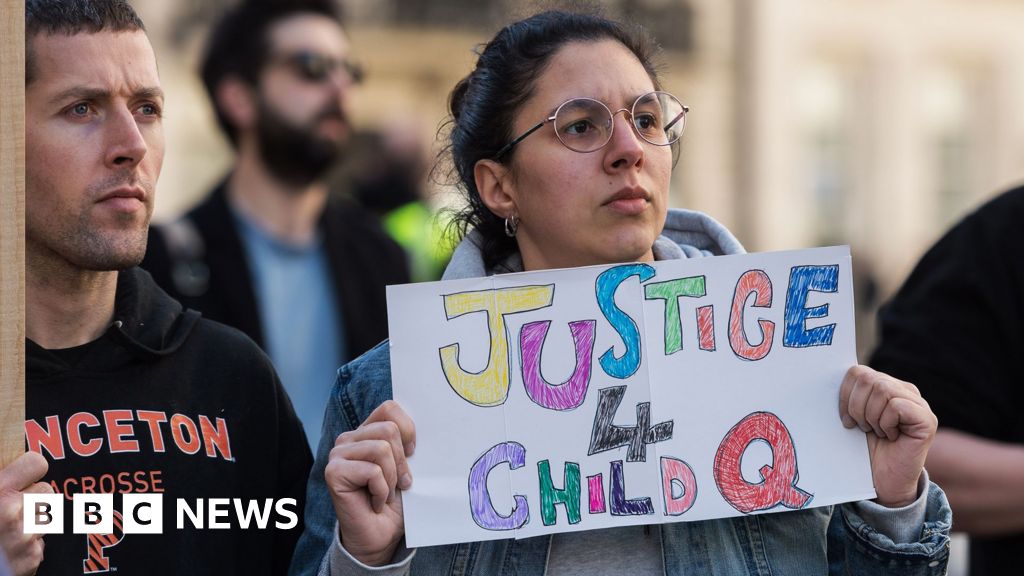Save your disk, write files directly into RAM with /dev/shm

Save your disk, write files directly into RAM with /dev/shm
Add me on X / Twitter! You can cite this post as a reason if you're shy.
Given my interest in extending the life of my SD cards and hard drives
as much as possible,
I’m surprised I haven’t come across /dev/shm before.
In a word
it’s a world-accessible RAM scratchpad, which seems baked right into POSIX,
so that virtually every Unix system already has it mounted as a
tmpfs by default:
|
Today’s lucky 10,000, indeed.
It gets mentioned often in Hacker News comments, but surprisingly I couldn’t
find any actual articles talking about it.
The existence of /dev/shm is a boon for me mostly because it means I never
have to worry about whether /tmp is really RAM-based again.
Much like any filesystem running purely in silico this has to come with a big
fat disclaimer that anything in /dev/shm is lost upon reboot.
If you can
live with that, and if you don’t run memory hog programs 24/7, you can put
things you’re currently working with in there to mess with to your heart’s
content, and get a few orders of magnitude more performance out of anything
you might want to do with those files.
Per the course for this blog, my use case today is linguistics. An average invocation of
|
adds a file of only around 40-50 KB to my little scratchpad, and opens it in everyone’s favorite pager that also happens to be a text editor. 1 GB of free RAM buys you about 20,000 such files. The entire corpus of English-language Finnish words in Wiktionary would probably fit in about 4-5 GB of RAM if we wanted to.
In general I have found that moving 1-4 GB files I expect to work heavily with into
/dev/shm first makes operating on them with standard command-line tools much, much
more pleasant. File sieves which took tens of seconds to run, like jq or rg1,
now run almost instantly.
Although, you might want to consider old fashioned
grepinstead in this case. Given that you are already getting a huge speedup from holding the entire file in RAM anyway,grep’s very consistent low memory footprint might be of interest to you when you are already “casting from HP.” ↩︎
What's Your Reaction?
 Like
0
Like
0
 Dislike
0
Dislike
0
 Love
0
Love
0
 Funny
0
Funny
0
 Angry
0
Angry
0
 Sad
0
Sad
0
 Wow
0
Wow
0


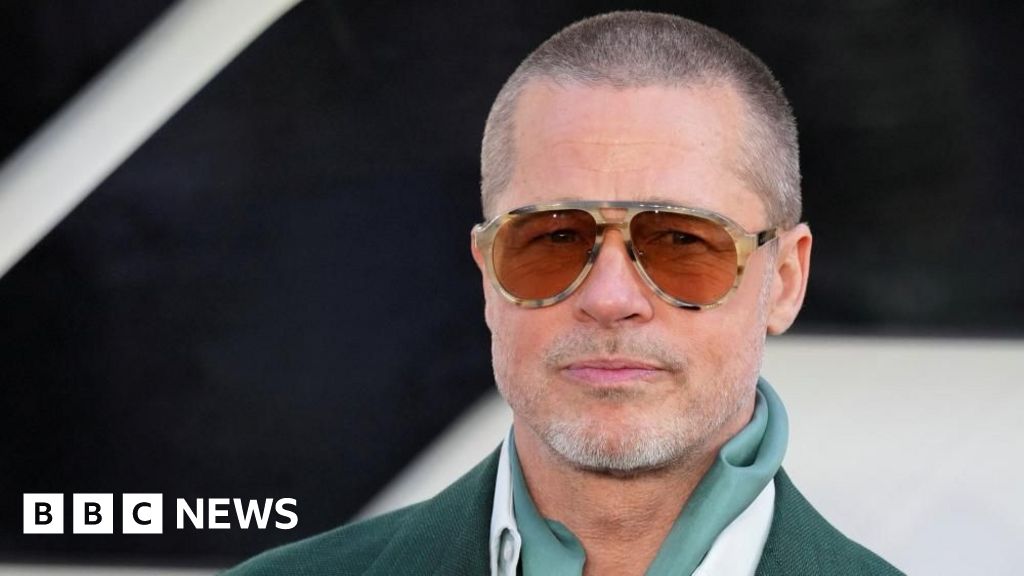


![Des drones IA révolutionnent la lutte contre le paludisme [Business Africa]](http://static.euronews.com/articles/stories/09/24/88/24/640x360_cmsv2_c81b5378-a4d6-5b79-a296-06f4879024b5-9248824.jpg?1746029817#)