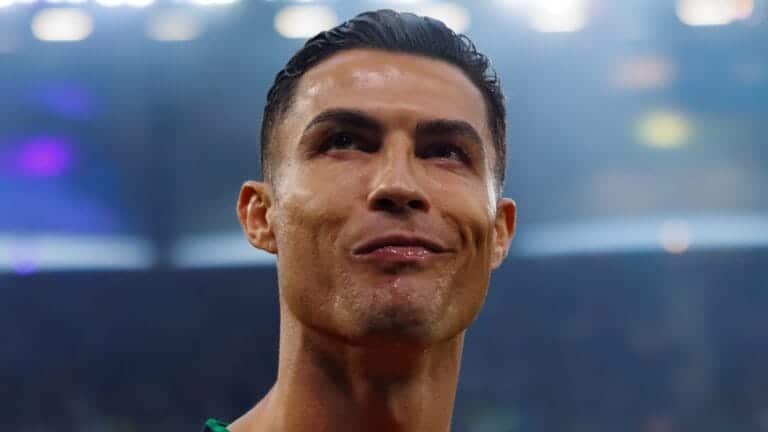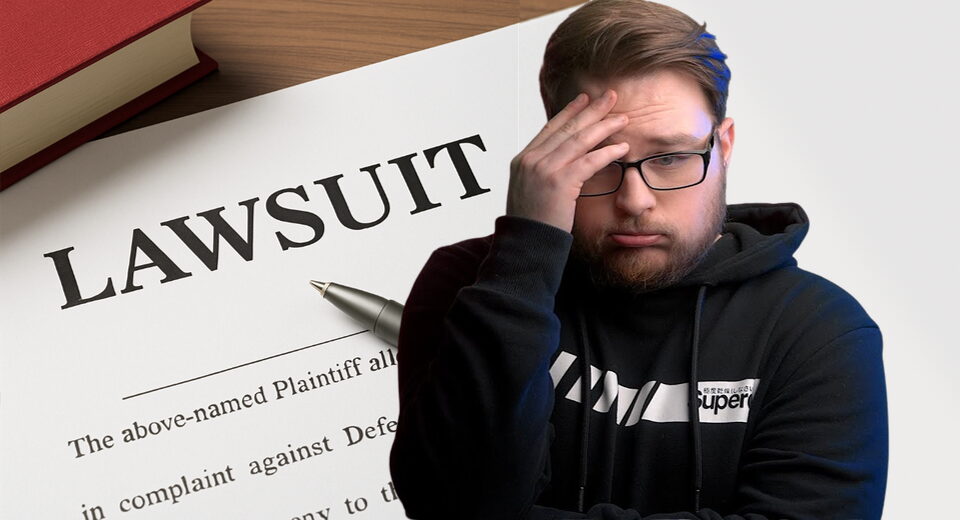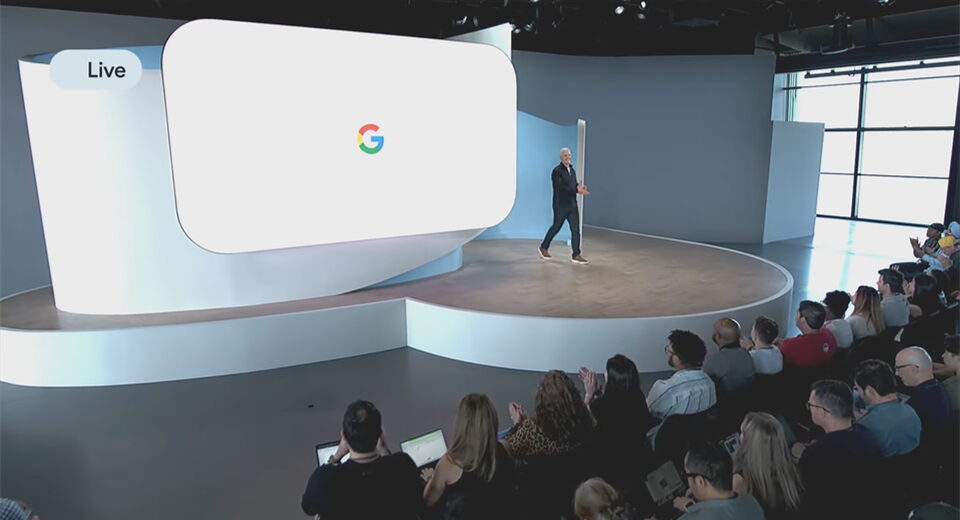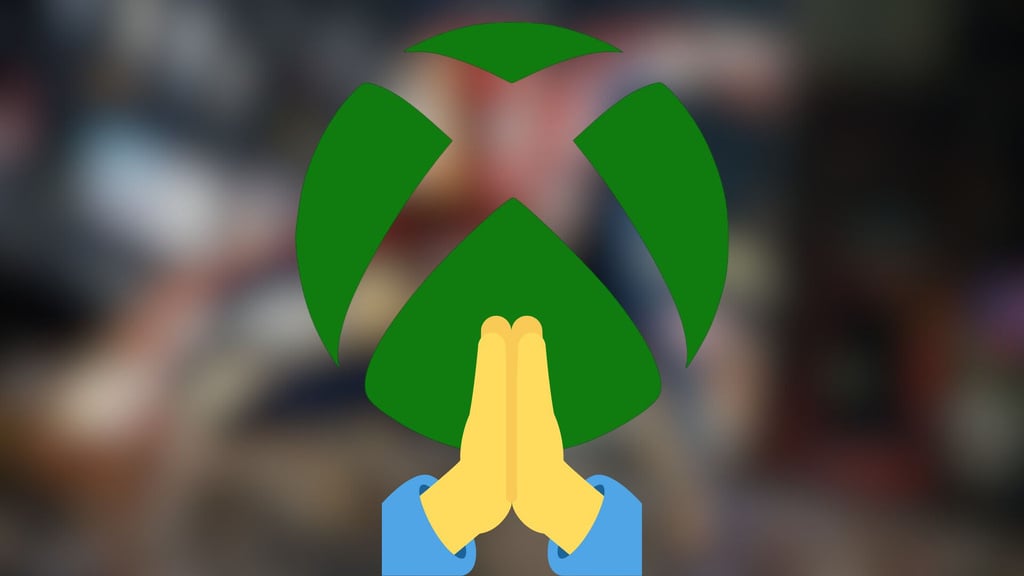lsr: ls with io_uring
lsr
ls(1) but with io_uring
Installation
lsr uses the zig build system. To install, you will need zig 0.14.0. To
install for the local user (assuming $HOME/.local/bin is in $PATH), run:
zig build -Doptimize=ReleaseSmall --prefix $HOME/.local
which will install lsr and the associated manpage appropriately. Replace
$HOME/.local with your preferred installation directory.
Usage
lsr [options] [path]
--help Print this message and exit
--version Print the version string
DISPLAY OPTIONS
-1, --oneline Print entries one per line
-a, --all Show files that start with a dot (ASCII 0x2E)
-A, --almost-all Like --all, but skips implicit "." and ".." directories
-C, --columns Print the output in columns
--color=WHEN When to use colors (always, auto, never)
--group-directories-first Print all directories before printing regular files
--hyperlinks=WHEN When to use OSC 8 hyperlinks (always, auto, never)
--icons=WHEN When to display icons (always, auto, never)
-l, --long Display extended file metadata
-r, --reverse Reverse the sort order
-t, --time Sort the entries by modification time, most recent first
Benchmarks
Benchmarks were all gathered on the same set of directories, using the latest
releases of each program (versions are shown below). All benchmarks run on Linux
(because io_uring). lsr does work on macOS/BSD as well, but will not see the
syscall batching benefits that are available with io_uring.
| Program | Version |
|---|---|
| lsr | 0.1.0 |
| ls | 9.7 |
| eza | 0.21.3 |
| lsd | 1.1.5 |
| uutils | 0.0.30 |
| busybox | 1.36.1 |
Time
Data gathered with hyperfine on a directory of n plain files.
| Program | n=10 | n=100 | n=1,000 | n=10,000 |
|---|---|---|---|---|
| lsr -al | 372.6 µs | 634.3 µs | 2.7 ms | 22.1 ms |
| busybox ls -al | 403.8 µs | 1.1 ms | 3.5 ms | 32.5 ms |
| ls -al | 1.4 ms | 1.7 ms | 4.7 ms | 38.0 ms |
| eza -al | 2.9 ms | 3.3 ms | 6.6 ms | 40.2 ms |
| lsd -al | 2.1 ms | 3.5 ms | 17.0 ms | 153.4 ms |
| uutils ls -al | 2.9 ms | 3.6 ms | 11.3 ms | 89.6 ms |
Syscalls
Data gathered with strace -c on a directory of n plain files. (Lower is better)
| Program | n=10 | n=100 | n=1,000 | n=10,000 |
|---|---|---|---|---|
| lsr -al | 20 | 28 | 105 | 848 |
| busybox ls -al | 84 | 410 | 2,128 | 20,383 |
| ls -al | 405 | 675 | 3,377 | 30,396 |
| eza -al | 319 | 411 | 1,320 | 10,364 |
| lsd -al | 508 | 1,408 | 10,423 | 100,512 |
| uutils ls -al | 445 | 986 | 6,397 | 10,005 |
git remote add origin
[email protected]:rockorager.dev/lsr
clone
HTTP
git clone
https://tangled.sh/@rockorager.dev/lsr
SSH
git clone
[email protected]:rockorager.dev/lsr
Note that for self-hosted knots, clone URLs may be different based on your setup.
What's Your Reaction?
 Like
0
Like
0
 Dislike
0
Dislike
0
 Love
0
Love
0
 Funny
0
Funny
0
 Angry
0
Angry
0
 Sad
0
Sad
0
 Wow
0
Wow
0