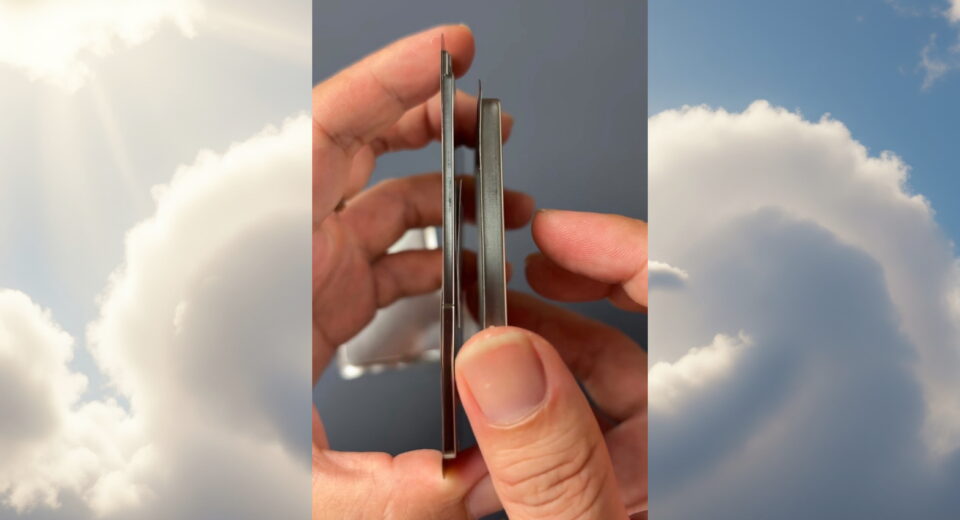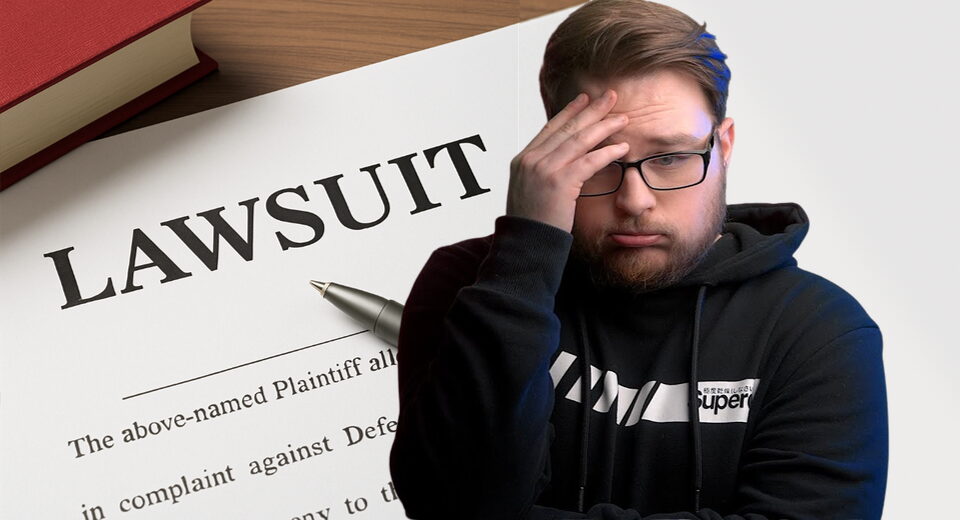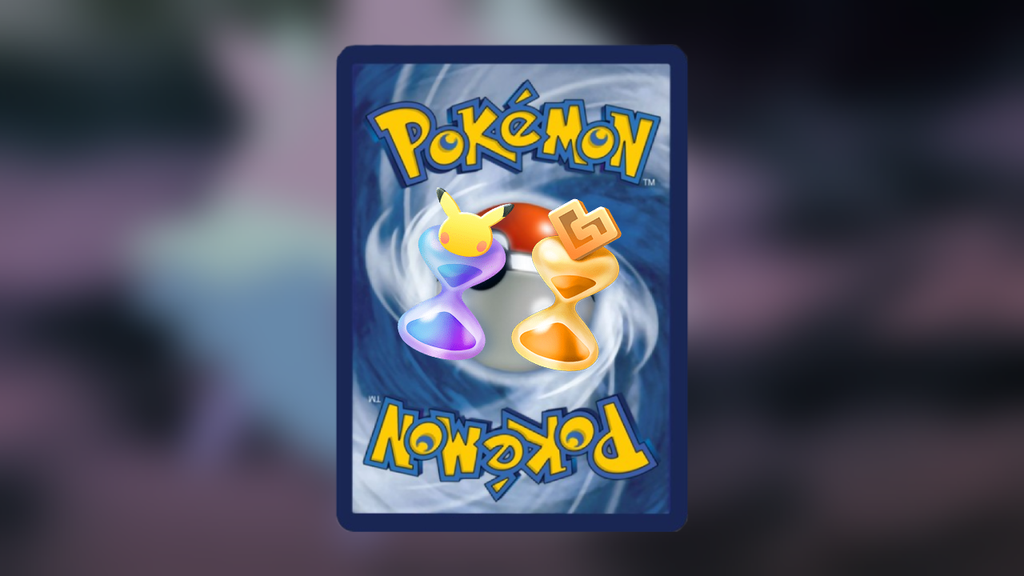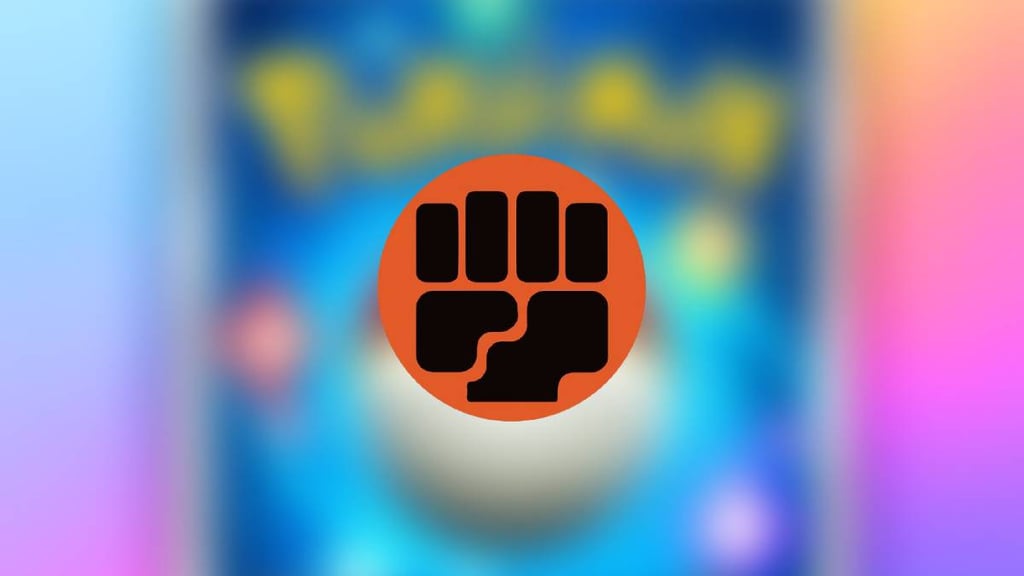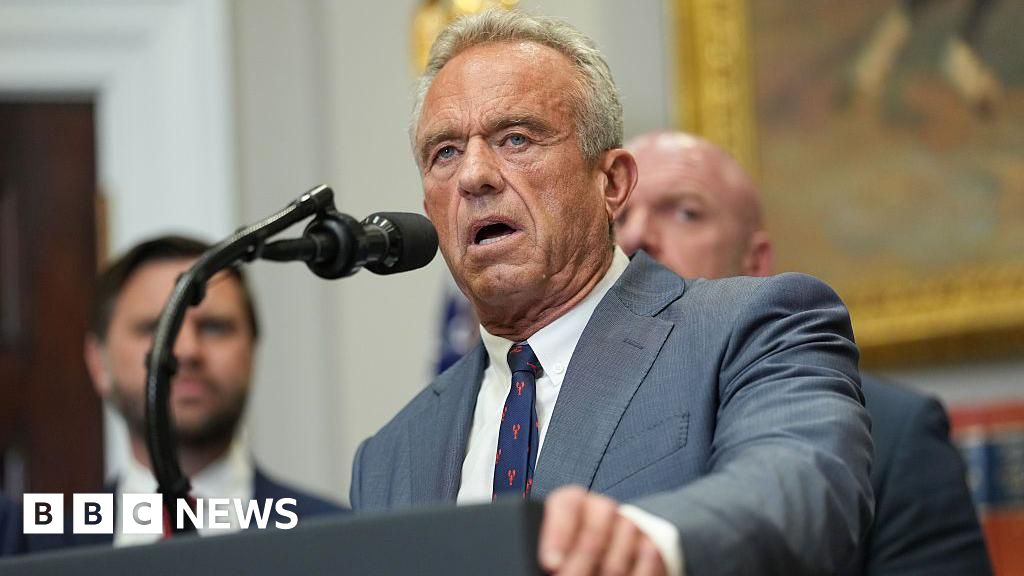Kitten TTS: 25MB CPU-Only, Open-Source Voice Model

Alright, let's have a real talk. For years, the AI world has been obsessed with BIG. Big models, big data, big GPUs, and even bigger cloud bills. Most text-to-speech (TTS) models today are heavyweight champs of burning cash. We're talking about multi-billion parameter, GPU-guzzling monsters that need more silicon than your phone, your laptop, and maybe your entire neighborhood combined. They give you great voices, sure... but only if you're willing to sign away your firstborn to AWS.
Forget that. The era of bloated AI is OVER.
What if I told you the real revolution isn't coming from a massive, air-conditioned data center? It's coming from a model so small, it's almost a joke. A model that fits on a thumb drive with room to spare.
Say hello to Kitten TTS. 😻
This isn't just another model dropped on Hugging Face; it's a statement. It's the David to the Goliath of big tech AI. Developed by the wizards at KittenML, this thing is here to prove that size ISN'T everything.
And listen, this isn't happening in a vacuum. The whole industry is waking up and smelling the coffee smaller, smarter, more efficient models are the future. We are witnessing a massive shift towards lean, on-device AI that actually respects your privacy and your wallet. This is about putting power back into the hands of the builders, the creators, the hobbyists the people who don't have a venture capitalist on speed dial. This move away from centralized, big-tech-controlled AI toward a distributed, community-driven ecosystem is the most exciting thing happening in tech right now. And Kitten TTS isn't just following the trend; it's leading the charge.
The Specs That Will BLOW YOUR MIND 🤯
Okay, let's get into the nitty-gritty. What makes this little beast tick? These aren't just bullet points on a GitHub README; these are the specs that will fundamentally redefine what you thought was possible with local AI.
15M Parameters & <25MB Size. NO, THAT'S NOT A TYPO.
Most so-called "lightweight" models are still chunky boys, coming in at hundreds of megabytes. Kitten TTS? It clocks in at under 25MB with just 15 million parameters. Let that sink in. That's smaller than most of the photos you take on your phone. It's about one-fifth the size of the previous "small" champion, Kokoro-82M, a model that was already celebrated for its efficiency. This ridiculously small footprint means it downloads in seconds and can be deployed on literally anything.
Runs WITHOUT A GPU. Your Wallet Can Thank Us.
This is the big one. This is for all my "GPU-poor" folks out there who have been watching the AI revolution from the sidelines.
Multiple Expressive Voices (The Whole Fam!)
For a model this tiny, you'd expect a single, robotic, "Stephen Hawking circa 1988" voice, right? WRONG. Kitten TTS ships with eight different expressive voices four female and four male right out of the box. For a model of this size, the level of expressivity is honestly shocking and a massive advantage for anyone looking to build applications with character. We'll meet them all in a bit.
Ultra-Fast Inference for Real-Time Apps
This thing is BUILT FOR SPEED. It’s optimized for real-time speech synthesis, which means no more awkward, laggy delays in your applications. This is absolutely critical for building responsive chatbots, voice assistants that don't make you wait, and on-the-fly narration for accessibility tools. Anecdotal reports from community demos show it generating audio faster than real-time even on consumer hardware.
OPEN SOURCE, BABY! (Apache 2.0 License)
And here's the cherry on top. The best part. It's completely open source under the permissive Apache 2.0 license. This means you can use it for free. For your personal projects. For your commercial products. For whatever you want. No strings attached. Go build something amazing and make some money! The code is on GitHub, the model is on Hugging Face... the playground is yours.
What's truly remarkable here is the cascade of innovation. It all starts with the core architectural breakthrough: achieving impressive quality with a tiny number of parameters. This single achievement directly causes the sub-25MB model size. That small size, in turn, is what allows it to run so efficiently on CPU-only systems. And that CPU efficiency is what unlocks its potential on low-power edge devices like the Raspberry Pi. It's a beautiful domino effect where one smart design choice solves for size, cost, and speed all at once the holy trinity for edge AI.
Enough Talk! Let's Get This Running NOW (The 5-Minute Guide)
Theory is great, but code is king. Let's get this running on your machine. No more excuses, this is copy-paste-ready. Let's GO! 🚀
Step 1: The Magical One-Line Install
Open your terminal. Do the right thing and create a virtual environment (python -m venv.venv && source.venv/bin/activate). Now, paste this in. That's it. You're done.
# It's this easy, seriously.
pip install https://github.com/KittenML/KittenTTS/releases/download/0.1/kittentts-0.1.0-py3-none-any.whlStep 2: Your First "Hello World" (Basic Generation)
Create a Python file, call it test_kitten.py, and drop this code in. This will automatically grab the model from Hugging Face the first time you run it and generate your very first audio file.
# test_kitten.py
from kittentts import KittenTTS
import soundfile as sf
print("Loading KittenTTS model... Meow! 🐱")
# This downloads the model from Hugging Face the first time
m = KittenTTS("KittenML/kitten-tts-nano-0.1")
text = "This high quality TTS model works without a GPU, which is pretty awesome!"
print(f"Generating audio for: '{text}'")
# Generate the audio waveform
audio = m.generate(text)
# Save the audio to a file at 24kHz sample rate
output_file = 'hello_kitten.wav'
sf.write(output_file, audio, 24000)
print(f"✅ Audio saved to {output_file}! Go listen to it!")Run it with python test_kitten.py and go check out hello_kitten.wav. Welcome to the future.
Step 3: Meet the Whole Crew (Looping Through All Voices)
Okay, that was cool, but you just used the default voice. PRO TIP: The default voice (expr-voice-5-m) is... let's just say it has character. Some of the other voices are WAY better for general use. Let's generate a sample for every single voice so you can pick your favorite for your next project.
Create a new file, all_voices.py:
# all_voices.py
from kittentts import KittenTTS
import soundfile as sf
m = KittenTTS("KittenML/kitten-tts-nano-0.1")
TEXT = "Kitten TTS is an open-source series of tiny and expressive Text-to-Speech models for on-device applications."
# Get the list of all available voices
available_voices = m.available_voices
print(f"Available voices: {available_voices}")
for voice in available_voices:
output_file = f"output_{voice}.wav"
print(f"▶️ Generating for voice '{voice}' -> {output_file}")
# The magic is here: specify the voice!
m.generate_to_file(TEXT, output_file, voice=voice)
print("✅ All voice samples generated!")Run this script, and you'll get a .wav file for each voice. To make it even easier, here's the official roster.
Voice ID | Gender | Vibe Check (Our Description) |
| Female | Clear, professional, great for narration. |
| Male | Solid, standard male voice. The reliable choice. |
| Female | A bit more expressive, good for character work. |
| Male | Deep, thoughtful. Perfect for storytelling. |
| Female | Upbeat and friendly. Your go-to for assistants. |
| Male | Energetic and clear. Gets the point across. |
| Male | The default. A bit... unique. Use with caution! 😉 |
| Female | Note: Sources are conflicting. Some list 7 voices, some list 8. The official GitHub lists 7, ending with 5-m. We'll update as the project evolves! |
Under the Hood: How Does This Magic Work? (A Technical Deep Dive)
So, how in the world did KittenML pull this off? How do you squeeze a decent-quality voice out of a model that's smaller than a cat video? While the team hasn't released a full research paper just yet, the open-source community has put on its detective hat, and the consensus is pretty clear.
The smart money, especially among the folks at r/LocalLLaMA, is that Kitten TTS is built on an architecture that's very similar to VITS (Variational Inference with Adversarial Learning for End-to-End Text-to-Speech) or possibly StyleTTS2.
Don't let the alphabet soup of an acronym scare you. VITS is a brilliantly clever end-to-end system that mashes up several powerful AI concepts into one elegant package:
- Variational Autoencoder (VAE): At its core, a VAE is great at learning a compressed, meaningful representation of data. In this case, it learns the essential "essence" of speech.
- Normalizing Flows: This is a fancy mathematical trick that helps the model produce more diverse and natural-sounding variations in the speech, avoiding a monotonous, robotic tone.
- Generative Adversarial Network (GAN): This is the secret sauce that pushes the quality over the top. A GAN consists of two models locked in a battle to the death.
- The Generator creates the audio from text.
- The Discriminator acts like a critic, trying to tell if the audio it hears is from a real human or a fake from the Generator.
- They are trained together. The Generator's only goal is to fool the Discriminator, and the Discriminator's only goal is to not be fooled. Through this adversarial process, the Generator gets incredibly good at producing highly realistic speech.
This architecture is perfect for a model named "Kitten" because it's known for being incredibly efficient. It's a non-autoregressive model, which means it generates audio chunks in parallel instead of one sample at a time. This makes it blazing fast compared to older, step-by-step models like Tacotron 2. This combination of a VAE, GAN, and a parallel transformer backbone is what allows models like VITS and likely Kitten to be small, fast, and high-quality all at once.
The success here isn't necessarily about inventing a single, brand-new algorithm from thin air. It's about masterful engineering. It's the art of taking several powerful, proven concepts and synthesizing them into a highly optimized and refined implementation. This is a testament to the fact that in modern AI, execution and clever combination are just as important as pure research.
Kitten TTS vs. The World: A Local TTS Showdown
Okay, Kitten TTS is cool on its own. But how does it stack up against the other legends of local TTS? Let's throw it in the ring and see what happens. Ding ding! 🥊
Kitten TTS vs. Piper TTS
This is the ultimate battle for the soul of your Raspberry Pi. For a long time, Piper TTS has been the undisputed king of fast, offline, on-device speech synthesis. It's known for being incredibly fast, running on minimal hardware, and having solid voice quality.
The Verdict: Kitten is the new challenger, and it's coming in with a significant weight advantage. It is even smaller than most of Piper's voice models and targets the same CPU-only performance profile. For pure, bare-metal efficiency and the absolute smallest possible footprint, Kitten has a real edge. However, Piper has a more mature ecosystem, a wider variety of community-trained voices, and better language support at the moment. It's a close fight.
Your Choice: If you need the absolute tiniest model for an English-language project, try Kitten first. If you need broader language support or want to tap into a larger library of voices, Piper is still a fantastic choice.
Kitten TTS vs. Kokoro TTS
Kokoro was the model that first made the community truly believe that small, high-quality TTS was possible. At 82M parameters, it was a huge step down from the billion-parameter giants and delivered impressive "Siri-like" quality on standard CPUs.
The Verdict: This is a generational leap. Kitten TTS is ~15M parameters. Kokoro walked so that Kitten could run a marathon. While Kokoro proved the concept, Kitten has refined it to an extreme degree, offering comparable or better expressiveness at a fraction of the size.
Your Choice: For any new project where efficiency is a concern, Kitten TTS is the clear winner in the size-to-quality trade-off.
Kitten TTS vs. Coqui XTTS
This isn't a direct fight; it's about picking the right tool for the job. Coqui's XTTS is a heavyweight champion in its own right, but for a different reason: its incredible zero-shot voice cloning. You can feed it a mere 6-second audio clip of a voice, and it can start speaking in that voice. It's magic, but it's a different kind of magic.
The Verdict: If your project requires cloning a specific voice, XTTS is the model you want. No question. But this power comes at a cost it's a much larger model and really wants a GPU to run smoothly. Kitten TTS is built for a different purpose: providing a set of high-quality, pre-built voices in the most lightweight and efficient package possible.
Your Choice: Use Kitten for speed, efficiency, and on-device deployment. Use XTTS for voice cloning and advanced style transfer features.
To make it even clearer, here's a handy comparison table:
Feature | Kitten TTS (Nano) | Piper TTS | Kokoro TTS | Coqui XTTS-v2 |
Model Size | <25 MB (15M params) | ~50-100 MB per voice | ~165 MB (82M params) | ~1.5 GB+ |
Resource Needs | CPU-only, low RAM | CPU-only, low RAM (RPi) | CPU-only, moderate RAM | GPU Recommended |
Key Feature | Extreme Size & Efficiency | Speed & Language Support | Good quality for its size | Zero-Shot Voice Cloning |
Use Case | Edge AI, IoT, Accessibility | Offline Assistants, RPi | General CPU-based TTS | Custom Voice Applications |
License | Apache 2.0 (Commercial OK) | Apache 2.0 (Commercial OK) | Apache 2.0 (Commercial OK) | Coqui Public License (Non-Commercial) |
The Game-Changing Applications (This Is Why We're All Here)
Specs and code are fun, but what can you actually build with this? This is where it gets really exciting. Kitten TTS isn't just a cool tech demo; it's an enabler for a whole new generation of applications that were previously impossible, impractical, or just too damn expensive.
Application 1: True Edge AI & Private IoT
Because Kitten runs entirely locally, it is the perfect engine for Edge AI. Think about it: smart home devices that can talk to you without sending your conversations to a server in another country.
- Lower Latency: Responses are instant because there's no round-trip to the cloud.
- Better Privacy: Your data never leaves your device. This is a massive deal.
- Offline Functionality: It works even when your internet is down.
This unlocks applications like voice-enabled industrial sensors, talking toys for kids that don't spy on them, and smart home assistants that actually respect your privacy.
Application 2: Revolutionizing Accessibility Tools
This one is HUGE, and it's something the community is genuinely excited about. People with visual impairments or learning disabilities like dyslexia rely on screen readers to access the digital world. But let's be honest, many of the default voices are still robotic and fatiguing to listen to. A user on Reddit specifically brought up this pain point, wishing for a better voice for the NVDA screen reader that wouldn't hog system resources.
Kitten TTS is the answer. It is small and fast enough to be integrated directly into accessibility tools like NVDA, providing a much more natural, human-sounding voice without slowing down the user's computer. This isn't just a cool feature; it's technology that can genuinely improve people's daily lives and make the digital world more inclusive.
Application 3: The Indie Dev & Hobbyist's Dream
Want to build a voice for your custom robot? Need to give dialogue to characters in your indie game? Want to create a custom Jarvis-like assistant for your workshop? Before Kitten, you'd need to wrestle with a pricey API or set up a dedicated server. Now, you can do it all on a Raspberry Pi. Kitten TTS democratizes high-quality voice synthesis, putting it directly into the hands of every creator, student, and hobbyist, regardless of their budget.
The Final Verdict & The Future of Kitten
So, is Kitten TTS the perfect, flawless model that will end all others? Let's be real: not yet. It's still in developer preview. Some users have noted a bit of "soft distortion" in the audio or that the quality isn't quite at the level of the massive, expensive cloud APIs. There's a reason it's called a "preview," after all.
BUT, that's completely missing the point. The magic of Kitten TTS isn't that it's better than a model 1000x its size. The magic is that it's so damn good for its size. The performance-to-parameter ratio is absolutely off the charts. It represents a quantum leap in efficiency and accessibility.
And the story isn't over. The KittenML team has already announced they're working on a larger, ~80M parameter model that will use the same eight expressive voices. This "big brother" version will likely smooth out the minor quality issues of the 'nano' model while still being small and efficient enough to run on a CPU. The future is incredibly bright.
Kitten TTS is a game-changer. It's a testament to the power of open-source innovation and the unstoppable trend toward smarter, smaller, more accessible AI.
Don't just read about it. Go build something!
- GitHub Repo: https://github.com/KittenML/KittenTTS
- Hugging Face Model: https://huggingface.co/KittenML/kitten-tts-nano-0.1
- Live Web Demo (Community Built!): https://clowerweb.github.io/kitten-tts-web-demo/
- Join the Discord: https://discord.gg/upcyF5s6
FAQ & Disambiguation
Wait, Isn't Kitten a Character from Warhammer 40k?
LOL, you got us. If you searched for "Kitten TTS" and were expecting the glorious Captain-General of the Adeptus Custodes, you're in the wrong place... but welcome! That legendary "Kitten" is from the amazing YouTube series If the Emperor had a Text-to-Speech Device. THIS Kitten TTS is an AI model. Both are pretty awesome, though.
Is there a research paper?
Not yet! The team has mentioned they plan to release more details about their training techniques and architecture soon, likely after the full release. The community is eagerly waiting!
What about benchmarks like RTF or MOS?
No official, formal benchmarks have been published by the creators yet. However, we can get a clue from the community. In a web demo, one user on an M1 Mac clocked a generation time of about 19 seconds for a 26-second audio clip. This gives us a rough
Real-Time Factor (RTF) of about 0.73. RTF is simply the time it takes to generate the audio divided by the duration of the audio itself, so anything under 1.0 is faster than real-time. For a CPU-only model running in a browser, that's very promising!
What languages does it support?
Currently, the nano-0.1 preview model only supports English. However, the team has stated that multilingual support is on the roadmap for future releases.
What is Kitten TTS and why is it a big deal?
It’s a ~15M-parameter, <25 MB text-to-speech model that runs well on plain CPUs and is Apache-2.0 licensed so you can ship it in products without GPU or API costs.
Does Kitten TTS need a GPU?
No. That’s the point it’s optimized for CPU and even runs fully in the browser in a community demo.
How big is the download, exactly?
Under ~25 MB for the nano 0.1 preview (about 15M params). It pulls down fast and works out of the box.
How many voices does it have?
Multiple expressive presets (commonly cited as ~8: 4F/4M). Use available_voices in the API to list and pick.
Is it multilingual yet?
The nano-0.1 preview is English-only. Multilingual support is on the roadmap.
Can it run in the browser?
Yes, there’s a community web demo using transformers.js that runs fully client-side on CPU. Great for quick tests.
Does Kitten TTS support SSML?
Not officially in the preview docs. Community threads have asked about it; for now, I control prosody with punctuation and chunking.
Does it do zero-shot voice cloning?
No that’s where Coqui XTTS-v2 shines, but XTTS is heavier and GPU-friendly rather than tiny CPU-only. Use Kitten for preset voices and speed; XTTS for cloning.
Kitten TTS vs Piper what should I pick?
If you want the smallest footprint for English on CPU, start with Kitten. If you need broader language coverage and a mature ecosystem, Piper is still excellent. I use both depending on target.
Kitten TTS vs Kokoro who wins on CPUs?
Kokoro (≈82M) proved small can sound good; Kitten pushes size/latency further at ~15M. For super-lean builds, Kitten has the edge; Kokoro has more established usage and voices.
Is the license OK for commercial use?
Yes. Apache-2.0 permissive and business-friendly. Ship it.
How do I install it quickly?
Create a venv and pip install the wheel from the latest GitHub release, then load "KittenML/kitten-tts-nano-0.1" in your code. Simple, reproducible, and offline-friendly.
Is it fast enough for real-time?
Early community reports and the browser demo are promising on CPU. For snappy UX, stream shorter chunks and cache frequent phrases.
Any gotchas I should know?
It’s a developer preview some users note mild artifacts on certain voices. I pick the cleaner presets (e.g., “2-f/2-m/4-f”) for narration.
What are good use cases right now?
On-device assistants, offline accessibility tools, indie games/NPCs, and privacy-sensitive apps that can’t rely on cloud TTS. (That’s exactly where I’d ship it first.)
What's Your Reaction?
 Like
0
Like
0
 Dislike
0
Dislike
0
 Love
0
Love
0
 Funny
0
Funny
0
 Angry
0
Angry
0
 Sad
0
Sad
0
 Wow
0
Wow
0