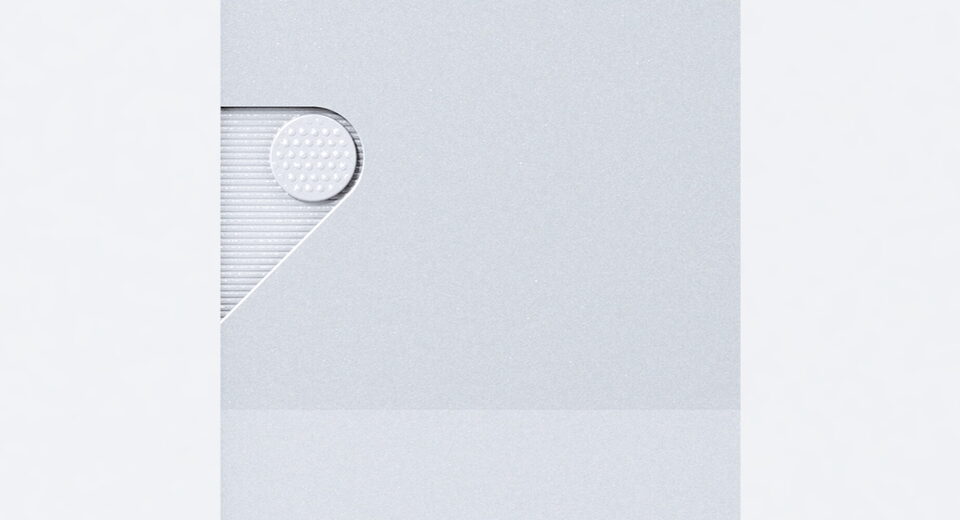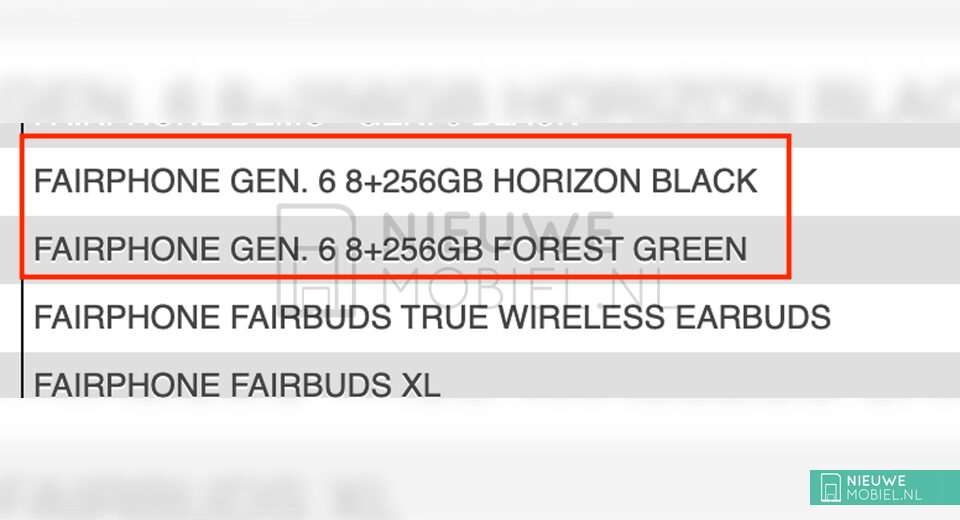Why the Original Macintosh Had a Screen Resolution of 512×324
Many classic Macs came with — or supported — displays running at 512×384 pixels, but many compact Macs, ranging from the original 1984 machine up through 1991’s Macintosh Classic II had built-in CRTs running at 512×342 pixels. That covers all black-and-white compact Macs with a 9-inch screen. The later Color Classic and Color Classic II used a 10-inch CRT at a full 512×384.
This came up when I joined John Gruber on The Talk Show. At one point in the show, I rattled off the original Mac’s resolution as being 512×384.
Except… it wasn’t. The original Mac screen ran at 512×342. I remembered the right number and corrected myself a moment later, but given the name of this website, it was pretty embarrassing. This set me off on a journey to understand why Apple made this decision. Why were the displays on early Macs 42 pixels shorter in height than later ones?
After doing a lot of reading, there are several factors to consider when trying to answer this question.
![]()
Memory
The original Mac had a mere 128 kilobytes of memory. The photo of the original Macintosh in this blog post is 604 KB in size, some 4.7x larger than the entire memory footprint of the 1984 machine. Of course, Apple would improve this with later models, but many design decisions made to accommodate the original Mac would forward for years.
Over at Folklore.org, Andy Hertzfeld wrote a great post walking through several early versions of what would become the Macintosh, including ones with even less memory:
In the beginning of 1982, the original 68000 design was more than a year old, and the software was nowhere near finished, so Burrell [Smith] was afraid some of the trade-offs of the original design were no longer current. He used the expansive canvas of a custom chip, where additional logic was almost free, to update the architecture.
The most important decision was admitting that the software would never fit into 64K of memory and going with a full 16-bit memory bus, requiring 16 RAM chips instead of 8. The extra memory bandwidth allowed him to double the display resolution, going to dimensions of 512 by 342 instead of 384 by 256. He also added bells and whistles like a fancy, DMA-fed sound generator with four independent voices. This was the fourth version of the Macintosh design.
Shipping a computer in the 1980s with a resolution of 384×256 wouldn’t have been too wild. 1982’s Commodore 64 ran at a maximum resolution 320×200. The Apple IIe that shipped in 1983 offered several display modes:
- 40 or 80 columns text, white-on-black, with 24 lines
- Low-Resolution: 40×48 (16 colors)
- High-Resolution: 280×192 (6 colors)
- Double-Low-Resolution: 80×48 (16 colors)
- Double-High-Resolution: 560×192 (16 colors)
Computers like the C64 and Apple II had to pull off a lot of tricks to pull off getting graphics on the screen. The Macintosh was going to be powered by a full GUI, and 384×256 would have been just too chunky, so thinking about 128 kilobytes of RAM as an upgrade is a fun twist on the normal take of “Wow, the original Mac was so held back!” Really, it’s amazing that it could do what it did.
That feeling takes on new life when you realize the Mac used a portion of its memory to drive the display. At 512×342, the memory needed to draw the screen was a total of 21.8 KB. Had Apple opted for a 4:3 display running at 512×384, the system would have needed 24 KB for the display. Every byte was precious back in the day. Again, we turn to Andy Hertzfeld:
The original Macintosh only had 128K bytes of RAM (that’s one eighth of a megabyte), so dealing with memory management was usually the hardest part of writing both the system and applications. We allocated around 16K bytes for system use, and another 22K bytes for the 512 by 342 black and white screen, so applications were left with only 90K bytes or so. The bigger ones like MacWrite or MacPaint seemed to be bursting at the seams.
It seems that two things are true:
- The original Macintosh shipped with more memory than earlier designs
- Even at 128K, things were extremely tight
Daniel Knight pointed this out when writing about the original Mac:
As Andy Hertzfeld writes, the Mac was only going to have a 256×256 pixel display (a step up from the 280×192 graphics of the Apple II). It wasn’t until January 1981 that the Mac team decided to give the Motorola 68000 a try. A good thing, too, as the first Mac shipped with a 512×342 pixel display, and that would have consumed over 30% of the 64 KB of memory originally envisioned for the low-cost information appliance.
CPU Timing
At the heart of the Macintosh was a Motorola 68000 CPU running at 8 MHz. Just like the 128 kilobytes of RAM, this came with some inherit limitations when paired with the display hardware.
To minimize CRT flicker, Apple worked to achieve a vertical refresh rate of 60 Hz. This meant the CPU spent one-third of its time drawing the display. Just as with the memory, a taller screen would have taken more resources away from running the Mac’s operating system and programs.
If you are familiar with standard TV formats, you probably have already picked up on the fact that this refresh rate/screen size combination meant the Mac was incompatible with NTSC composite video, which the Apple II supported. (It’s also different than PAL systems.) This let Apple balance performance and picture quality in a way the team saw fit, given the hardware that they had, as Bill Atkinson wrote:
The Apple II displayed white text on a black background. I argued that to do graphics properly we had to switch to a white background like paper. It works fine to invert text when printing, but it would not work for a photo to be printed in negative. The Lisa hardware team complained the screen would flicker too much, and they would need faster refresh with more expensive RAM to prevent smearing when scrolling. Steve listened to all the pros and cons then sided with a white background for the sake of graphics.
Here’s the thing: the original Mac did not run at 8 MHz, but rather 7.83 MHz. This slight tuning meant Apple could time the CPU’s cycles and the CRT’s need for updating more easily.
Square Pixels
Running the 9-inch CRT at 512×342 gave the original Mac a pixels density of 72 PPI, but more importantly, the screen size allowed the Mac to have square pixels.
Apple’s first GUI-powered machine, the Lisa, famously had rectangular pixels, as Andy Hertzfeld covered here:
The Lisa team decided to optimize their display for horizontal resolution, in order to be able to display 80 columns of text in an attractive font. The vertical resolution wasn’t as important, because vertical scrolling works much better for text than horizontal scrolling. The designers decided to endow Lisa with twice as much horizontal resolution as vertical, using a 720 by 360 pixel display, with pixels that were twice as high as they were wide. This was great for text oriented applications like the word processor, but it made things somewhat awkward for the more graphical applications.
When Burrell redesigned the Macintosh in December 1980 to use the same microprocessor as Lisa, the Motorola 68000, it set off shock waves within Apple. Not only was Burrell’s new design much simpler than Lisa, with less than half the chip count, but it also ran almost twice as fast, using an 8 megahertz clock instead of a 5 megahertz clock. Among other advantages was the fact that the Mac’s 384 by 256 pixel display had the identical horizontal and vertical resolution, a feature that we called “square dots”. Square dots made it easier to write graphical applications, since you didn’t have to worry about the resolution disparity.
Hertzfeld goes on to share that the Mac team tried to get the Lisa team to switch to square pixels, bumping the machine’s resolution to a mind-blowing-for-the-time 768×512 pixels, but it wasn’t in the cards, as the Lisa was well on its way to shipping by the time this meeting took place.
![]()
Of course, the Lisa would end up being a doomed product, and in 1985, Apple rebadged a later revision of the machine as the “Macintosh XL.” It shipped with a software shim called “MacWorks XL” that allowed Mac software to run on the Lisa, but the rectangular pixels made the software appear stretched. To solve this, Apple sold a product named the Macintosh XL Screen Kit, which changed the resolution to 608×432 pixels. This is how the product is described in a document outlining DIY upgrades from Sun Remarketing, a company that was focused on keeping Lisa hardware up and running.
No recently restored Lisa/Mac XL is complete without a Macintosh XL Screen Kit. Unlike the standard 9-inch Macintosh which has square pixels, the stock Lisa/XL has rectangular pixels. With rectangular pixels, circles look like footballs, squares look like spaghetti boxes. The purpose of the Macintosh XL Screen Kit is to square up the pixels. Proportions become exactly the same as on other Macs (1 to 1 ), but the overall display area (608 pixels x 432 pixels) is made roughly the same as a 12-inch Macintosh 11 WYSIWYG monitor (640×480). Standard 9-inch Macs only display 512×342 pixels.
The complete screen modification kit includes new 3A boot ROMs, a new video ROM and a new yoke coil. (Newer software requires System Update 5.0 and MacWorks Plus as well.) Conscientious installation of the complete screen kit requires one to two hours.
Mimicking the Real World
In addition to their square pixels making on-screen graphics look better, the Macintosh team also wanted the computer to be useful for those who needed to print their work. The 72 DPI screen was more than sharp enough for work in applications like MacWrite, MacPaint, and the page layout tools that would follow them. Users could see their work full-sized or at a reduced scale to get a sense of the overall page they were working on. Larger displays would come, but for 1984, 512×342 was plenty.
Everything in Balance
In short, there’s no easy answer to explain why early compact Macs ran at a screen resolution of 512×342. Rather, Apple was doing what it does best: designing a product with the right trade-offs for performance, ease of use, and cost. In a few short years, the Mac would grow to support larger displays, but for 1984, the balance was set correctly.
In the very first edition of Macworld magazine, Matthew Douglas wrote:
Appearances can be deceiving. Most computers display text on one of 24 or 25 “invisible” horizontal lines on the screen. This display is called text mode. To display graphics, the software switches to graphics mode, and the display becomes a field of dots. Each dot, or pixel, is either off (invisible) or on (visible). Of course, a computer may have more than one text mode or two or more graphics modes, or it may be a mixed mode of graphics and text.
The Mac display has only one mode: graphics. The entire screen is made up of dots: 512 dots horizontally and 342 dots vertically, a total of175,104 dots that combine to display everything you’ll ever see on a Mac screen. (Now you know the secret behind the incredible range of type fonts, attributes, and type sizes.)
In the same edition, David Bunnell interviewed Bill Gates, and he was asked about what made the Mac special. Gates — who had previously said the Mac was a computer he would want his mom to try — replied:
The Mac was designed as a graphics machine. Apple didn’t put in a ROM character generator or a bunch of video modes. They put in only one video mode, and that’s the pure bit-mapped, 512-by 342-pixel screen. The monitor was designed into the machine so that they could get extremely crisp pictures and have one integrated system. They knew what the aspect ratio was and how the dots would appear. And they also made sure that the mouse would be used and that the 64K ROM would support very rich graphics interaction.
You can configure a PC with one of the better graphics boards and add a Microsoft mouse and the necessary software, but that’s not the thrust of the machine. The PC is used primarily in its text mode, and to date it’s used mostly without a mouse; you couldn’t get performance or graphics like the Mac’s out of the PC at a comparable price. Although they’re both “turing” machines (that is, they have finite memory), the thrust of the Mac is quite different.
Of all the personal computers available today, the Mac is unique. It’s the first time somebody said, “We don’t need a lot of the things that other personal computers have, so let’s optimize a few areas and make sure the software is designed around them.”
What's Your Reaction?
 Like
0
Like
0
 Dislike
0
Dislike
0
 Love
0
Love
0
 Funny
0
Funny
0
 Angry
0
Angry
0
 Sad
0
Sad
0
 Wow
0
Wow
0