Uv: Running a script with dependencies
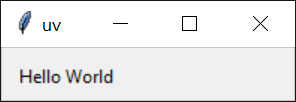
Running scripts
A Python script is a file intended for standalone execution, e.g., with python
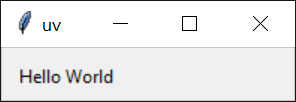
A Python script is a file intended for standalone execution, e.g., with python
