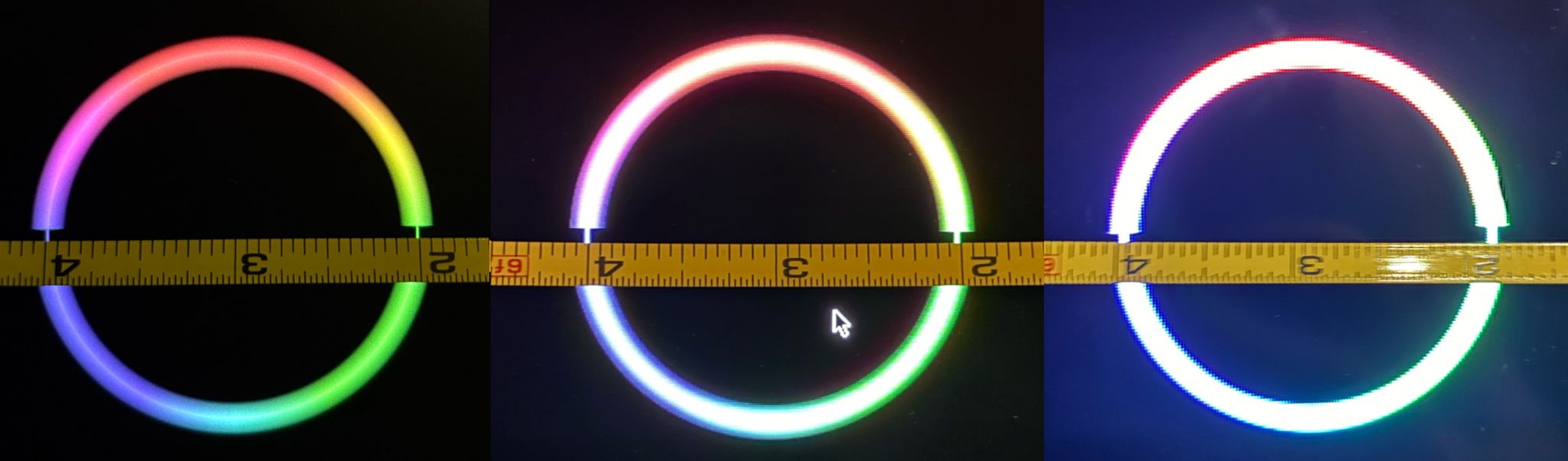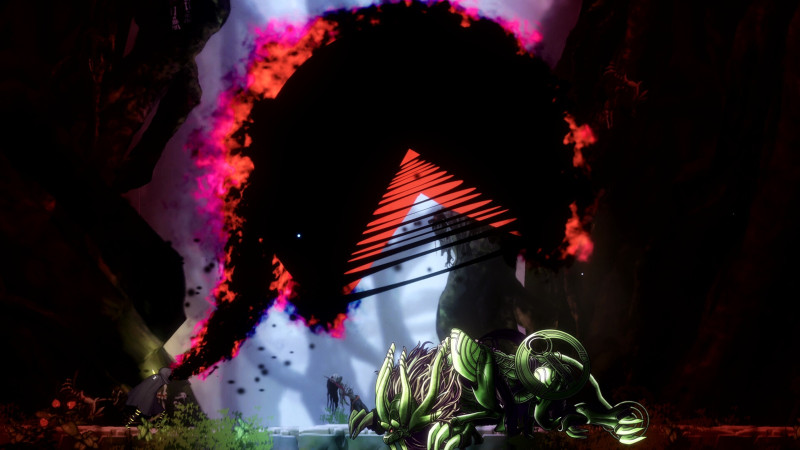Starship: The minimal, fast, and customizable prompt for any shell
Add the init script to your shell's config file:
Bash
Add the following to the end of ~/.bashrc:sh
# ~/.bashrc
eval "$(starship init bash)"Fish
Add the following to the end of ~/.config/fish/config.fish:sh
# ~/.config/fish/config.fish
starship init fish | sourceZsh
Add the following to the end of ~/.zshrc:sh
# ~/.zshrc
eval "$(starship init zsh)"Powershell
Add the following to the end of Microsoft.PowerShell_profile.ps1. You can check the location of this file by querying the $PROFILE variable in PowerShell. Typically the path is ~\Documents\PowerShell\Microsoft.PowerShell_profile.ps1 or ~/.config/powershell/Microsoft.PowerShell_profile.ps1 on -Nix.sh
Invoke-Expression (&starship init powershell)Ion
Add the following to the end of ~/.config/ion/initrc:sh
# ~/.config/ion/initrc
eval $(starship init ion)Elvish
WARNING
Only elvish v0.18 or higher is supported.
Add the following to the end of ~/.elvish/rc.elv:sh
# ~/.elvish/rc.elv
eval (starship init elvish)Tcsh
Add the following to the end of ~/.tcshrc:sh
# ~/.tcshrc
eval `starship init tcsh`Nushell
WARNING
This will change in the future. Only Nushell v0.96+ is supported.
Add the following to the end of your Nushell configuration (find it by running $nu.config-path in Nushell):sh
mkdir ($nu.data-dir | path join "vendor/autoload")
starship init nu | save -f ($nu.data-dir | path join "vendor/autoload/starship.nu")Xonsh
Add the following to the end of ~/.xonshrc:sh
# ~/.xonshrc
execx($(starship init xonsh))Cmd
You need to use Clink (v1.2.30+) with Cmd. Add the following to a file starship.lua and place this file in Clink scripts directory:lua
-- starship.lua
load(io.popen('starship init cmd'):read("*a"))()What's Your Reaction?
 Like
0
Like
0
 Dislike
0
Dislike
0
 Love
0
Love
0
 Funny
0
Funny
0
 Angry
0
Angry
0
 Sad
0
Sad
0
 Wow
0
Wow
0