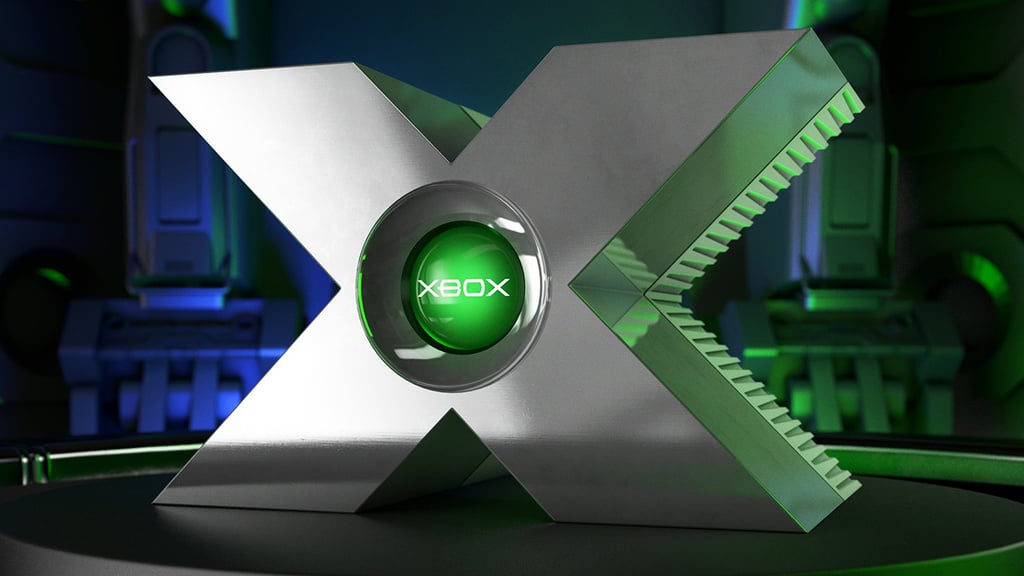Show HN: Tikt.com – Remove the "OK" from TikTok URL's to Download as MP3 or MP4
Tikt.com – Download High-Quality MP4, MP3, and Image Galleries from TikTok and Beyond
It’s super simple: just delete the “ok” from tiktok.com so it becomes tikt.com, then press Enter to start the download.
https://www.tiktok.com/shortcode
Alternatively, add tikt.com/ before any media URL to start saving content, like this:
tikt.com/https://www.example.com/path/to/media
or you can paste any image URL into the search bar
Tikt.com supports a wide range of image and video gallery platforms, excluding those with DRM protection. Enjoy generous access limits with minimal restrictions. To unlock features like bulk downloads, simply create a free account. Developers are welcome to explore our powerful API. Scroll below to find step-by-step guides for each supported platform.
How to Save TikTok Videos, audio, Images, and Profile Media
Tikt.com lets you download videos, MP3 audio, images, and complete profile media from TikTok quickly and for free.
Just remove “ok” from tiktok.com so it becomes tikt.com — or simply add tikt.com/ before any TikTok link and press Enter to download.
https://www.tiktok.com/shortcode
Tikt.com isn’t just for TikTok — it also works with a wide range of image and video gallery sites, in just 3 quick steps.
1. Copy the URL
Visit TikTok or any supported gallery site, locate the content you want to save, and copy its URL.
2. Paste the Link
Paste the link into the input field at the top of this page.
3. Download your media and share Tikt.com with others
Click the download button to save your content instantly — then spread the word about Tikt.com
Frequently Asked Questions
What's Your Reaction?
 Like
0
Like
0
 Dislike
0
Dislike
0
 Love
0
Love
0
 Funny
0
Funny
0
 Angry
0
Angry
0
 Sad
0
Sad
0
 Wow
0
Wow
0