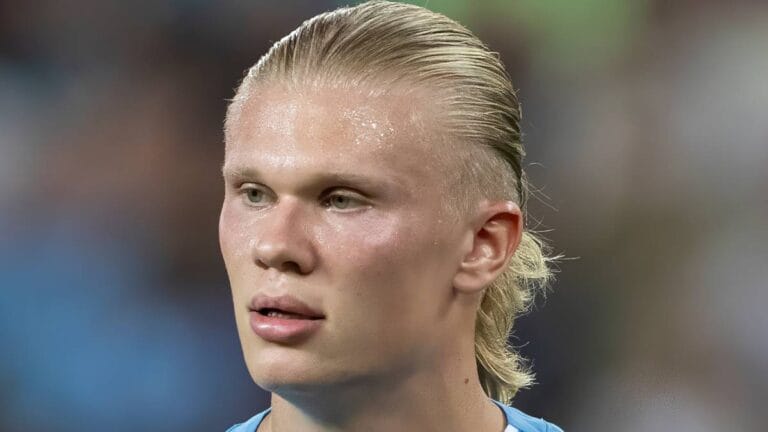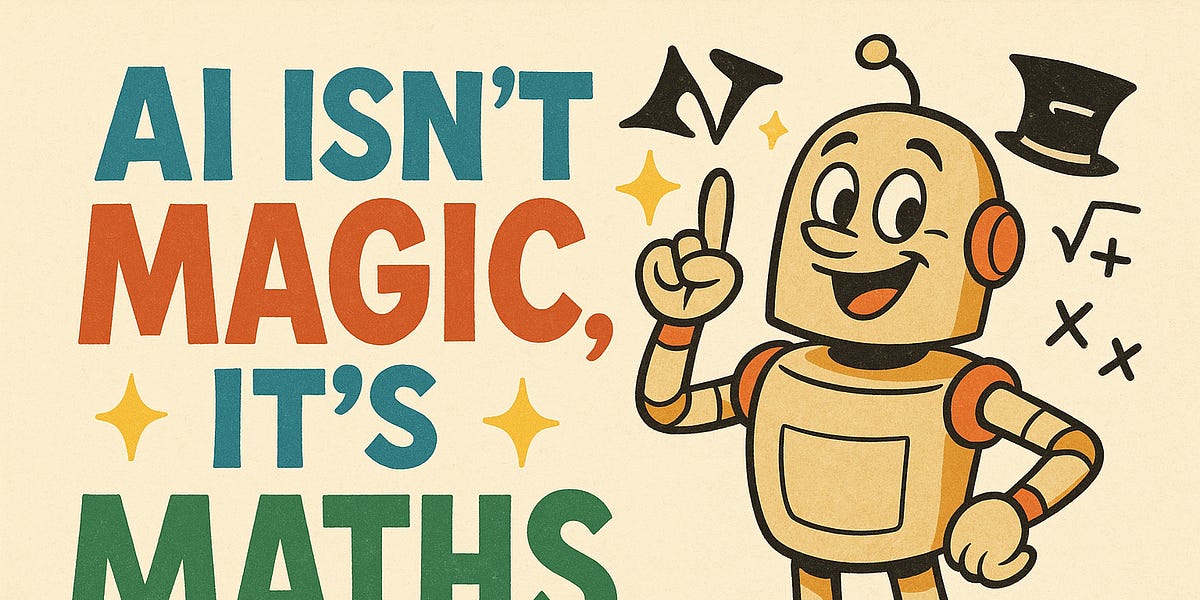Show HN: qrkey - Offline private key backup on paper
QRKey
qrkey is a command-line tool for generating and recovering QR codes from files for offline private key backup.
It allows you to convert files into QR codes that can be printed or stored, and later recovered from those QR codes.
It supports large files by splitting them into multiple QR codes, and includes metadata for easy recovery and validation.
- Convert a file into a PDF with QR codes
- Recover from a PDF with QR codes with a barcode scanner
- Recover from a PDF with QR codes from a file with lines
Installation
macOS users can install qrkey using Homebrew Tap:
brew tap techwolf12/tap brew install techwolf12/tap/qrkey
For Docker users, you can use the Docker image:
docker run -v "$(pwd)":/mnt ghcr.io/techwolf12/qrkey:latest generate --in /mnt/testfile.txt --out /mnt/test.pdf
For other systems, see the releases page.
Usage
To generate a QR code from a file, use the following command:
qrkey generate --in <file> --out file.pdf
To recover a file from QR codes, use the following command:
qrkey recover --in <file.txt>
Or to recover interactively:
qrkey recover
License
See LICENSE.
What's Your Reaction?
 Like
0
Like
0
 Dislike
0
Dislike
0
 Love
0
Love
0
 Funny
0
Funny
0
 Angry
0
Angry
0
 Sad
0
Sad
0
 Wow
0
Wow
0