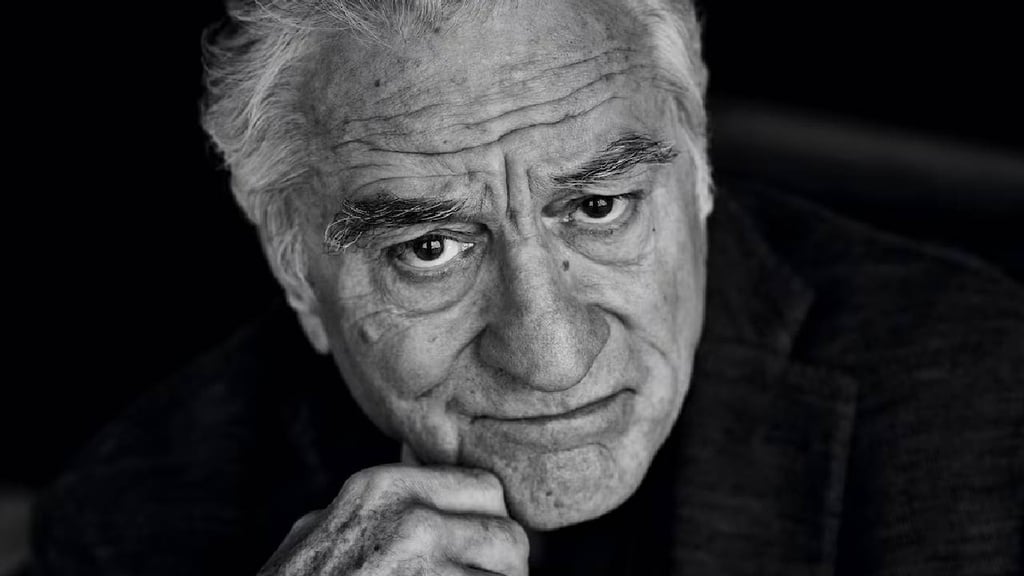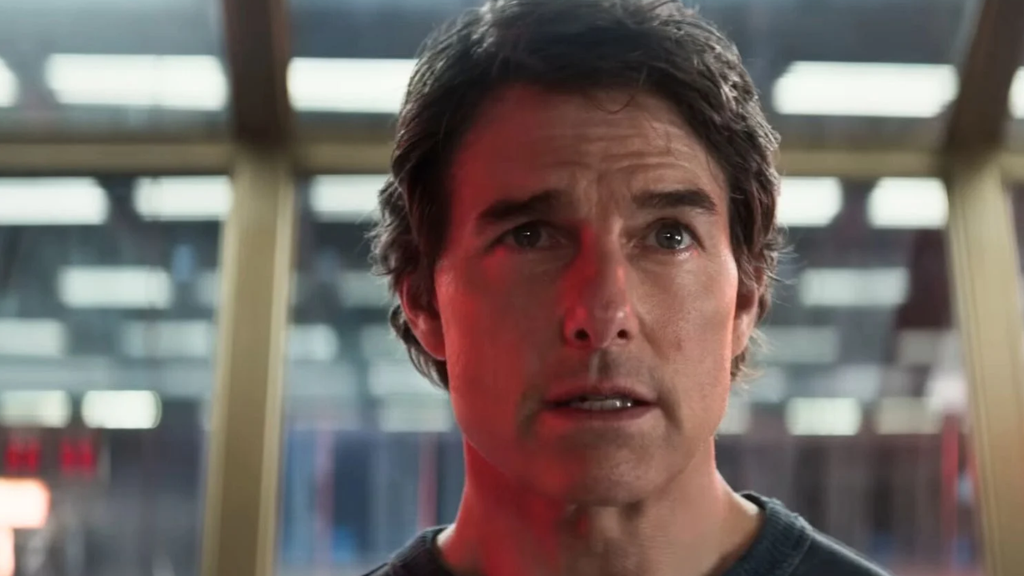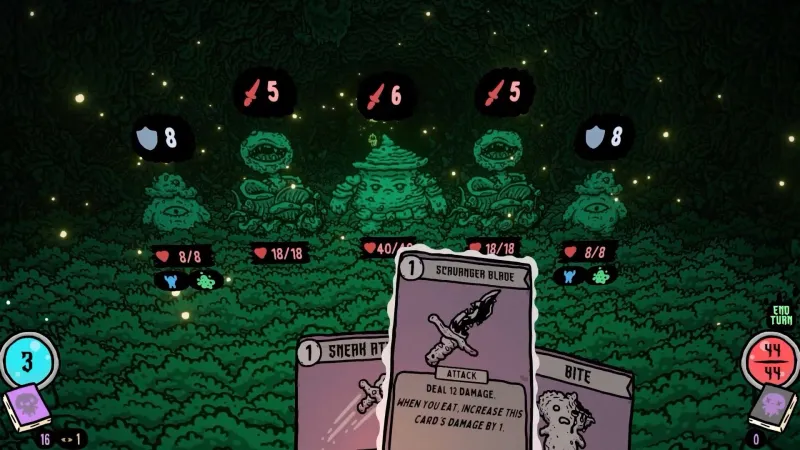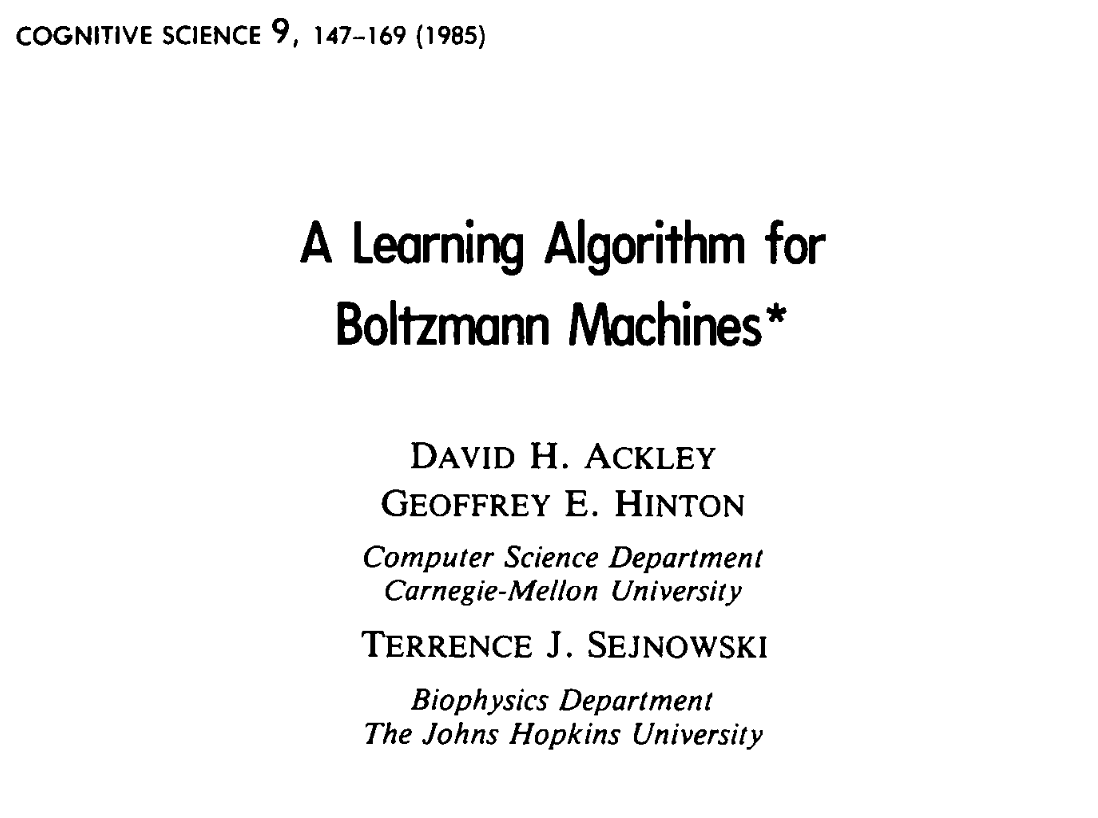Show HN: EZ-TRAK Satellite Hand Tracking Suite
EZ-TRAK Satellite Hand Tracking Suite
Overview
EZ-TRAK is a comprehensive satellite tracking suite designed for amateur radio operators, weather satellite enthusiasts, and educational purposes. The software interfaces with an EZ-TRAK BLE device which is mounted to a lightweight foldable portable satellite dish antenna to hand track satellites in real-time, providing azimuth and elevation data for optimal antenna positioning.
Features
EZ-TRAK DEMO: https://youtu.be/2A2lW0ONNiE
- Dynamic Satellite Tracking: Track satellites in real-time with azimuth/elevation display
- Pass Prediction: Calculate upcoming satellite passes for your location
- BLE Device Integration: Seamlessly connects to EZ-TRAK BLE device
- Position Recording: Record antenna pointing data for later analysis
- Multi-Source TLE Data: Download satellite data from Celestrak or SatNOGS DB
- User-friendly Interface: Easy-to-use application launcher and configuration tool
Components
1. EZ-TRAK Launcher (eztrak_welcome.py)
A graphical interface to configure and launch the main applications:
- Set your geographic location (latitude, longitude, altitude)
- Configure tracked satellites
- Set minimum elevation for valid passes
- Download and verify TLE data
- Launch main tracking applications
2. Satellite Tracker (eztrack.py)
The main satellite tracking application:
- Visual polar plot showing real-time azimuth/elevation of your hand tracking antenna
- Real-time position display
- Pass prediction information
- Track recording functionality
- Automatic satellite data updates
3. Rotator Control (eztrackrotator.py)
Optional application for controlling wifi + imu antenna rotator (if available).
Installation
Prerequisites
- Python 3.8 or higher
- Bluetooth-enabled computer (Windows, macOS, or Linux)
- EZ-TRAK BLE hardware device
Required Python Packages
pip install bleak matplotlib skyfield numpy requests
Installation Steps
- Clone this repository:
git clone https://github.com/benb0jangles/EZ-TRAK.git
cd EZ-TRAK
- Run the launcher application:
python eztrak_welcome.py
Usage
-
Configure Your Setup:
- Enter your latitude, longitude, and altitude
- Select satellites to track (e.g., "NOAA 19", "METOP-C")
- Set minimum elevation (typically 20° for good reception)
- Download current TLE data
-
Launch Tracking Application:
- Click "Launch EZ-TRAK" to start the main tracking application
- Make sure your EZ-TRAK BLE device is powered on and nearby
-
Using the Tracker:
- The circular display shows azimuth (compass direction) and elevation
- The red dot shows the current position
- Blue lines show predicted satellite passes
- Use recording functionality to track your antenna movement
Troubleshooting
Common Issues
- Device Not Found: Ensure the EZ-TRAK device is powered on and within range
- TLE Download Errors: If Celestrak access is limited, try the SatNOGS data source
- No Satellite Passes: Verify your location settings and satellite selection
Debug Information
The application logs information to the serial console which can be helpful for troubleshooting. Look for messages related to:
- BLE device connection
- Satellite TLE parsing
- Pass prediction calculations
Hardware
The EZ-TRAK BLE device is available from Ez-Trak sales page. This compact device:
- Interfaces with Farabrella satellite antenna Buy a Farabrella here to provide positional data
- Connects via Bluetooth Low Energy
- Battery-powered for field operation
- Simple button interface for recording and resetting
Legal Notice
All Rights Reserved © 2025 Benb0jangles
This software is proprietary. No permission is granted to copy, distribute, or modify this software without explicit written permission from the author.
This project is provided as-is without any warranty. The software can be used for personal and educational purposes, but redistribution is prohibited.
Acknowledgments
What's Your Reaction?
 Like
0
Like
0
 Dislike
0
Dislike
0
 Love
0
Love
0
 Funny
0
Funny
0
 Angry
0
Angry
0
 Sad
0
Sad
0
 Wow
0
Wow
0