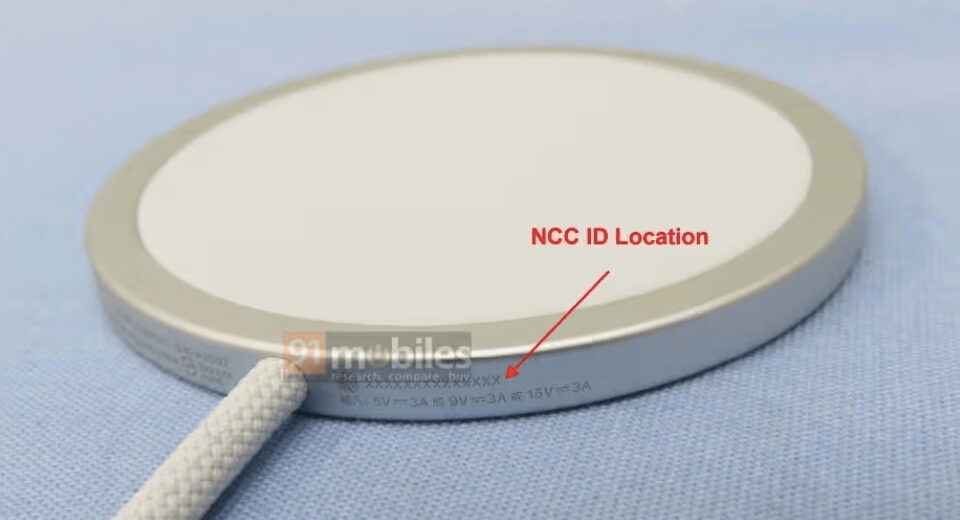Show HN: Code Claude Code
codesys SDK
A Python SDK for interacting with the Claude CLI tool.
Installation
pip install codesys
Requirements
- Python 3.8+
- Claude CLI tool must be installed, available in your PATH, and set up with your api key.
Quick Start
from codesys import Agent # Initialize with a working directory agent = Agent(working_dir="/Users/seansullivan/lmsys-sdk/") # This can be a prompt string or claude code command (treat it as your claude code input) lines = agent.run("""/init""", stream=True)
Practical Use:
the most effective way I've found of using this sdk is by mimicing my actual workflow with claude code which I've found extremely effective.
the workflow is simple: plan the task by exploring the codebase, then implement the plan
#!/usr/bin/env python3 import argparse import os from codesys import Agent # Hardcoded defaults - modify these values directly in the code if desired DEFAULT_WORKING_DIR = os.getcwd() # Use the current working directory by default DEFAULT_USER_MESSAGE = "Describe your task here" def generate_plan(working_dir, user_message): prompt = f''' generate a plan into plan.md file given the following task:{user_message} Given this task, explore the codebase and create a plan for the implementation into plan.md. ultrathink ''' Agent(working_dir=working_dir).run(prompt, stream=True) def execute_plan(working_dir): prompt = ''' Implement the task laid out in plan.md: ultrathink ''' Agent(working_dir=working_dir).run(prompt, stream=True) # Run the File def main(): parser = argparse.ArgumentParser(description='Generate and execute a plan based on a task.') parser.add_argument('--working-dir', '-w', help='Working directory for the agent') parser.add_argument('--message', '-m', help='Task message to generate plan for') args = parser.parse_args() # Use command-line args if provided, otherwise use hardcoded defaults working_dir = args.working_dir if args.working_dir else DEFAULT_WORKING_DIR user_message = args.message if args.message else DEFAULT_USER_MESSAGE print(f"Working directory: {working_dir}") print(f"Generating plan for task: {user_message}") generate_plan(working_dir, user_message) print("Executing plan from plan.md") execute_plan(working_dir) if __name__ == "__main__": main()
Features
- Simple interface to the Claude CLI tool
- Support for all Claude CLI options
- Automatic or manual streaming output
- Customizable tool access
API Reference
Agent Class
Agent(working_dir=None, allowed_tools=None)
Parameters:
working_dir(str, optional): The working directory for Claude to use. Defaults to current directory.allowed_tools(list, optional): List of tools to allow Claude to use. Defaults to ["Edit", "Bash", "Write"].
Methods
run
run(prompt, stream=False, output_format=None, additional_args=None, auto_print=True)
Run Claude with the specified prompt.
Parameters:
prompt(str): The prompt to send to Claude.stream(bool): If True, handles streaming output. If False, returns the complete output.output_format(str, optional): Optional output format (e.g., "stream-json").additional_args(dict, optional): Additional arguments to pass to the Claude CLI.auto_print(bool): If True and stream=True, automatically prints output. If False, you need to handle streaming manually.
Returns:
- If
stream=False: Returns the complete output as a string. - If
stream=Trueandauto_print=False: Returns a subprocess.Popen object for manual streaming. - If
stream=Trueandauto_print=True: Automatically prints output and returns collected lines as a list.
run_with_tools
run_with_tools(prompt, tools, stream=False, auto_print=True)
Run Claude with specific allowed tools.
Parameters:
prompt(str): The prompt to send to Claude.tools(list): List of tools to allow Claude to use.stream(bool): If True, handles streaming output.auto_print(bool): If True and stream=True, automatically prints output.
Returns:
- If
stream=False: Returns the complete output as a string. - If
stream=Trueandauto_print=False: Returns a subprocess.Popen object. - If
stream=Trueandauto_print=True: Automatically prints output and returns collected lines.
Example: Automatic Streaming
from codesys import Agent agent = Agent() # This will automatically print the output line by line lines = agent.run("Generate a short story", stream=True)
Example: Manual Streaming with JSON parsing
from codesys import Agent import json agent = Agent() process = agent.run("Generate a short story", stream=True, output_format="stream-json", auto_print=False) for line in process.stdout: if line.strip(): try: data = json.loads(line) print(data.get("content", "")) except json.JSONDecodeError: print(f"Error parsing JSON: {line}")
Examples
from codesys import Agent # Initialize with a working directory agent = Agent(working_dir="/Users/seansullivan/lmsys-sdk/") # Run Claude with a prompt and automatically print streaming output lines = agent.run("create another example of example1_custom_tools.py which shows how to use read only tools. note the source code of the sdk in codesys/agent.py", stream=True)
""" Example 1: Customizing tools during initialization This example demonstrates how to initialize an Agent with only specific tools. """ from codesys import Agent # Initialize with only specific tools restricted_agent = Agent( working_dir="./", allowed_tools=["Edit", "Write", "View"] # Only allow editing, writing files and viewing ) # Implementation in agent.py lines 19-39 print(f"Agent initialized with tools: {restricted_agent.allowed_tools}")
from codesys import Agent # Initialize with default tools agent = Agent(working_dir="./") # Implementation in agent.py lines 19-39 print(f"Default tools: {agent.allowed_tools}") # Run with only specific tools for one operation bash_only_response = agent.run_with_tools( prompt="List files in the current directory", tools=["Bash"], # Only allow Bash for this specific run stream=False ) # Implementation in agent.py lines 132-155 print(f"Tools after run_with_tools: {agent.allowed_tools} # Original tools are restored")
""" Example 3: Manual handling of streaming output This example demonstrates how to manually handle streaming output from the agent. """ from codesys import Agent import json import time # Initialize an agent agent = Agent(working_dir="./") # Get a process for streaming manually process = agent.run( prompt="Explain what an LLM Agent is in 3 sentences", stream=True, auto_print=False # Don't auto-print, we'll handle the output manually ) # Implementation in agent.py lines 41-96 (stream=True, auto_print=False path) print("Streaming output manually, processing each line:") for i, line in enumerate(process.stdout): # Parse the JSON line try: data = json.loads(line) # Do something with each piece of output print(f"Line {i+1}: {data.get('content', '')}") except json.JSONDecodeError: print(f"Raw line: {line}") # Simulate processing time time.sleep(0.1) # Compare with agent.py lines 98-116 (auto-handling of streaming)
""" Example 4: Using output formats and additional arguments This example demonstrates how to use different output formats and pass additional arguments. """ from codesys import Agent # Initialize an agent agent = Agent(working_dir="./") # Run with custom output format and additional arguments response = agent.run( prompt="What can you tell me about this codebase?", output_format="json", # Request JSON output additional_args={ "temperature": 0.7, # Set temperature "max-tokens": 500, # Limit output tokens "silent": True # Suppress progress output } ) # Implementation in agent.py lines 41-70 (output_format handling), 74-80 (additional_args) print(f"Response type: {type(response)}") print("First 100 characters of response:", response[:100] if isinstance(response, str) else "Not a string")
License
MIT
CodeSYS
What's Your Reaction?
 Like
0
Like
0
 Dislike
0
Dislike
0
 Love
0
Love
0
 Funny
0
Funny
0
 Angry
0
Angry
0
 Sad
0
Sad
0
 Wow
0
Wow
0




![États-Unis : plusieurs pays africains interdits de Visa [Africanews Today]](http://static.euronews.com/articles/stories/09/32/12/48/640x360_cmsv2_3b783cde-d589-5c9c-8e38-82e1aec18238-9321248.jpg?1749479317#)