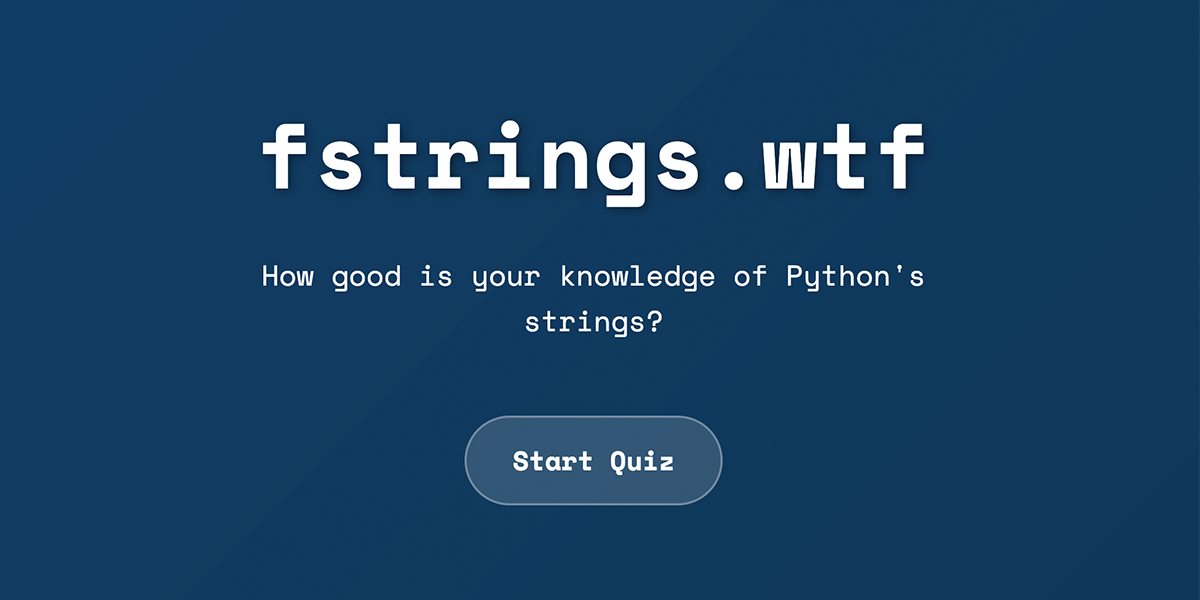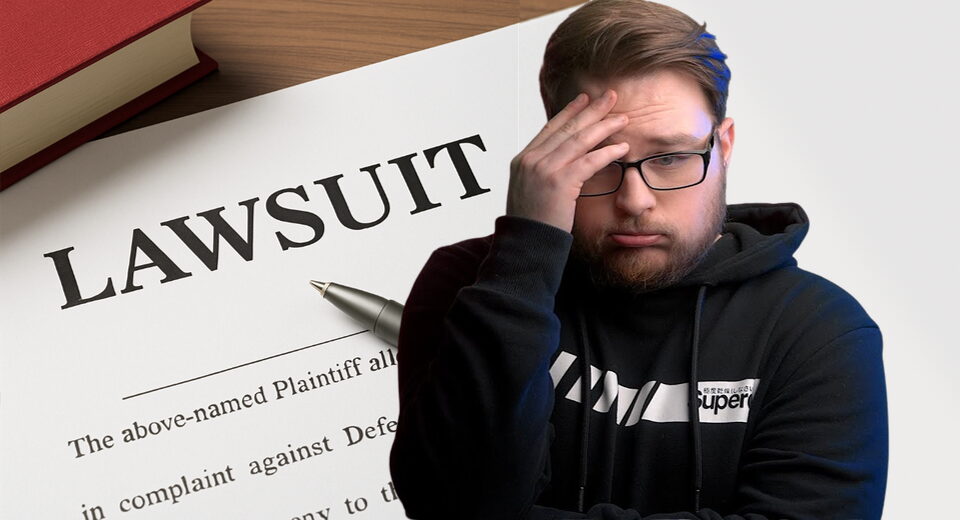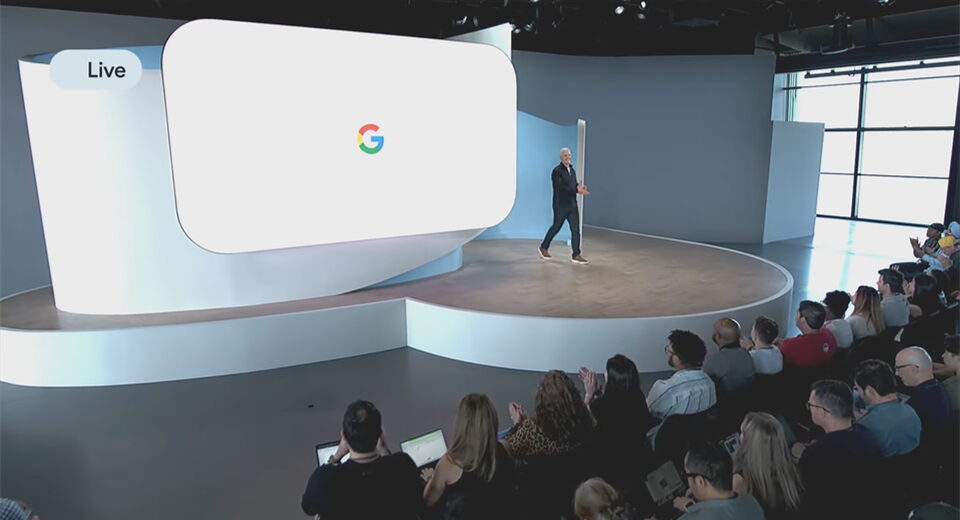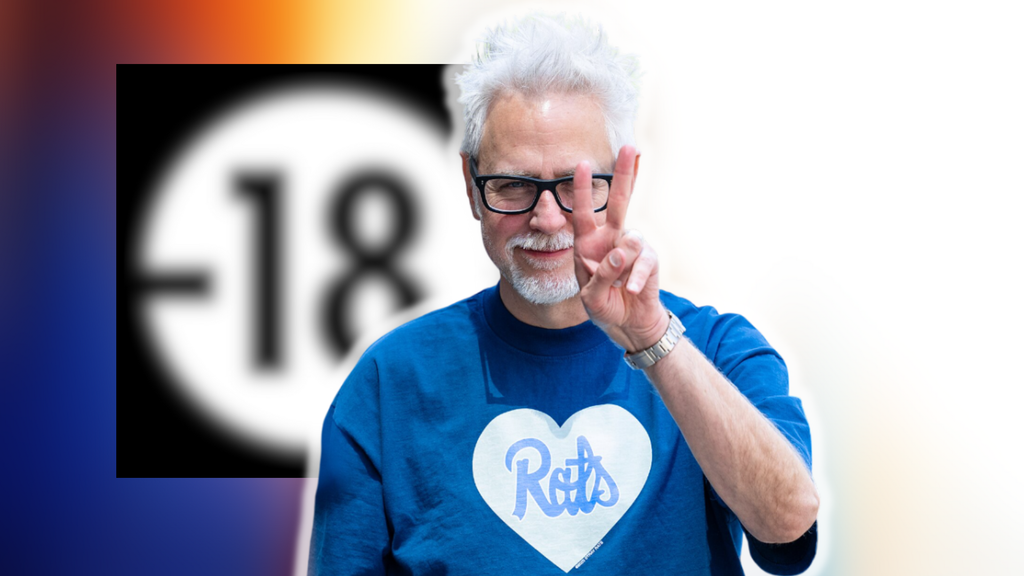Pimping My Casio: Part Deux

Close to three years ago I wrote about using Oddly Specific Objects' alternate "motherboard" to modify a classic Casio F-91W watch: Pimping my Casio with Oddly Specific Objects' alternate motherboard and firmware. That blog post goes into the detail of swapping out the guts of the Casio and building and uploading the firmware.
Happily, Oddly Specific Objects is back with a "Pro" version of their alternative Casio internals which now features an accelerometer and an alternative LCD. The original Sensor Watch used the existing Casio LCD display but the custom LCD allows for more complicated text to be displayed on screen. It's not a dot-matrix display so there are lots of limitations but it's still a fun upgrade.
Also, the Sensor Watch Pro, as it's called, requires no soldering (unlike the original version). Here's one I prepared earlier (that is a Casio F-91W with new internals):
You can see the new display in action there showing the day as FRI. As with the original Sensor Watch there's a browser-based emulator that uses emscripten to get the watch running on your computer. This is pretty important because flashing new firmware to the watch requires dismantling it.



git clone https://github.com/joeycastillo/second-movement
cd second-movement
git submodule update --init --recursive
make BOARD=sensorwatch_pro DISPLAY=custom
And then to upload to the watch you connect the micro USB, click the tiny switch on the back twice very rapidly and a volume called WATCHBOOT appears on your machine. You can copy the firmware over to the watch with make install.
To run the emulator you build with emscripten:brew install emscriptenemmake make BOARD=sensorwatch_pro DISPLAY=custompython3 -m http.server -d build-sim
And then visit localhost:8000/firmware.html in your browser.
What's Your Reaction?
 Like
0
Like
0
 Dislike
0
Dislike
0
 Love
0
Love
0
 Funny
0
Funny
0
 Angry
0
Angry
0
 Sad
0
Sad
0
 Wow
0
Wow
0