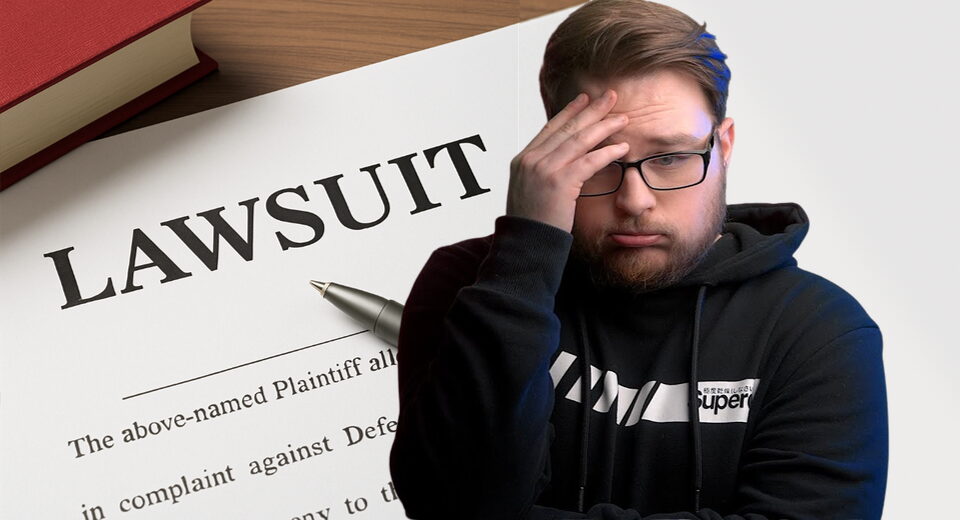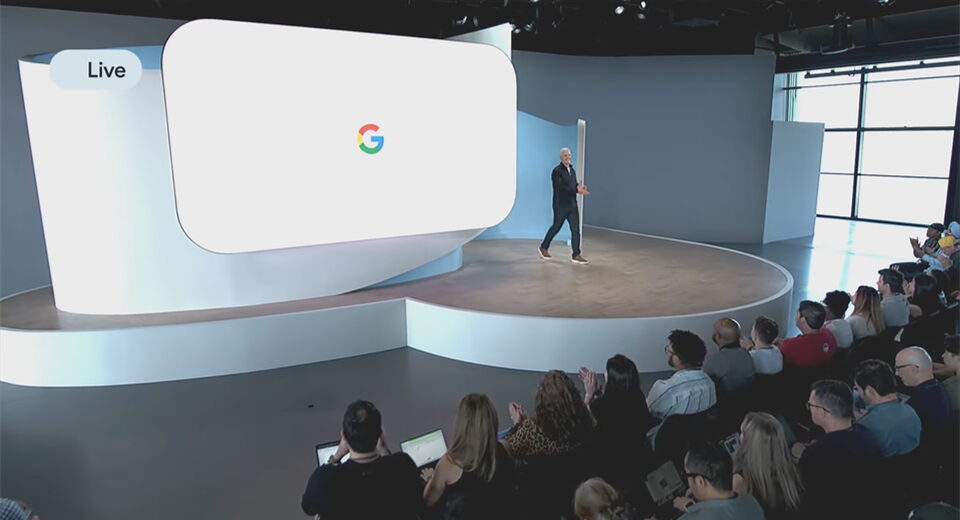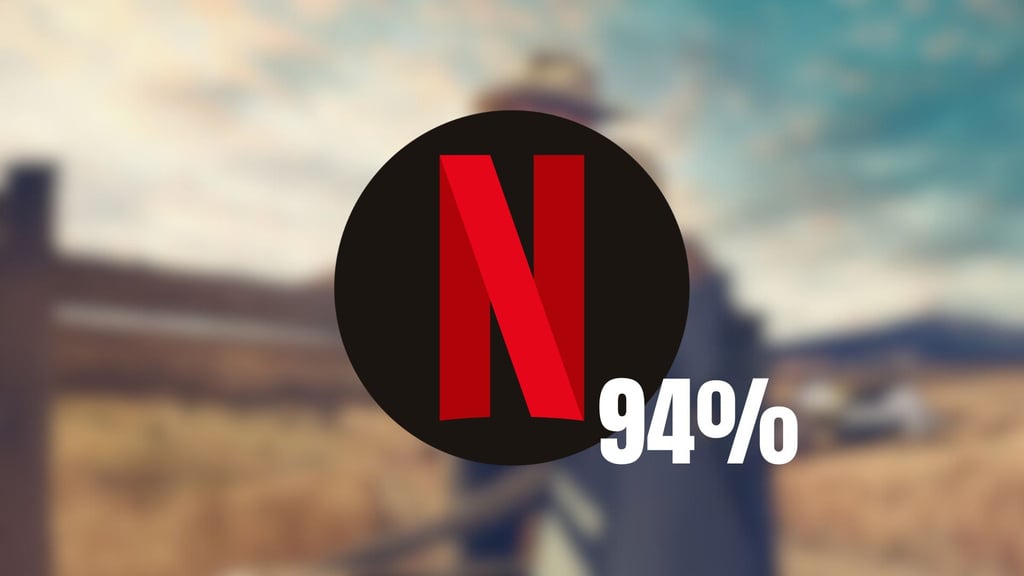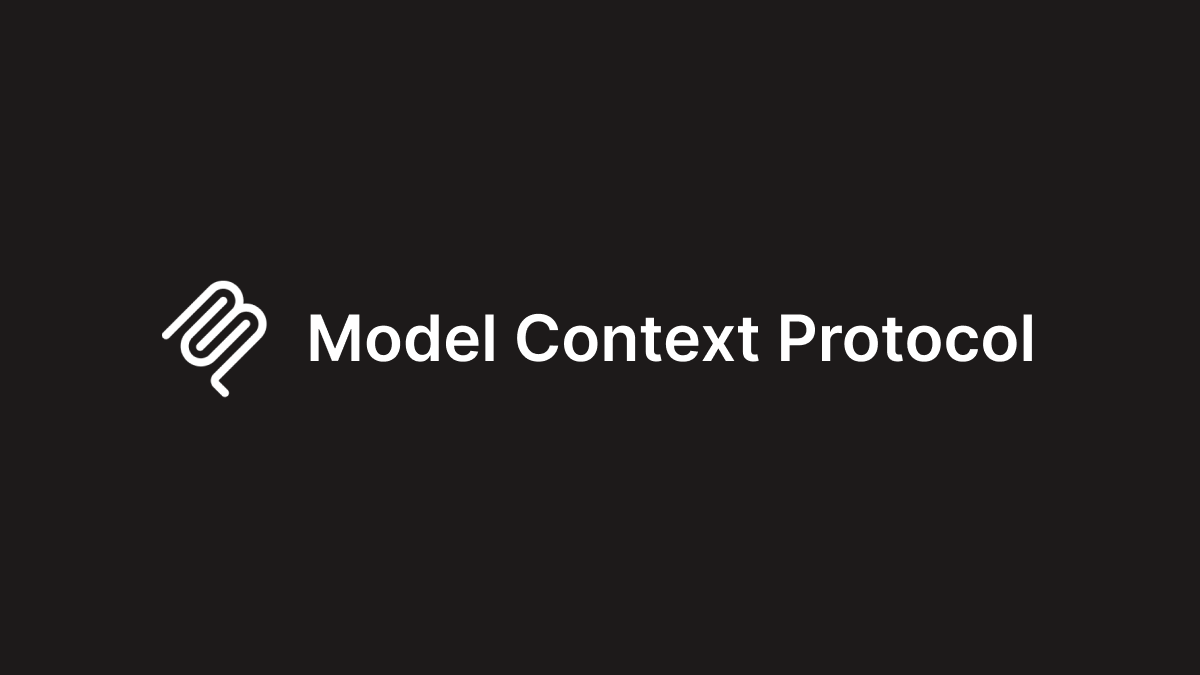Brave blocks Microsoft Recall by default

Brave blocks Microsoft Recall by default
By the Brave Privacy Team
This is the 35th post in an ongoing series describing new privacy features in Brave. This post describes work done by Pavel Beloborodov (Senior Software Engineer) and Brian Johnson (Principal Engineer). It was written by Shivan Kaul Sahib (VP, Privacy and Security).
Starting in version 1.81 for Windows users, Brave browser will block Microsoft Recall from automatically taking screenshots of your browsing activity.
Microsoft first announced Recall in May 2024 and immediately drew fire from security and privacy advocates. Recall saved full-screen screenshots every few seconds and stored them in a local plaintext database, leaving it open for exploitation by anyone (including malware) who had access to the machine. The outcry caused Microsoft to hastily roll back the feature and re-work it significantly.
A year later, Recall is back, and Brave is ready for it. We will disable it by default for Windows 11+ users, with a toggle to turn it back on for users who really want Recall.
Block Microsoft Recall toggle in brave://settings/privacy for Windows 11 (and newer) users
Microsoft has, to their credit, made several security and privacy-positive changes to Recall in response to concerns. Still, the feature is in preview, and Microsoft plans to roll it out more widely soon. What exactly the feature will look like when it’s fully released to all Windows 11 users is still up in the air, but the initial tone-deaf announcement does not inspire confidence.
Given Brave’s focus on privacy-maximizing defaults and what is at stake here (your entire browsing history), we have proactively disabled Recall for all Brave tabs. We think it’s vital that your browsing activity on Brave does not accidentally end up in a persistent database, which is especially ripe for abuse in highly-privacy-sensitive cases such as intimate partner violence.
Microsoft has said that private browsing windows on browsers will not be saved as snapshots. We’ve extended that logic to apply to all Brave browser windows. We tell the operating system that every Brave tab is ‘private’, so Recall never captures it. This is yet another example of how Brave engineers are able to quickly tweak Chromium’s privacy functionality to make Brave safer for our users (inexhaustive list here). For more technical details, see the pull request implementing this feature.
Brave is the only major Web browser that disables Microsoft Recall by default in all tabs.
We were partly inspired by Signal’s blocking of Recall. Given that Windows doesn’t let non-browser apps granularly disable Recall, Signal cleverly uses the DRM flag on their app to disable all screenshots. This breaks Recall, but unfortunately also breaks the ability to take any screenshots, including by legitimate accessibility software like screen-readers. Brave’s approach does not have this limitation since we’re able to granularly disable just Recall; regular screenshotting will still work. While it’s heartening that Microsoft recognizes that Web browsers are especially privacy-sensitive applications, we hope they offer the same granular ability to turn off Recall to all privacy-minded application developers.
Why we’re doing this
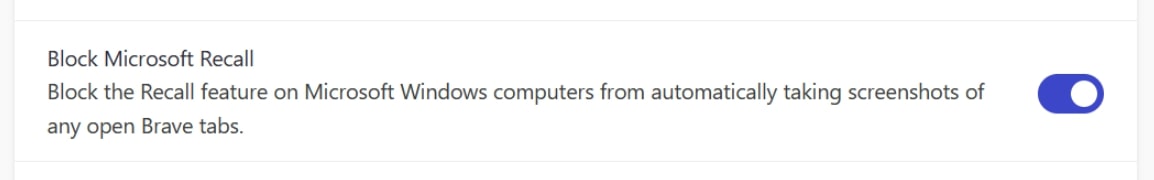
How we implemented this
How to turn Recall back on
Disabling Recall without disabling all screenshots
Related articles
Brave for Android now lets you block annoying page elements with a tap
Brave for Android 1.78 introduces a new Shields option called Block Elements, which lets you tap any on-page annoyance and hide it Read this article →
Cookiecrumbler: enhancing online privacy by automating cookie notice detection
Cookiecrumbler automates cookie notice detection using LLMs, enhancing Brave's privacy features while minimizing website breakage through scalable, region-specific blocking and community collaboration. Read this article →
Using custom scriptlets to make the Web work the way you want
Starting with desktop version 1.75, advanced Brave users will be able to write and inject their own scriptlets into a page, allowing for better control over their browsing experience. Read this article →
Ready for a better Internet?
Brave’s easy-to-use browser blocks ads by default, making the Web faster, safer, and less cluttered for people all over the world. Get Brave
What's Your Reaction?
 Like
0
Like
0
 Dislike
0
Dislike
0
 Love
0
Love
0
 Funny
0
Funny
0
 Angry
0
Angry
0
 Sad
0
Sad
0
 Wow
0
Wow
0